Poweroff, 4 poweroff, 5 other linux commands – Logical Solutions Secure Console Servers SCS-R User Manual
Page 49
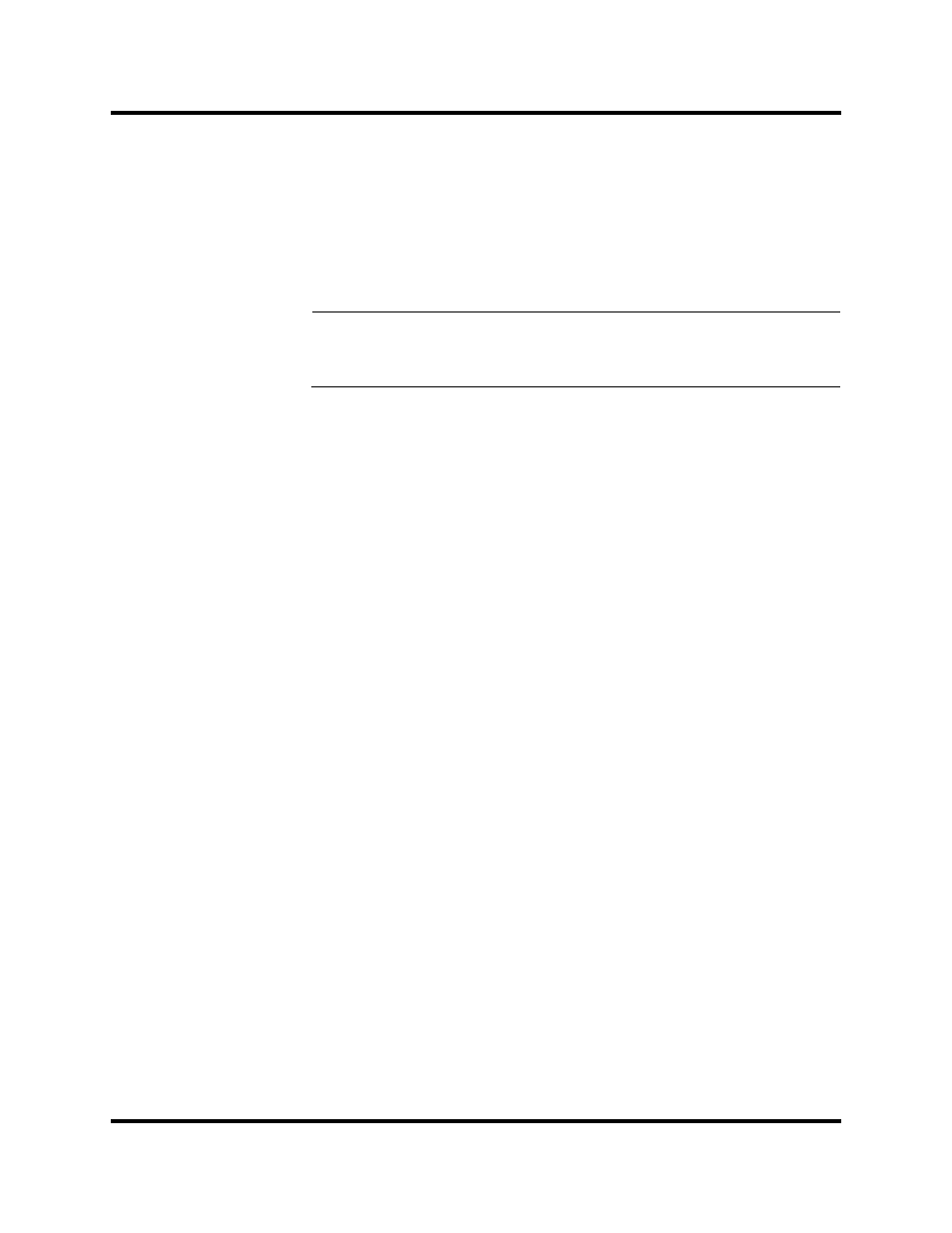
tel (203) 647-8700
Page 49
Product Manual - MAN-000001C
poweroff
S
ECURE
C
ONSOLE
S
ERVERS
6.4 poweroff
If you want to turn the system power off (e.g., to move the chassis, etc.) you must
first run the poweroff command before turning the power switch off.
Note
No ‘break’ commands will be sent on the serial Ports during a SCS
system poweroff cycle. Your servers will not be adversely affected.
poweroff
may be manually run at any time, if required. The save command is
auto-run as part of the
poweroff
command. Once you have entered the
poweroff
command, the operating system will properly shut down and the SCS will cease oper-
ating (almost immediately), and the front panel display will show “
OK to Power
Off
” when it has completed the underlying commands. You may then safely turn the
power switch off.
The only way to recover from a
poweroff
command is to turn the system power
off and then turn the power back on.
6.5 Other Linux Commands
The following Linux commands, among others, will be used with the SCS systems.
logout
Use
logout
to quit your session with the system.
man
Use
man
to search for a help file (online manual pages) or
descriptive information for that Linux / UNIX command.
passwd
The default root password should be changed by the root user, as soon as possible
to prevent access by anyone other than authorized personnel. To change the default
root password, type
passwd
(all lower case) at the root login prompt.
scp
Use
scp
for secure copy, using ssh, between two hosts. The process is encrypted
and inherently secure.
