Commands – Logical Solutions Secure Console Servers SCS-R User Manual
Page 50
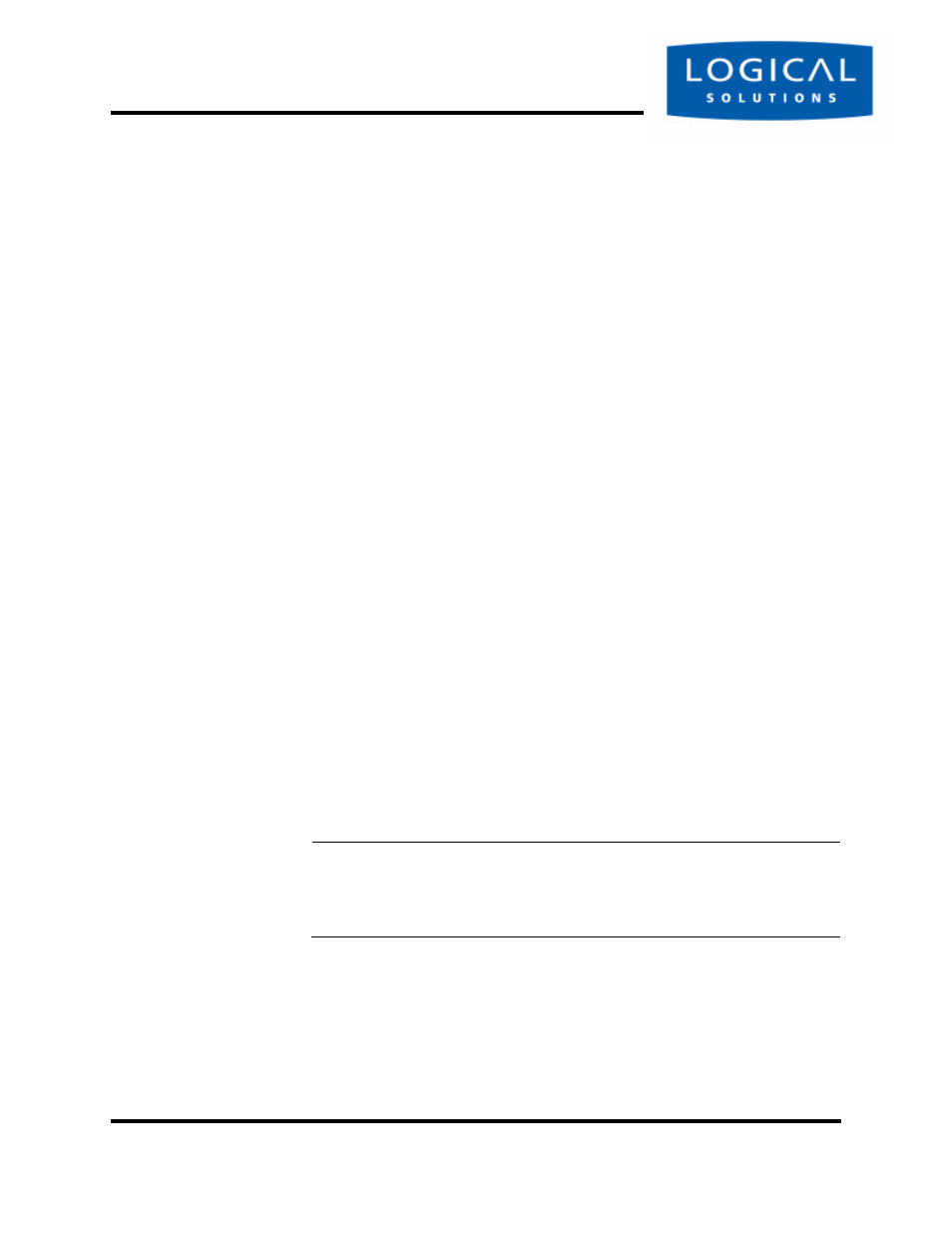
Commands
SCS160 / SCS320 / SCS480
Page 50
www.thinklogical.com
SCS160R / SCS320R
Refer to the
man
pages for
scp
for a description and any command options.
sftp
Use
sftp
for a secure file transfer transaction using ssh, between two servers. This
process is similar to
ftp
except that it is encrypted for security.
Refer to the
man
pages for
sftp
for a description and any command options.
ssh
The SCS systems use
ssh
to establish secure connections over your network.
The configuration file for ssh is
/etc/ssh/sshd_config
.
You use
ssh
to establish a secure connection between two hosts, or to transfer
files or data between the systems. With the SCS, the Secure Console Server is a client
device, and will be connected to an ssh host elsewhere. The security keys for ssh may
need to be generated using ssh-keygen, depending on your application of ssh.
Refer to the man pages for
ssh
for a description and any command options.
ssh-keygen
Use
ssh-keygen
to create keys for users so passwords don’t have to be used for
ssh login. You can generate the security keys for your client system (in this case, the
SCS is the client) to interact with an ssh host elsewhere. After the keys have been gen-
erated, the user can establish a secure shell connection using ssh over a network.
Refer to the
man
pages for
ssh
for a description and any command options.
stty
Use stty to change the configuration for each Port. The system provides a
default configuration for the system Ports (
ttyB1
through
ttyB48
), and for the Con-
sole Port (
ttyS0
).
Note
Port changes made using stty are temporary (not written to mem-
ory). In order to keep any changes, you must edit the configuration file
in /etc/rc.d/rc.serial .
The Ports are identified as
/dev/ttyB1
through
/dev/ttyB48
for ports 1
through 48, respectively, and
/dev/ttyS0
for the Console Port.
