Lifescan ONE TOUCH BASIC BLOOD GLUCOSE MONITORING SYSTEM User Manual
Page 66
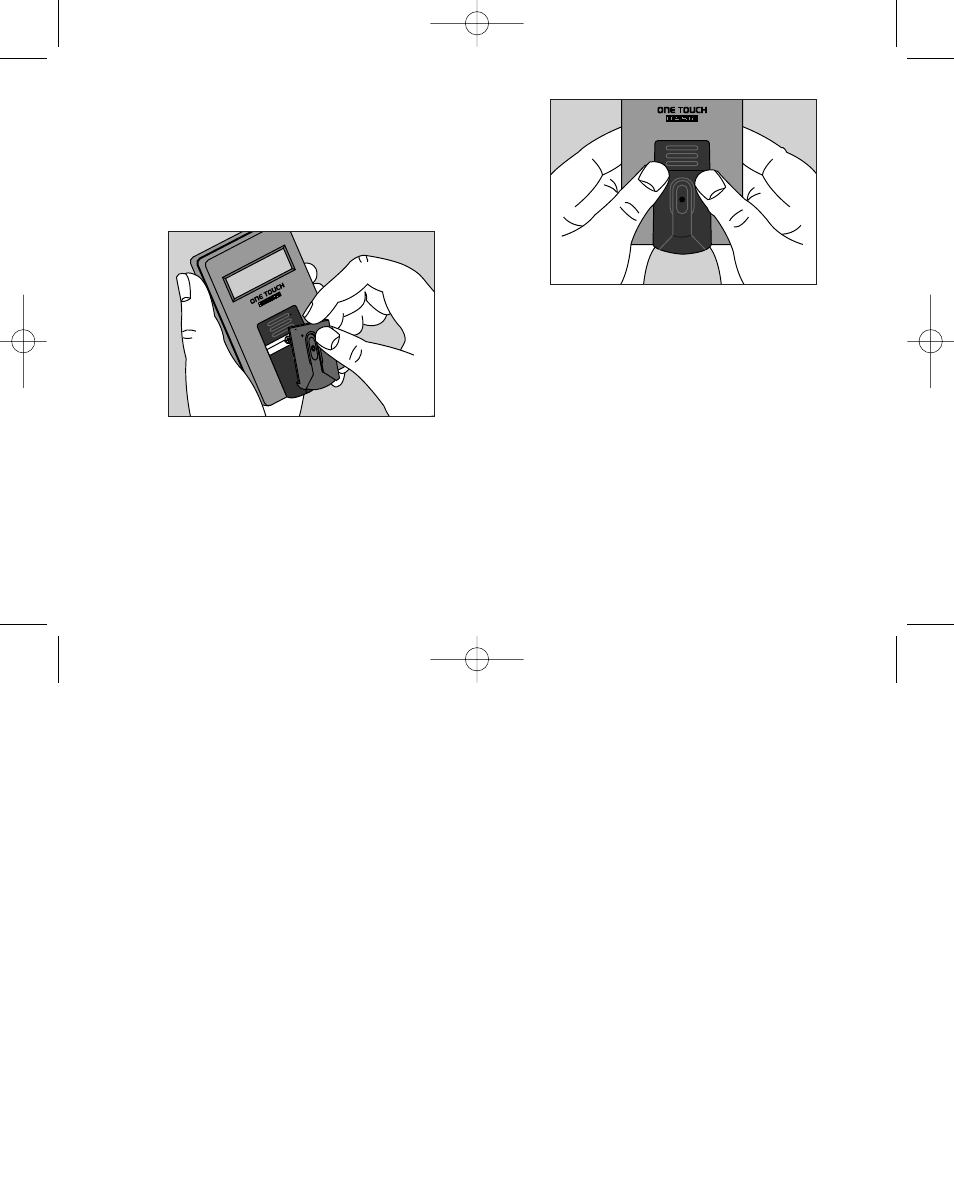
Dry the Test Area with a soft, dry
cloth or tissue that doesn’t contain
lotion or perfume. Remove any lint.
Step 4: Replace Test Strip Holder
Hook the bottom of the Test Strip
Holder onto the square notch on
the Meter.
Press down on the raised dots of
the Test Strip Holder until it snaps
firmly into place. Press forward on
the base, then down on the center of
the Test Strip Holder to make sure
the small hole over the Test Area is
not raised. You are now ready to do
a Check Strip test. If the Check Strip
will not slide into the Test Strip
Holder, repeat Step 4.
R
59
LSI-97-050 OTB Eg 7/25/97 11:09 PM Page 59
