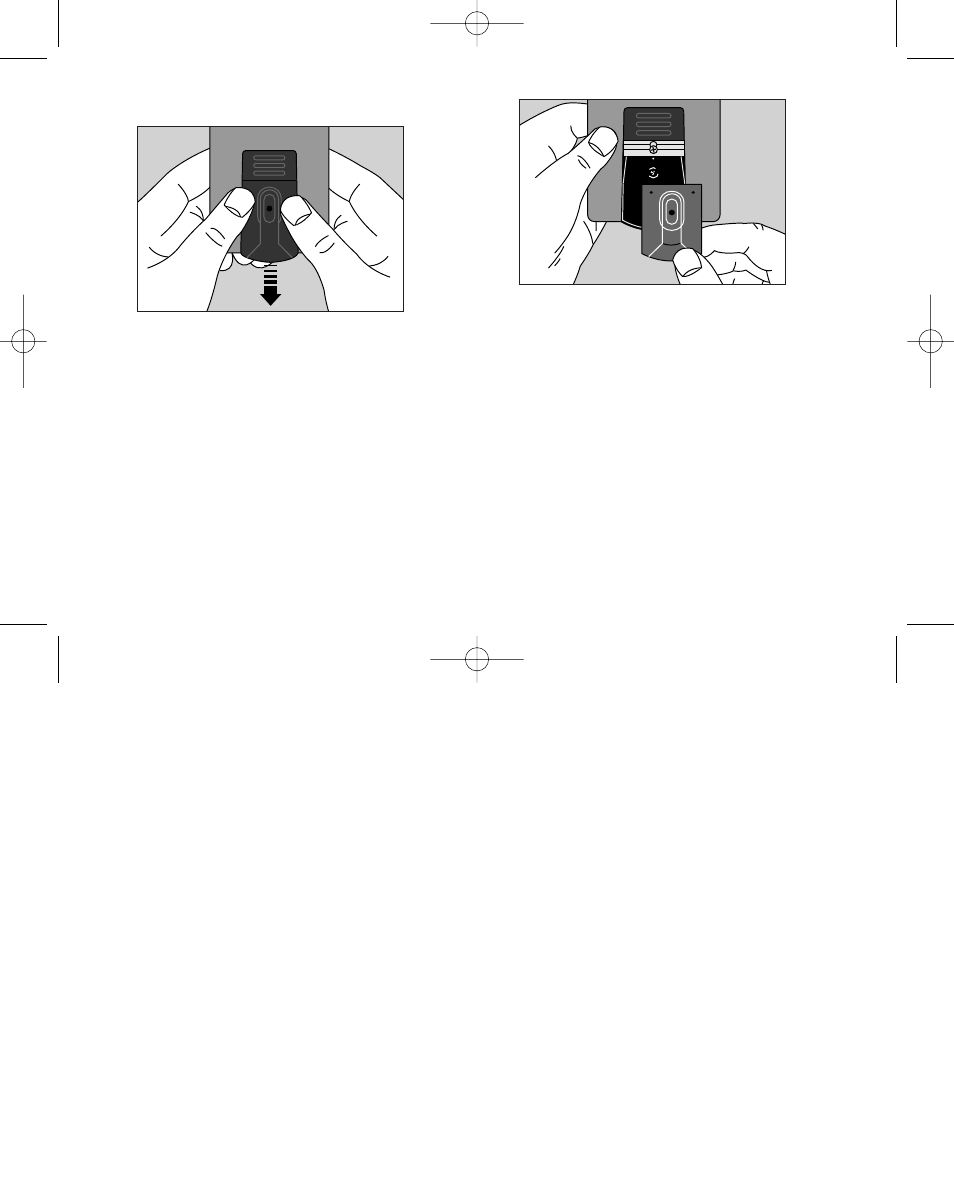
Step 1: Remove Test Strip Holder
Hold the Meter and place your
thumbs on the two raised dots on
the Test Strip Holder.
Slide the Test Strip Holder toward
you.
Remove the Test Strip Holder to
expose the Test Area.
56
LSI-97-050 OTB Eg 7/25/97 11:09 PM Page 56