Bad code, Unlock, Home – Kicker SX900.4 User Manual
Page 29
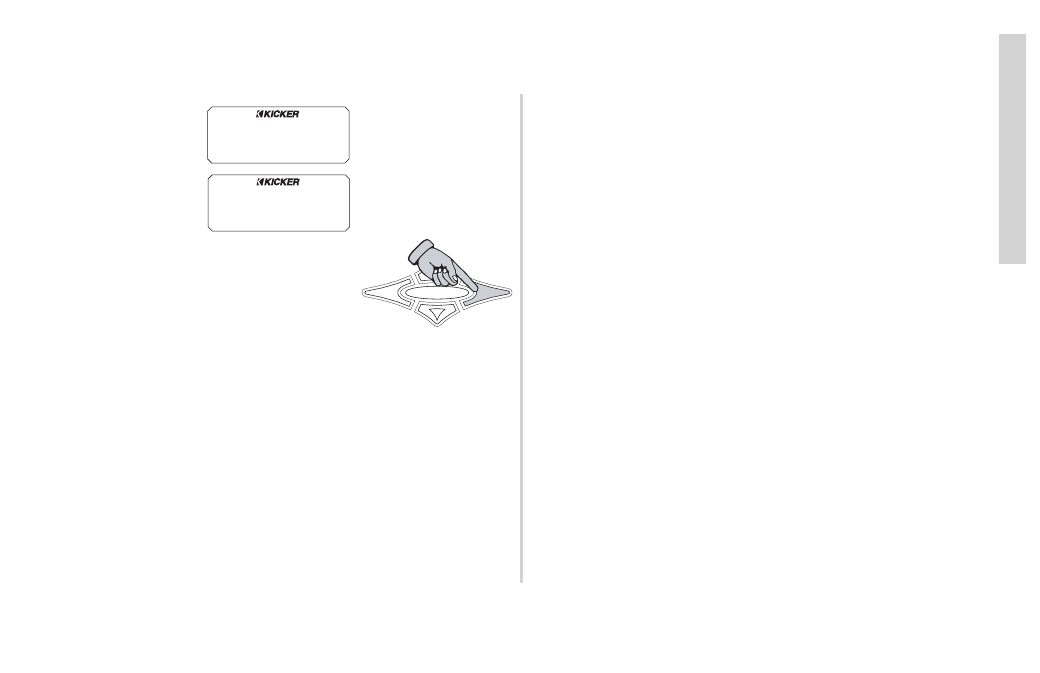
29
SX .4 Series Amplifiers
Opera
tion
UNLOCK AMPLIFIER - continued
If you enter the wrong code the display will flash the message
BAD CODE
and return you to the
UNLOCK
screen.
Press the
ENT
key to enter your
lock your code again.
Enter your code again making sure to place the correct
character in the correct position in the display. Blank spaces
count as part of the code so be sure you are entering it
correctly.
Press the
HOME
key and try again. If you have found your
error then the amp will unlock. If not, the flashing
BAD CODE
will
greet you and you can try again.
If you have tried several times (several is defined as more than
3...less than 10) and you still can not unlock your amplifier, this
more than likely means means you have forgotten your lock
code.
You will need to call KICKER directly at (405) 624-8583 to
handle this situation. You will need your amplifier’s serial number
AND your receipt as the guys and gals answering the phone will
need this information from you to help you out.
So...before you call, gather this information up and have it
ready to save us some time on the phone. Cool? Cool!
Better yet, take the time RIGHT NOW to fill out the first page in
this manual and STAPLE your receipt to it. That way if or when
you need service (like forgetting your lock code) you will have all
the information you need right there in front of you.
SYS
MEM-1
GAIN EQ LPF HPF
KOMP
AMP1
LOCK
MEM-2
MEM-3
MEM-4
PHASE
MUTE
AMP2
LEFT
RIGHT
bad code
SYS
MEM-1
GAIN EQ LPF HPF
KOMP
AMP1
LOCK
MEM-2
MEM-3
MEM-4
PHASE
MUTE
AMP2
LEFT
RIGHT
unlock
HOME
ENT
ESC
