Lx amplifier control, English 49, Select the aux name – Kenwood KDV-MP6333 EN User Manual
Page 49: Exit the name set, Set to the menu mode, Select the controlling the amplifier, Start the amplifier control, Press until the set feature is displayed, Select the amplifier control feature for setting, Set the amplifier control
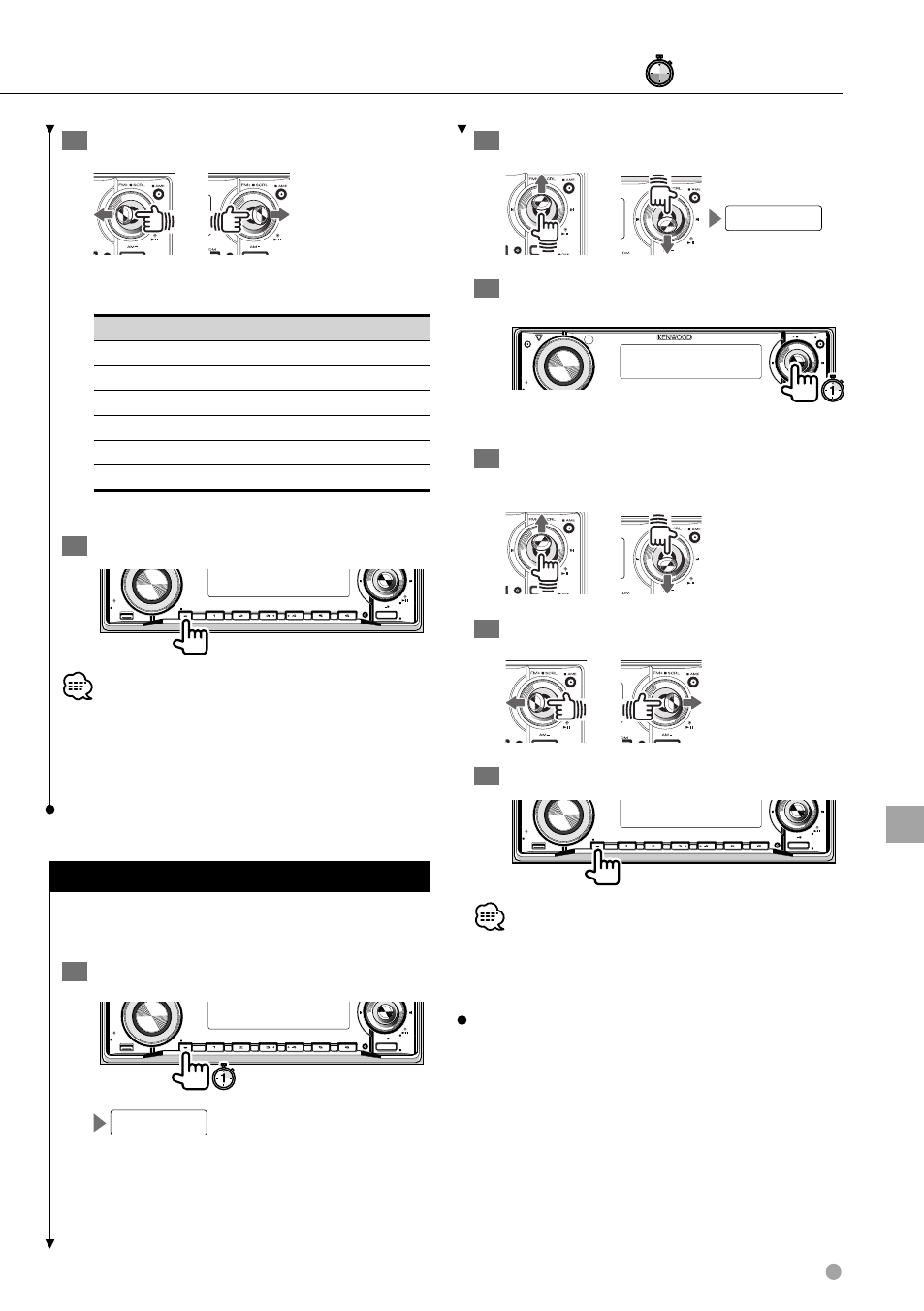
English 49
5
Select the AUX name
As you move the knob to the left or right, the
AUX name changes in the following order.
Display
"AUX"*/"AUX EXT"
"DVD"
"PORTABLE"
"GAME"
"VIDEO"
"TV"
*KDV-MP6333 only
6
Exit the name set
Q
AM
SETUP
AUD
VOL
MENU
SCAN
STOP
M/S
RDM
REP
F.SEL
M.RDM
OFF
DISP
SW
SRC
• If no operation is made for 10 seconds, the name
displayed at that moment is selected.
• You can set AUX input only when setting it by using the
built-in AUX (KDV-MP6333 only) or KCA-S220A (optional
accessory).
LX amplifier control
The connected optional LX amplifier is controlled
from this unit.
1
Set to the menu mode
Q
AM
SETUP
AUD
VOL
MENU
SCAN
STOP
M/S
RDM
REP
F.SEL
M.RDM
OFF
DISP
SW
SRC
MENU
2
Select the controlling the amplifier
AMP CTRL
3
Start the amplifier control
AM
SETUP
AUD
VOL
ATT
M/S
DISP
SW
AME
AUTO
FM
SCRL
Press until the set feature is displayed.
4
Select the amplifier control feature for
setting
5
Set the amplifier control
6
Exit the amplifier control
Q
AM
SETUP
AUD
VOL
MENU
SCAN
STOP
M/S
RDM
REP
F.SEL
M.RDM
OFF
DISP
SW
SRC
• For details of amplifier control features, refer to the
operation manual of the LX amplifier.
•
LX amplifier control can be set only when the LX
amplifier is connected to this unit.
Menu
: Press for # seconds.
