Copying and moving images, Using the play menu, Cont’d) – Konica Minolta REVIO KD-420Z User Manual
Page 94
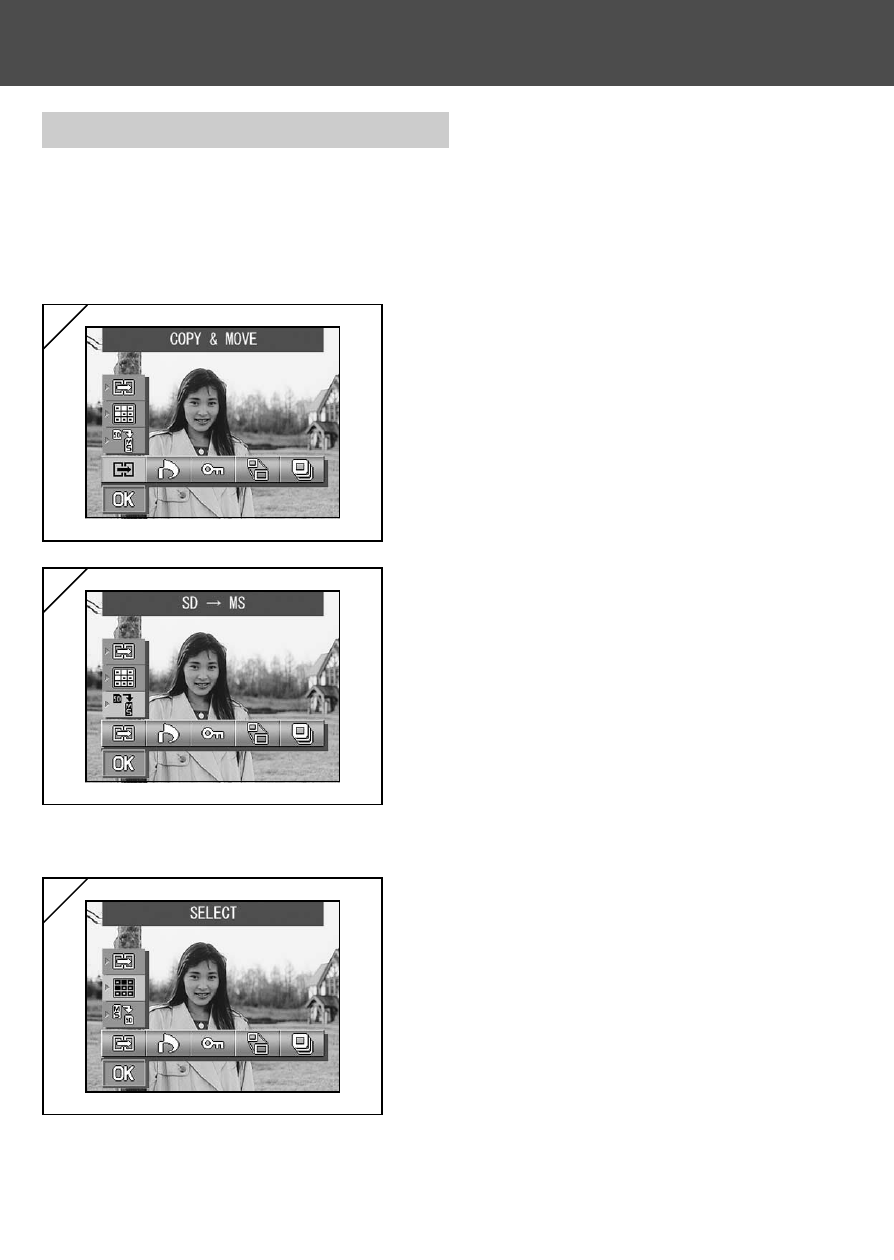
94
Using the PLAY Menu
(Cont’d)
Copying and Moving Images
- You can use the procedure described below to copy or move still images or
movies you have shot to another media.
- For protected images, you must cancel their protection before you can move
them.
1. Select “COPY & MOVE”.
2. Use the
̆ or ̄ buttons to select the
mode.
After selecting the media mode, use
the SET/DISP. button to select the
media to which the data will be copied
or moved.
• If there are no images on the selected
media or no card is inserted, the media
cannot be selected.
3. Select the unit mode and then use the
SET/DISP. button to select “SELECT”
(to select one frame or multiple frames)
or “ALL ON”.
2
1
3
See also other documents in the category Konica Minolta Cameras:
- DiMAGE S404 (116 pages)
- 5D (150 pages)
- KD-510Z (131 pages)
- DiMAGE F200 (132 pages)
- KD-410Z (125 pages)
- Minolta RIVA ZOOM 70 (84 pages)
- DiMAGE Z3 (124 pages)
- DiMAGE A200 (7 pages)
- DiMAGE G400 (6 pages)
- DYNAX 3L (64 pages)
- Q-M200 (89 pages)
- DiMAGE Z1 (116 pages)
- DiMAGE Z1 (4 pages)
- E50 (75 pages)
- DIMAGE Z5 (66 pages)
- DIMAGE Z5 (132 pages)
- DiMAGE E323 (96 pages)
- DiMAGE A2 (180 pages)
- 7D (7 pages)
- E500 (76 pages)
- RD 3000 (129 pages)
- KD-220Z (2 pages)
- MM-A208 (156 pages)
- Dimage V (40 pages)
- REVIO KD-410Z (125 pages)
- 140 (41 pages)
- Konica LEXIO115 (33 pages)
- Z3 (124 pages)
- TC-X (22 pages)
- Z20 (124 pages)
- DiMAGE G500 (126 pages)
- Digital Revio KD-500Z (125 pages)
- G600 (104 pages)
- MAXXUM 4 (65 pages)
- pmn (131 pages)
- xg (132 pages)
- DiMAGE Xi (96 pages)
- DiMAGE 7Hi (7 pages)
- Revio KD310Z (113 pages)
- DiMAGE G600 (104 pages)
- Magicolor 2430DL (144 pages)
- DiMAGE X50 (5 pages)
- Maxxum 5 (8 pages)
- Konica Digital Revio KD-300Z (50 pages)
- Konica Digital Revio KD-400Z (117 pages)
