Adjusting white balance, Using the movie/voice mode menu, Cont’d – Konica Minolta REVIO KD-420Z User Manual
Page 72
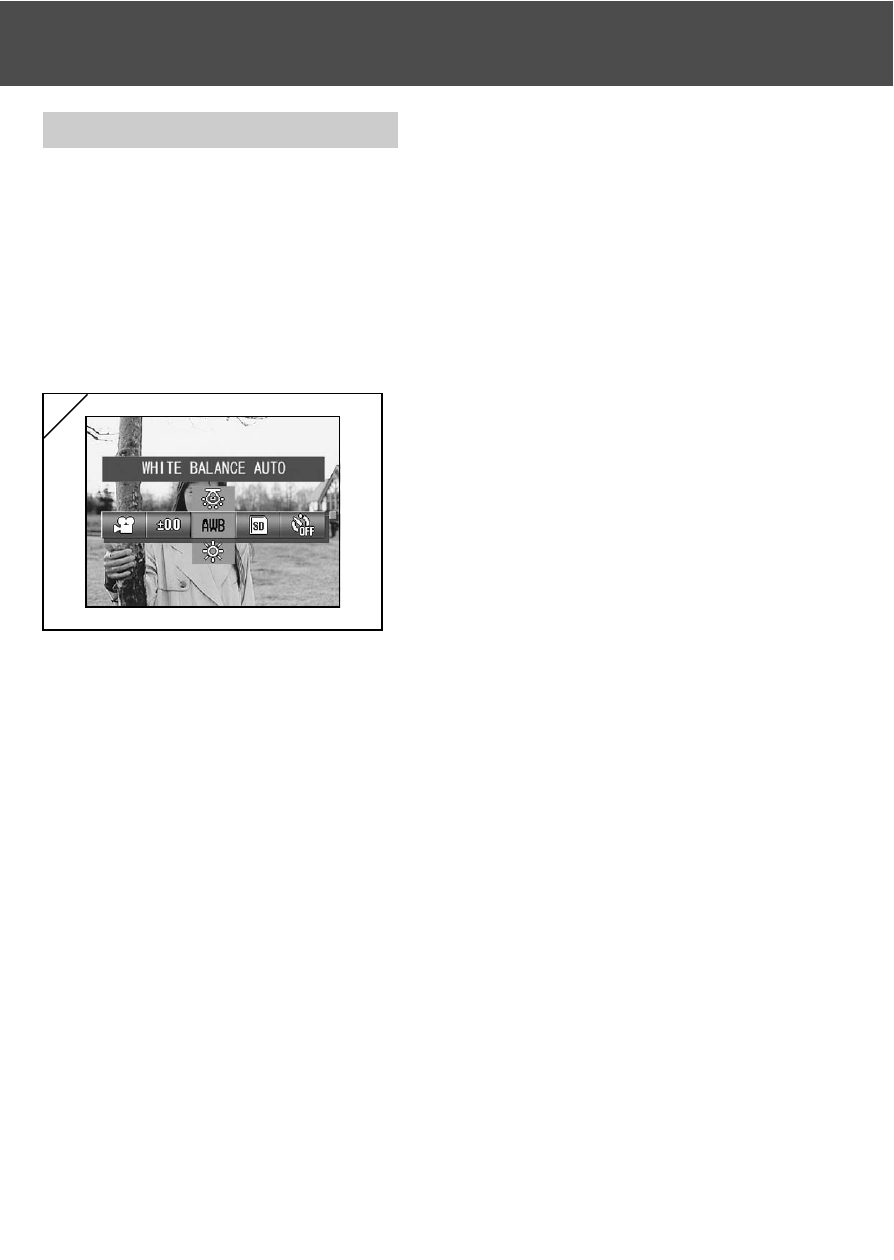
72
Adjusting White Balance
- The color tones in images vary depending on the type of light source used.
While the AUTO setting can be used for most shots, you should change
the setting when you want to take shots with the white balance set
specifically for the ambient conditions and light source.
- The mode you set is displayed with icon on the LCD monitor (However,
AUTO is not displayed.).
- This option is also available in the mode menu for Manual (p.74).
1. Select the White Balance setting menu
option.
• The current setting is displayed.
“WHITE BALANCE AUTO” is displayed as
the default setting.
2. Use the
̆ or ̄ buttons to select the
desired mode.
Press the SET/DISP. button to
complete the setting and return the
camera to shooting mode.
• To return to normal still-image shooting,
set the mode to “AUTO”.
Using the Movie/Voice Mode Menu (
Cont’d
)
1
- DiMAGE S404 (116 pages)
- 5D (150 pages)
- KD-510Z (131 pages)
- DiMAGE F200 (132 pages)
- KD-410Z (125 pages)
- Minolta RIVA ZOOM 70 (84 pages)
- DiMAGE Z3 (124 pages)
- DiMAGE A200 (7 pages)
- DiMAGE G400 (6 pages)
- DYNAX 3L (64 pages)
- Q-M200 (89 pages)
- DiMAGE Z1 (116 pages)
- DiMAGE Z1 (4 pages)
- E50 (75 pages)
- DIMAGE Z5 (66 pages)
- DIMAGE Z5 (132 pages)
- DiMAGE E323 (96 pages)
- DiMAGE A2 (180 pages)
- 7D (7 pages)
- E500 (76 pages)
- RD 3000 (129 pages)
- KD-220Z (2 pages)
- MM-A208 (156 pages)
- Dimage V (40 pages)
- REVIO KD-410Z (125 pages)
- 140 (41 pages)
- Konica LEXIO115 (33 pages)
- Z3 (124 pages)
- TC-X (22 pages)
- Z20 (124 pages)
- DiMAGE G500 (126 pages)
- Digital Revio KD-500Z (125 pages)
- G600 (104 pages)
- MAXXUM 4 (65 pages)
- pmn (131 pages)
- xg (132 pages)
- DiMAGE Xi (96 pages)
- DiMAGE 7Hi (7 pages)
- Revio KD310Z (113 pages)
- DiMAGE G600 (104 pages)
- Magicolor 2430DL (144 pages)
- DiMAGE X50 (5 pages)
- Maxxum 5 (8 pages)
- Konica Digital Revio KD-300Z (50 pages)
- Konica Digital Revio KD-400Z (117 pages)
