Konica Minolta REVIO KD-420Z User Manual
Page 5
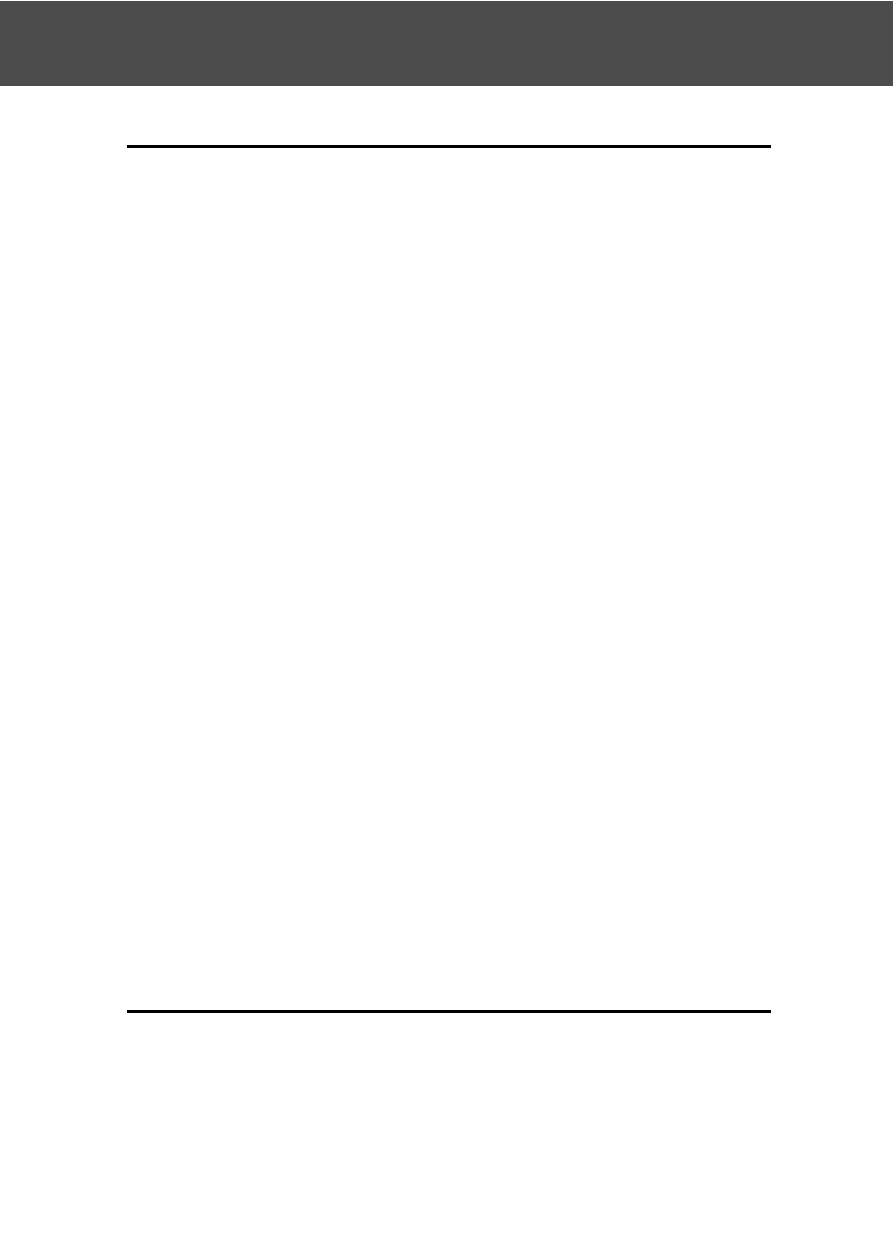
5
Contents
(Cont’d)
Advanced Operations and Shooting
Changing the color effects .................................................. 56
Continuous Shooting ........................................................... 57
Selecting the Image Size .................................................... 58
Setting Memory Priority ...................................................... 60
Using the Self-Timer ........................................................... 61
Using the Scene Select Mode Menu ................................... 62
Selecting the right mode for your shot ................................ 64
Using the Movie/Voice Mode Menu ................................... 66
Using After Recording ......................................................... 68
Making Voice Memos .......................................................... 70
Adjusting Exposure Compensation ..................................... 71
Adjusting White Balance ..................................................... 72
Using the Manual Mode Menu ............................................ 74
Taking Pictures in Program Mode ....................................... 76
Taking Pictures in Aperture Mode ....................................... 78
Taking photographs in manual exposure mode .................. 79
Using the Auto Bracket Function ........................................ 81
Changing the Sensitivity (ISO) ............................................ 82
Taking photographs by fixing focus ..................................... 82
Setting the Custom Function ............................................... 83
Adjusting the Flash Brightness ........................................... 84
Adjusting the Saturation ...................................................... 85
Adjusting the Contrast ......................................................... 85
Adjusting the Sharpness ..................................................... 86
Adjusting the Color .............................................................. 87
Changing slow shutter speed .............................................. 88
Playback .................................................................................. 89
Viewing Multiple Pages at Once (Index Playback) ............. 89
Playing Back Enlarged Images (Digital Zoom) ................... 90
Using the Quick-view Function ........................................... 90
Playing back the sound of After Recording image ............. 91
