Continuous shooting, Using the auto mode menu (cont, Available modes – Konica Minolta REVIO KD-420Z User Manual
Page 57
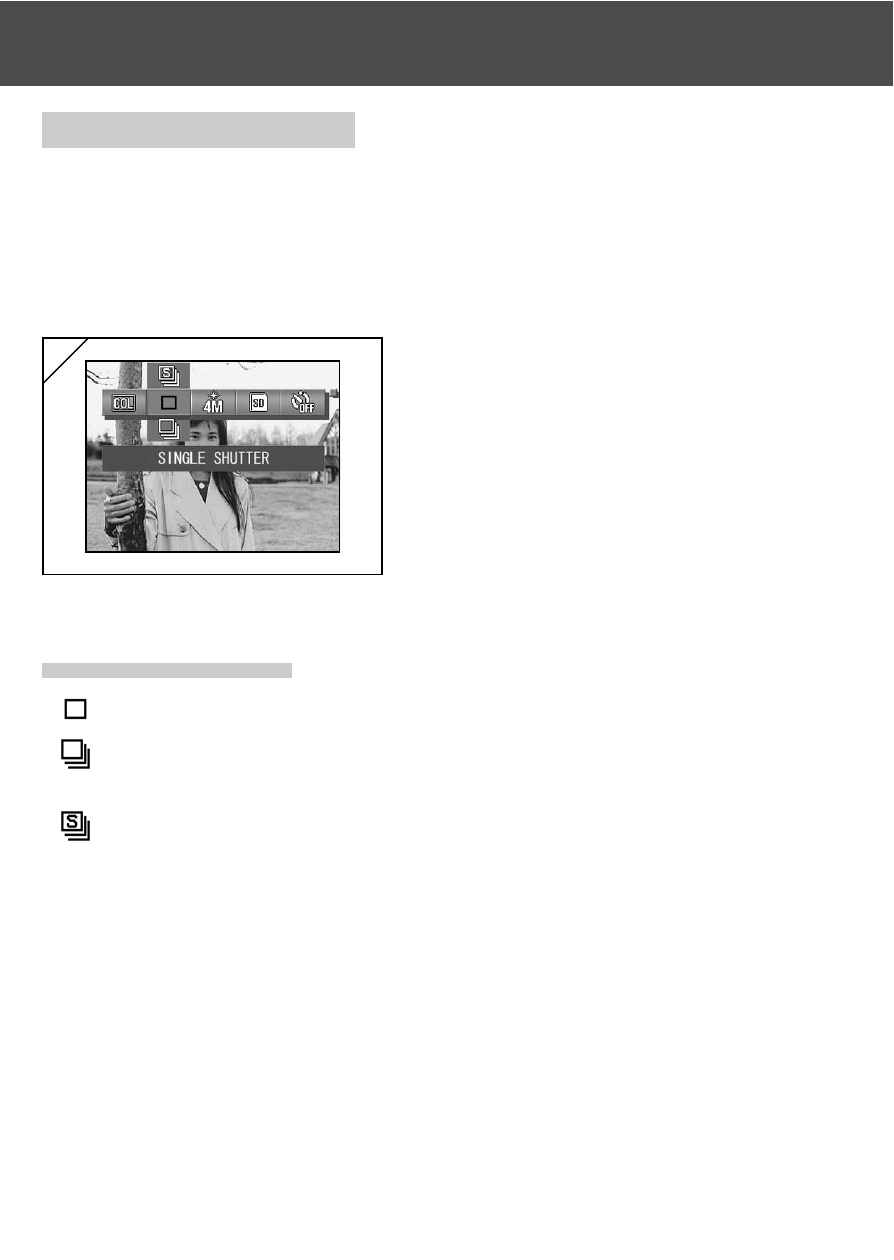
57
1
Continuous Shooting
- In this mode, the camera takes pictures continuously for as long as the
shutter button is held down. This mode is ideal for taking consecutive pictures
of moving subjects.
- This option is also available in the mode menus for Scene Select (p.62)
and Manual (p.74).
1. Select the Continuous menu option.
• The current setting is displayed.
“SINGLE SHUTTER” is displayed as the
default setting.
2. Use the
̆ or ̄ buttons to select the
desired continuous shooting mode.
Press the SET/DISP. button to
complete the setting and return the
camera to shooting mode.
● Available modes
-
Single Shutter (default) : Normal single-frame shooting mode.
-
Continuous shutter
: Allows you to take multiple shots by holding down the
shutter button.
-
Super Continuous
: Shoots up to 3 consecutive pictures with a shorter
interval between shots.
Use the viewfinder to shoot pictures in this mode. The
images are not displayed on the LCD monitor during
continuous shooting.
• The exposure and focus are fixed in the first frame.
• If you use the flash, the interval between shots becomes longer to allow the flash to
recharge.
• The shooting interval also varies depending on the subject and the shooting conditions.
Using the Auto mode menu (cont
’
d)
