Specifying the shooting mode settings, Using the set-up menu, Cont’d) – Konica Minolta REVIO KD-420Z User Manual
Page 113
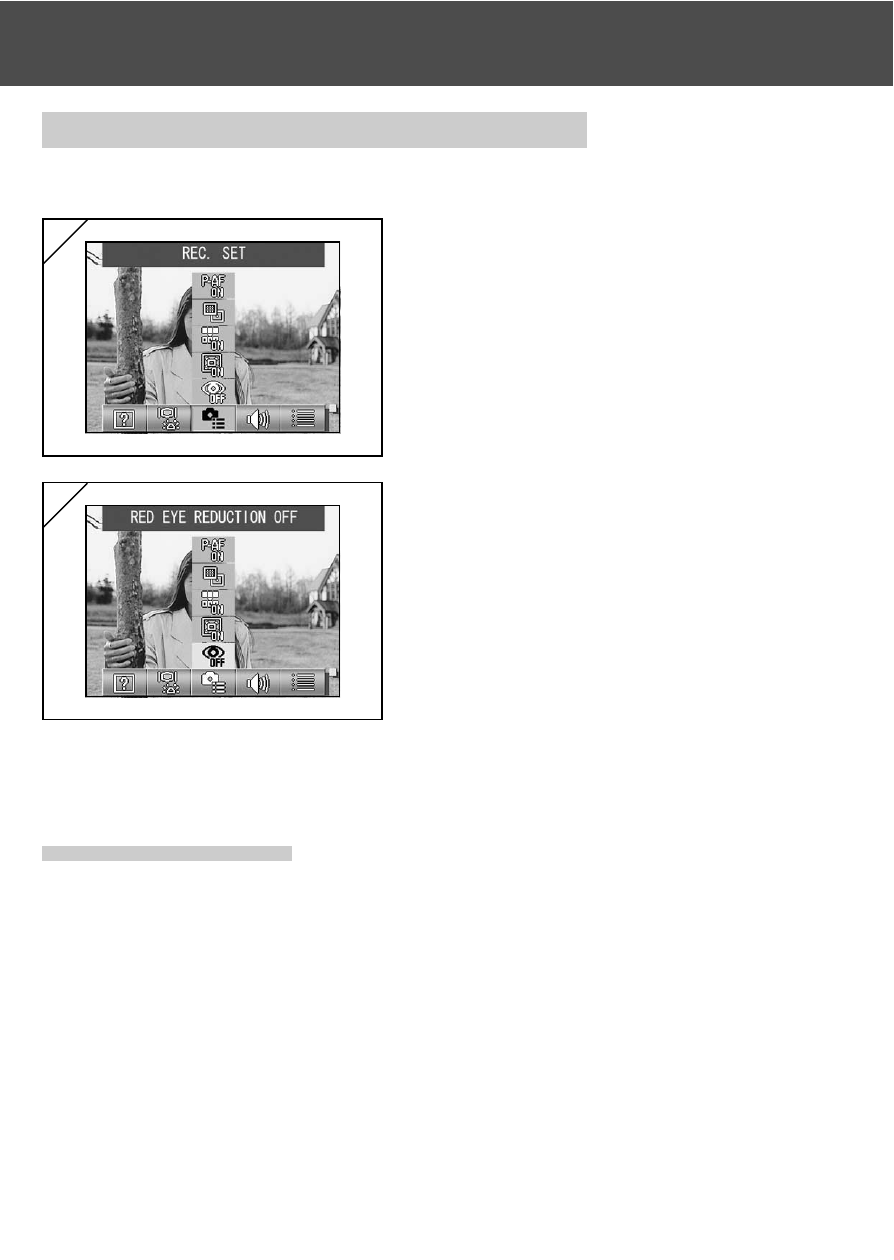
113
Using the Set-up Menu
(Cont’d)
Specifying the Shooting mode settings
- Use the procedure below to specify the settings for Shooting mode.
1. Select “REC. SET”.
2. Use the
̆ or ̄ button to select the
mode.
Then use the SET/DISP. button to turn
each mode ON or OFF.
3. When you have completed the settings,
press the MENU button.
When the settings are completed, the
SET UP menu screen reappears.
2
1
● Available modes
- RED EYE REDUCTION :Allows you to take pictures using red-eye reduction. (p.114)
- DIGITAL ZOOM
:Allows you to take pictures using the digital zoom. (p.114)
- NUMBER RESET
:You can reset the file number. (p.115)
- CHANGE EXPOSURE :You can change the exposure metering (AE) mode. (p.115)
- CHANGE FOCUS
:You can change the focus metering (AF) mode. (p.116)
- DiMAGE S404 (116 pages)
- 5D (150 pages)
- KD-510Z (131 pages)
- DiMAGE F200 (132 pages)
- KD-410Z (125 pages)
- Minolta RIVA ZOOM 70 (84 pages)
- DiMAGE Z3 (124 pages)
- DiMAGE A200 (7 pages)
- DiMAGE G400 (6 pages)
- DYNAX 3L (64 pages)
- Q-M200 (89 pages)
- DiMAGE Z1 (116 pages)
- DiMAGE Z1 (4 pages)
- E50 (75 pages)
- DIMAGE Z5 (132 pages)
- DIMAGE Z5 (66 pages)
- DiMAGE E323 (96 pages)
- DiMAGE A2 (180 pages)
- 7D (7 pages)
- E500 (76 pages)
- RD 3000 (129 pages)
- KD-220Z (2 pages)
- MM-A208 (156 pages)
- Dimage V (40 pages)
- REVIO KD-410Z (125 pages)
- 140 (41 pages)
- Konica LEXIO115 (33 pages)
- Z3 (124 pages)
- TC-X (22 pages)
- Z20 (124 pages)
- DiMAGE G500 (126 pages)
- Digital Revio KD-500Z (125 pages)
- G600 (104 pages)
- MAXXUM 4 (65 pages)
- pmn (131 pages)
- xg (132 pages)
- DiMAGE Xi (96 pages)
- DiMAGE 7Hi (7 pages)
- Revio KD310Z (113 pages)
- DiMAGE G600 (104 pages)
- Magicolor 2430DL (144 pages)
- DiMAGE X50 (5 pages)
- Maxxum 5 (8 pages)
- Konica Digital Revio KD-300Z (50 pages)
- Konica Digital Revio KD-400Z (117 pages)
