Taking pictures using the viewfinder, Taking pictures, Cont’d) – Konica Minolta REVIO KD-420Z User Manual
Page 40
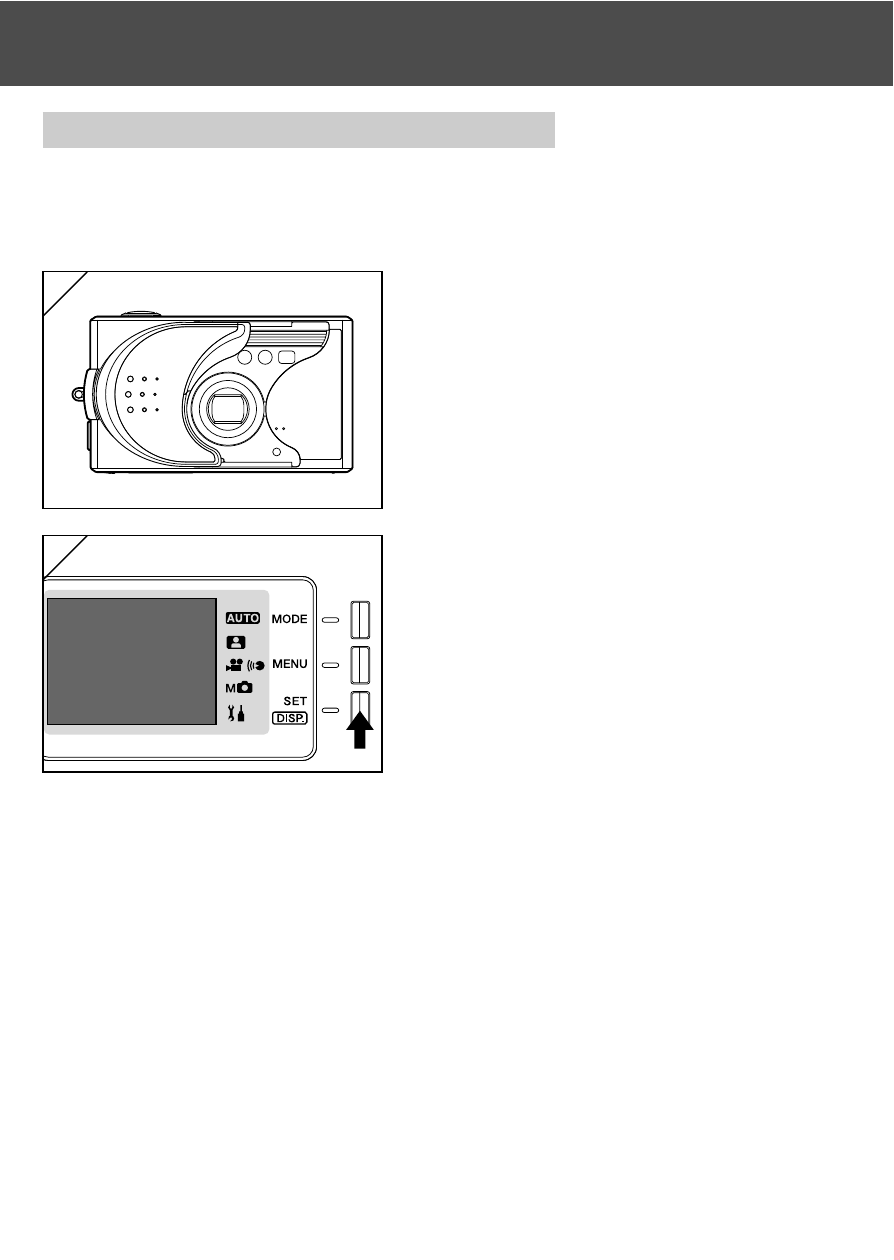
40
Taking Pictures
(Cont’d)
Taking Pictures using the Viewfinder
- This section describes how to use the camera's viewfinder to take pictures.
Using the viewfinder uses less battery charge than taking pictures using
the LCD monitor.
1. Open the lens cover and turn the power
on.
2. Press the SET/DISP. button to switch
the LCD monitor off.
3. Looking through the viewfinder,
compose the shot so that the subject
you want to photograph is in the center
of the image. Then take the picture.
• No auto-focus mark is displayed when you
take pictures using the viewfinder.
Position the subject in the center of the image.
• The procedure for taking the picture is the
same as that described in “Taking Pictures
Using the LCD Monitor”. (p.34-36)
• The process of recording the data to the card
is finished when the green viewfinder LED
goes off.
1
2
- DiMAGE S404 (116 pages)
- 5D (150 pages)
- KD-510Z (131 pages)
- DiMAGE F200 (132 pages)
- KD-410Z (125 pages)
- Minolta RIVA ZOOM 70 (84 pages)
- DiMAGE Z3 (124 pages)
- DiMAGE A200 (7 pages)
- DiMAGE G400 (6 pages)
- DYNAX 3L (64 pages)
- Q-M200 (89 pages)
- DiMAGE Z1 (116 pages)
- DiMAGE Z1 (4 pages)
- E50 (75 pages)
- DIMAGE Z5 (132 pages)
- DIMAGE Z5 (66 pages)
- DiMAGE E323 (96 pages)
- DiMAGE A2 (180 pages)
- 7D (7 pages)
- E500 (76 pages)
- RD 3000 (129 pages)
- KD-220Z (2 pages)
- MM-A208 (156 pages)
- Dimage V (40 pages)
- REVIO KD-410Z (125 pages)
- 140 (41 pages)
- Konica LEXIO115 (33 pages)
- Z3 (124 pages)
- TC-X (22 pages)
- Z20 (124 pages)
- DiMAGE G500 (126 pages)
- Digital Revio KD-500Z (125 pages)
- G600 (104 pages)
- MAXXUM 4 (65 pages)
- pmn (131 pages)
- xg (132 pages)
- DiMAGE Xi (96 pages)
- DiMAGE 7Hi (7 pages)
- Revio KD310Z (113 pages)
- DiMAGE G600 (104 pages)
- Magicolor 2430DL (144 pages)
- DiMAGE X50 (5 pages)
- Maxxum 5 (8 pages)
- Konica Digital Revio KD-300Z (50 pages)
- Konica Digital Revio KD-400Z (117 pages)
