Lunch hour off setting [4, Lunch hour off setting [4] -29, Key operator mode – Konica Minolta Network Printer User Manual
Page 145: Home
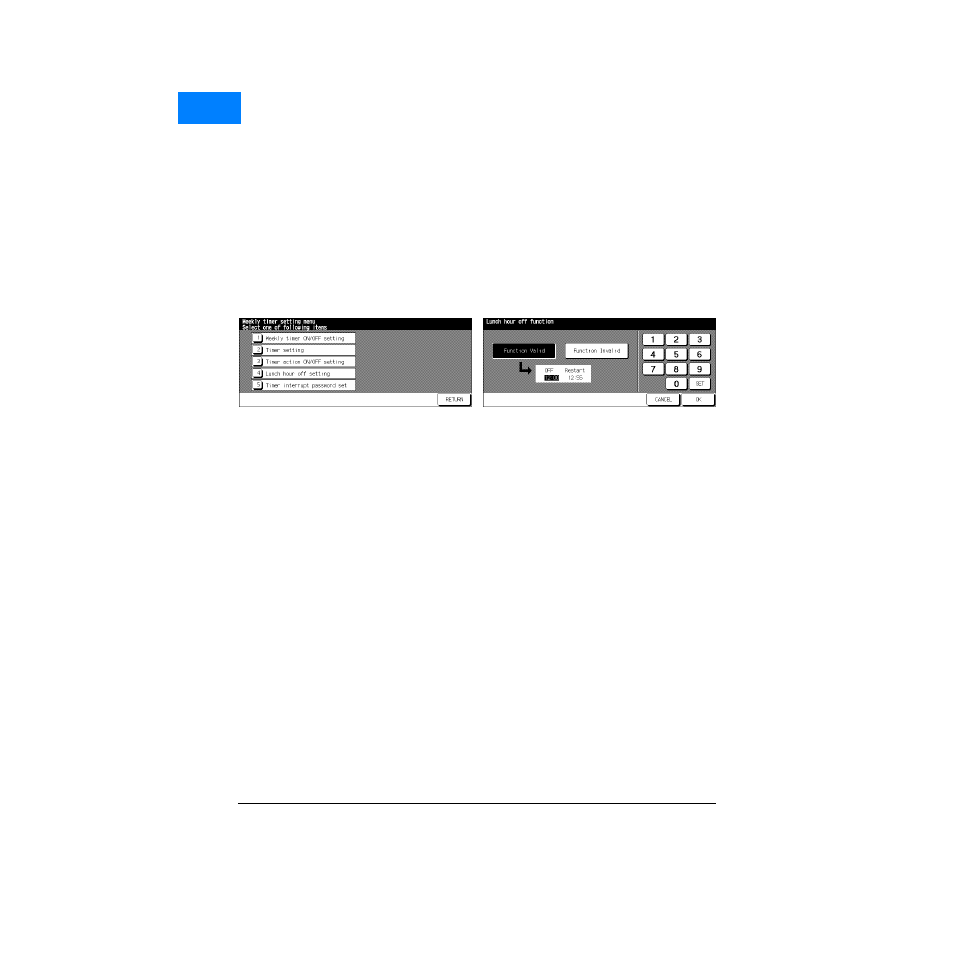
Key Operator Mode 9-29
Key Operator Mode
Weekly Timer [9] (continued)
Lunch Hour Off Setting [4]
The Weekly Timer function turns the printer ON and OFF once a day. Use the Lunch hour
off function to shut down power during the lunch break and then turn it on again according
to the Weekly Timer function setting. Only one off-time interval can be programmed.
Weekly Timer Setting Menu Screen
Lunch Hour Off Setting Screen
1 Press [
HELP
] to display the Help Screen, then touch
Key Operator Mode
.
Enter the 4-digit Key Operator password, then touch
OK
to display the Key Operator
Mode Screen. (See note 1.)
2 Touch
[9] Weekly timer
. Enter your 4-digit Weekly Timer master key code, then touch
OK
to display the Weekly Timer Setting Menu Screen. (See note 2.)
3 Touch
[4] Lunch hour off setting
to display the Lunch Hour Off Setting Screen.
4 Touch
Function Valid
to activate the Lunch hour off function. Set OFF-time and Restart-
time using the touch screen keypad, and then touch
SET
after each entry.
Touch
Function Invalid
to de-activate the Lunch hour off function. The time setting area
will appear grayed out and cannot be selected.
The Function Invalid setting is the factory default setting.
5 Touch
OK
to complete the setting and return to the Weekly Timer Setting Menu Screen.
If other Weekly Timer setting changes are required, select the desired menu item, from
[1]~[5].
6 Touch
RETURN
to restore the Key Operator Mode Screen.
7 Touch
RETURN
to return to the Basic Screen and perform printing operations.
NOTES: 1 If an invalid password is entered, enter the valid 4-digit password.
2 If an invalid Weekly Timer master key code is entered, continue by entering the valid 4-digit code.
HOME
