Clearing mishandled paper, Jam location screen, Clearing mishandled paper -16 – Konica Minolta Network Printer User Manual
Page 114: Jam location screen -16, Maintenance & supplies, Home
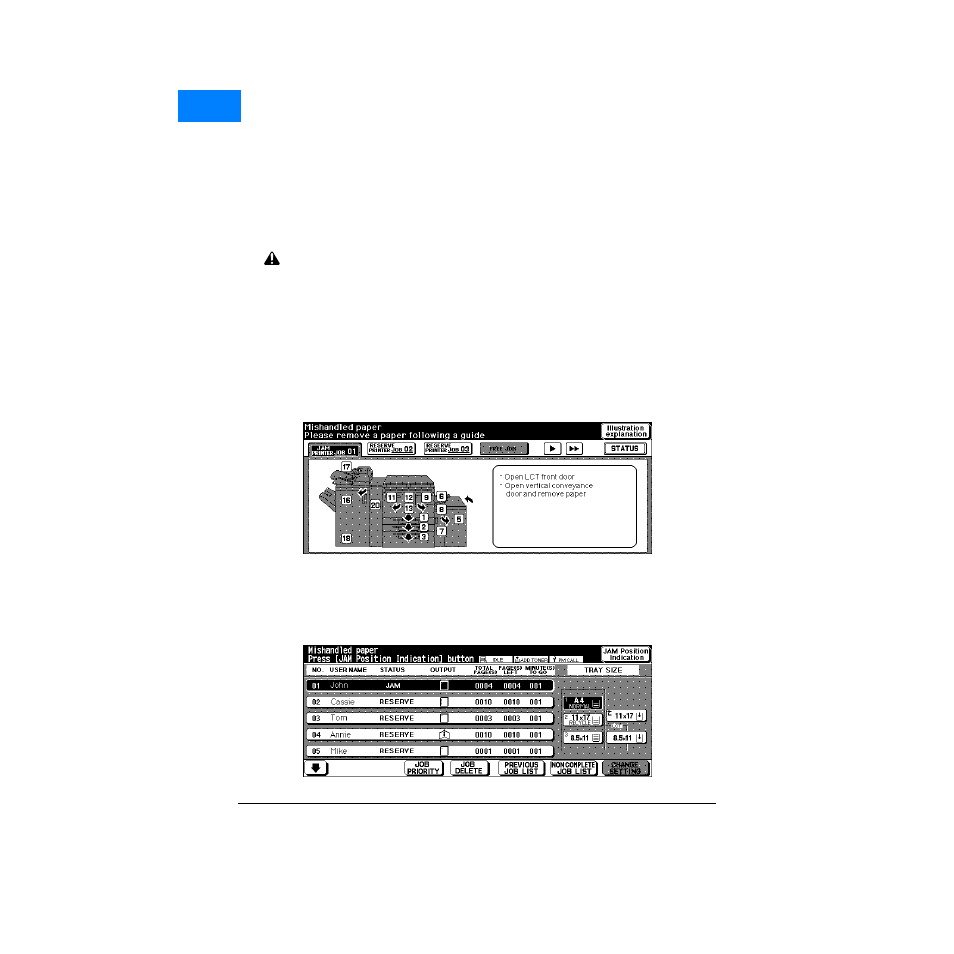
8-16 Maintenance & Supplies
Maintenance & Supplies
Clearing Mishandled Paper
Jam Location Screen
CAUTION:
When removing mishandled paper, be sure to leave no torn paper inside the machine, avoid touching the
drum or scratching it in any way, and keep all metal and magnetic objects, e.g., watches, jewelry, etc. away
from the drum area.
When mishandled paper occurs, the JAM location shown below in Screen 1 indicates
which job has the Jam. To see the location of the mishandled paper and to view the Jam
removal procedure, touch the
Illustration explanation
key in the upper right portion of the
screen. Instructions will be displayed on the screen. If you touch the
STATUS
key or any
other tab key the Reservation List Screen displays (see Screen 2 below).
When the jammed job is highlighted on the list shown below, the
JAM Position Indication
key displays in the upper right portion of the screen. If you touch this key, the screen
switches to the Jam Location Screen.
Screen 1
Screen 2
HOME
