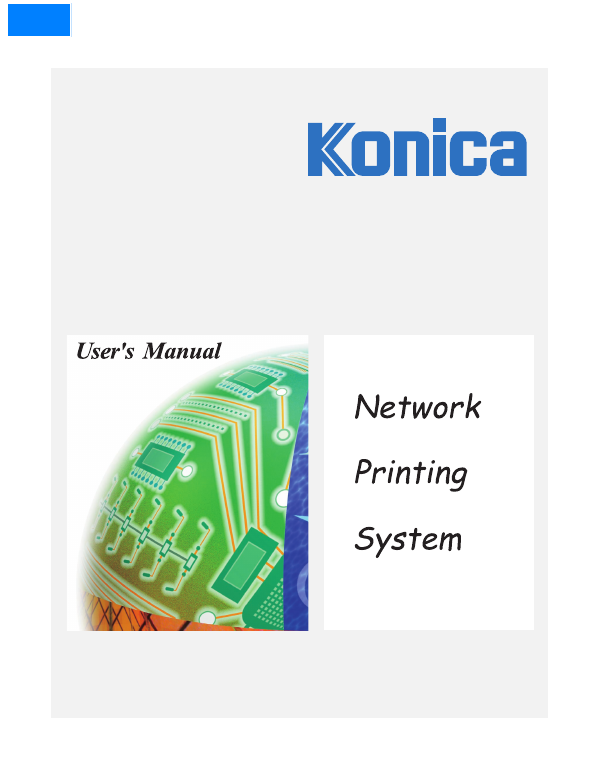Konica Minolta Network Printer User Manual
Force 65
Table of contents
Document Outline
- FORCE 65 User's Manual
- Contents
- Section 1: Introduction
- Section 2: Safety Information
- Section 3: Machine Information
- Section 4: Media Information
- Main Body Trays
- LT-402 Large Capacity Tray (Option)
- LT-412 Large Capacity Tray (Option)
- Automatic Duplex Unit
- Multi-Sheet Bypass Tray
- FS-110/210 Finisher (Option)
- PI-110 Cover Sheet Feeder (Option)
- PK-110/120 Punching Kit (Option)
- PZ-108 Punching / Z-Folding Unit (Option)
- Paper Supply Message
- Paper Weight Compatibility Chart
- Section 5: Printing Operations
- Section 6: Output Modes
- FS-110/210 Finisher Specifications
- Non-Sort Mode Using Primary (Main) Tray
- Sort Mode Using Primary (Main) Tray
- Staple-Sort Mode Using Primary (Main) Tray
- Folding and Stapling & Folding Modes
- Punch Mode
- Z-Folding Mode
- Three-Folding Mode
- Cover Sheet Feeder
- Manual Finishing
- Output Mode for Machine without Finisher
- Section 7: Web Utilities
- Section 8 : Maintenance & Supplies
- Loading Paper
- Paper Indicator ( )
- Paper Empty Indicator ( or )
- Using the HELP Key
- Loading Paper in Tray 1 and 2
- Loading Paper in Tray 3
- Loading Paper in Multi-Sheet Bypass Tray
- Loading Paper in LCT (LT-402/LT-412)
- Loading Tabbed Sheets in Tray 1, 2, or 3
- Loading Tabbed Sheets in Multi-Sheet Bypass Tray
- Loading Tabbed Sheets in LCT (LT-402/LT-412)
- Adding Toner
- Inserting a New Staple Cartridge into FS-110/210 Finisher
- Empty Trash Basket of PK-110/120 Punching Kit
- Empty Trash Basket of PZ-108 Punching / Z-Folding Unit
- Preventive Maintenance
- Service, Repairs, Supplies
- Clearing Mishandled Paper
- Printing Hints
- Loading Paper
- Section 9 : Key Operator Mode
- To the Key Operator
- Function Menu Map
- System Initial Setting [1]
- ECM (Electronic Copy Monitor) Function Setting [4]
- Paper Type / Special Size Set [6]
- Panel Contrast / Key Sound Adjustment [7]
- Key Operator Data Setting [8]
- Weekly Timer [9]
- Control Panel Adjustment [10]
- Tray Auto Select Setting [11]
- Power Save Setting [12]
- Memory Switch Setting [13]
- Machine Management List Print [14]
- Call Remote Center [15]
- Side 2 Lens Adjustment [16]
- Finisher Adjustment [17]
- Key Operator ECM Form
- Index