Lens, Handling the camera – Konica Minolta 9 User Manual
Page 8
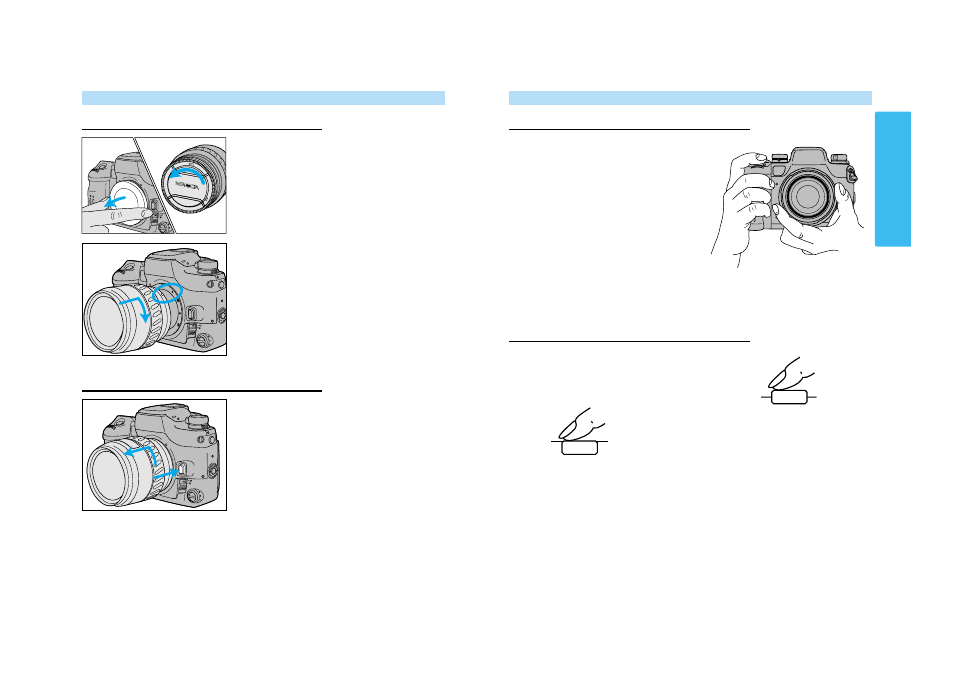
13
12
LENS
Attaching the Lens
1. Remove the body and rear lens
caps.
2. Align the mounting indexes.
3. Insert the lens into the mount and
turn it clockwise until it clicks into
the locked position.
• Do not press the lens release when mounting the
lens. The lens will not couple properly.
Removing the Lens
1. Press the lens release and turn the
lens counter-clockwise until it stops.
2. Remove the lens and replace the
caps, or attach another lens.
Caution
• Do not force the lens if it does not turn smoothly.
• Do not touch the inside of the camera, especially the lens contacts and
mirror.
Grip the camera firmly with your right hand,
while supporting the lens with your left. Keep
your elbows at your side and your feet
shoulder-width apart to hold the camera
steady. Keep the camera strap around your
neck or wrist in the event you accidentally
drop the camera.
• Do not touch the end of the lens barrel while
taking a picture.
• Do not block the AF illuminator.
• Use a tripod when using slow shutter speeds
or a telephoto lens.
HANDLING THE CAMERA
Holding the Camera
Pressing the Shutter-Release Button
Press the shutter-release button partway down to
activate the camera’s autofocus and auto-exposure
systems.
Gently press the shutter-release button all the way
down to take the picture.
GETTING ST
ARTED
