Getting started – Konica Minolta 9 User Manual
Page 6
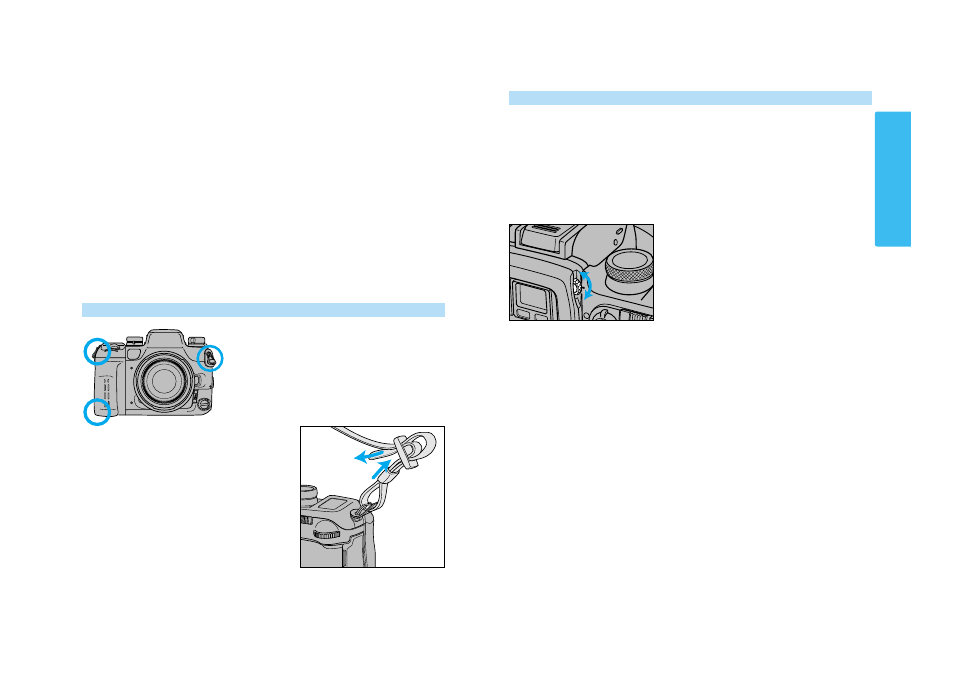
Use the upper eyelets if you want the camera to
hang horizontally. Use the side eyelets if you
want the camera to hang vertically.
9
DIOPTER ADJUSTMENT
Turn the diopter adjustment dial to compensate the eyepiece for near or far sighted
vision problems. The adjustment range is from –3 to +1 diopters.
Turn the diopter-adjustment dial until
the focus frame appears sharpest.
Farsighted users – turn the dial
clockwise.
Nearsighted users – turn the dial
counter-clockwise.
Before attaching the lens…
Look through the viewfinder at a well illuminated blank
wall or clear blue sky.
If additional correction is needed, attach a Minolta Eyepiece
Corrector (optional accessory) to the camera’s eyepiece.
GETTING
STARTED
Attach the strap through the strap
eyelets as shown. Pull firmly on the
strap to make sure it is secure.
GETTING ST
ARTED
STRAP
- DiMAGE S404 (116 pages)
- 5D (150 pages)
- KD-510Z (131 pages)
- DiMAGE F200 (132 pages)
- KD-410Z (125 pages)
- Minolta RIVA ZOOM 70 (84 pages)
- DiMAGE Z3 (124 pages)
- DiMAGE A200 (7 pages)
- DiMAGE G400 (6 pages)
- DYNAX 3L (64 pages)
- Q-M200 (89 pages)
- DiMAGE Z1 (116 pages)
- DiMAGE Z1 (4 pages)
- E50 (75 pages)
- DIMAGE Z5 (66 pages)
- DIMAGE Z5 (132 pages)
- DiMAGE E323 (96 pages)
- DiMAGE A2 (180 pages)
- 7D (7 pages)
- E500 (76 pages)
- RD 3000 (129 pages)
- KD-220Z (2 pages)
- MM-A208 (156 pages)
- Dimage V (40 pages)
- REVIO KD-410Z (125 pages)
- 140 (41 pages)
- Konica LEXIO115 (33 pages)
- Z3 (124 pages)
- TC-X (22 pages)
- Z20 (124 pages)
- DiMAGE G500 (126 pages)
- Digital Revio KD-500Z (125 pages)
- G600 (104 pages)
- MAXXUM 4 (65 pages)
- pmn (131 pages)
- xg (132 pages)
- DiMAGE Xi (96 pages)
- DiMAGE 7Hi (7 pages)
- Revio KD310Z (113 pages)
- DiMAGE G600 (104 pages)
- Magicolor 2430DL (144 pages)
- DiMAGE X50 (5 pages)
- Maxxum 5 (8 pages)
- Konica Digital Revio KD-300Z (50 pages)
- Konica Digital Revio KD-400Z (117 pages)
