A bassist's guided panel tour, Front panel, Effect edit section – KORG Ax3000b User Manual
Page 9: A bassist’s guided panel tour, Ront, Panel
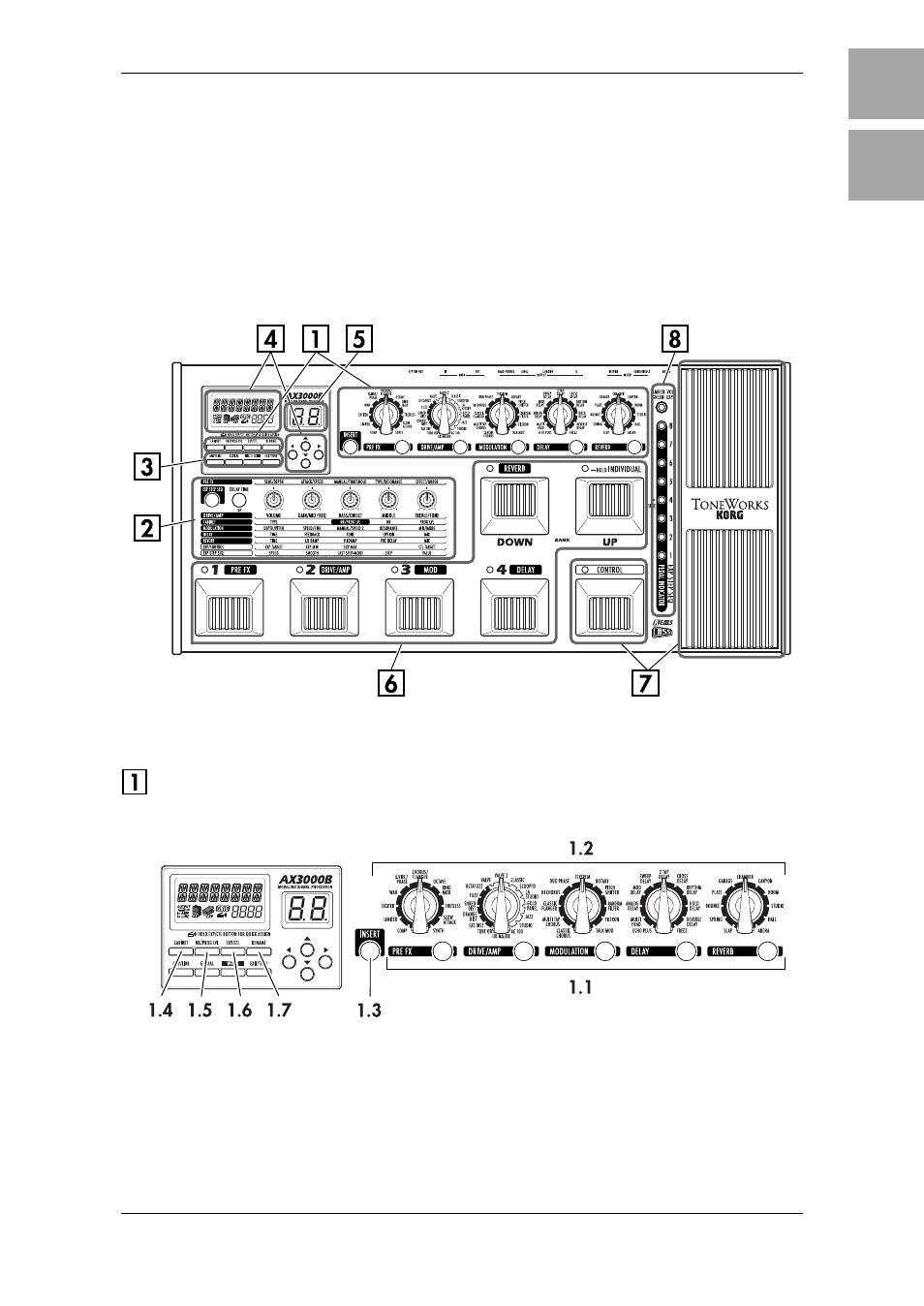
Introduction
Panel Tour
Setup
Playing
Creating
and Storing
Effect Type
Pedals
ESS
Index
MIDI/DIGITAL
Factory
settings
Trouble-
shooting
Spec.
Tuner
Appendix
3
A Bassist’s Guided Panel Tour
Here we’re going to learn about the buttons and other controls on the AX3000B’s
top and rear panel.
F
RONT
PANEL
E
FFECT
EDIT
SECTION
1.1
Effect Category buttons
Use these buttons to select the effect category you want to edit using value
knobs 1–5, or to switch individual effects on/off. The button for an effect will be
lit if that effect is on, blinking while that effect is being edited, or dark if that
effect is turned off.
See also other documents in the category KORG Musical Instruments:
- K61 (73 pages)
- GT-4 (2 pages)
- ESX-1 (108 pages)
- GT-120 (1 page)
- D1200 (8 pages)
- TP-2 (4 pages)
- BA-40 (2 pages)
- SP 250 (51 pages)
- SP 250 (184 pages)
- D12 (2 pages)
- AX10g (2 pages)
- D1200mkii (8 pages)
- CX-3 (40 pages)
- C-520 (298 pages)
- MS2000 (6 pages)
- M3 (32 pages)
- M3 (237 pages)
- OASYS musical instruments (241 pages)
- EASYSTART AX3B (3 pages)
- C-320 (189 pages)
- AX10A (39 pages)
- KONTROL49 (4 pages)
- TRITON Extreme music workstation/sampler (148 pages)
- Pa800 (9 pages)
- EMX-1 (99 pages)
- TRITON STUDIO music workstation (305 pages)
- microX (134 pages)
- TouchView Trinity (160 pages)
- Ax3000g (67 pages)
- Electribe EM-1 (56 pages)
- METROGNOME MM-1 (2 pages)
- Kaossilator Dynamic Phrase Synthesizer (4 pages)
- Kp3 (6 pages)
- D8 (76 pages)
- sampler (167 pages)
- KPC-1 EFG (95 pages)
- AX10B (40 pages)
- TRITON Musical Instrument (91 pages)
- D3200 (200 pages)
- X50 (132 pages)
- KM-2 (35 pages)
- PXR4 (99 pages)
- DT-10 (3 pages)
- D888 (52 pages)
