Kenwood DNX7340BTM User Manual
Page 64
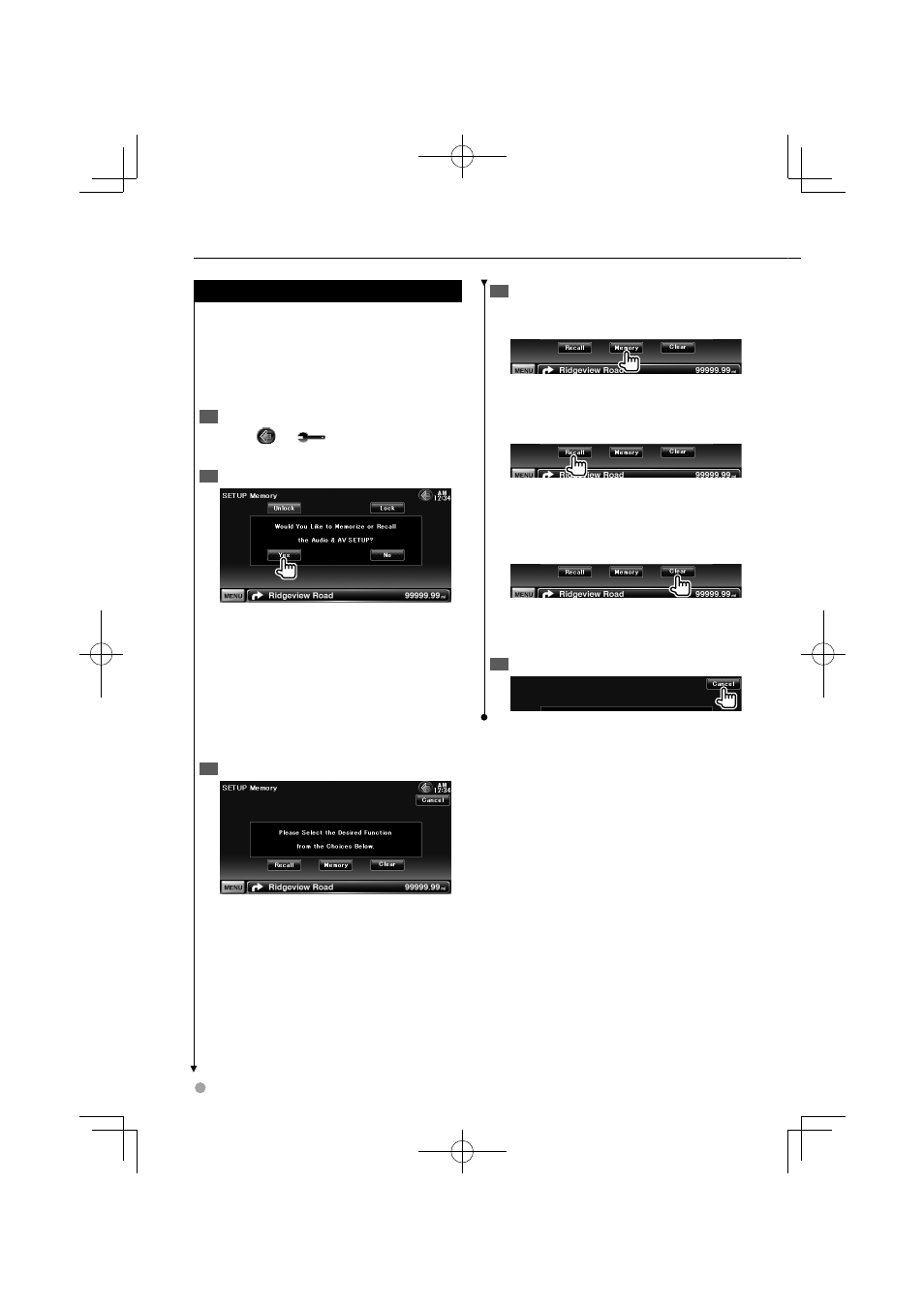
64 DNX7340BT/DNX7340BTM/DDX7034BT/DDX7034BTM/DDX6034/DDX6034M
Setup Menu
Setup Memory
Audio Control, AV-IN SETUP, AV Interface,
Navigation, and Audio SETUP settings can be
memorized. The memorized settings can be
recalled at any time. For example, even when the
settings are cleared due to replacement of the
battery, the settings can be restored.
Display the SETUP Memory screen
1
Touch [
]
>
[
]
>
[System]
>
[SETUP
Memory]. (page 58)
Start Setup Memory
2
[Lock] Locks the AV-IN SETUP, Navigation,
and Audio SETUP settings. When [Lock] is
selected, you cannot change the AV-IN SETUP,
Navigation, and Audio SETUP settings.
[Yes] Memorizes or recalls the settings.
The SETUP Menu screen appears again.
[No] To cancel the function, touch [No]. To
cancel memorization, touch [No].
The SETUP Menu screen appears again.
Select a desired function
3
[Recall] Recalls the memorized settings.
[Memory] Memorizes the current Audio Setup
and AV Interface settings.
[Clear] Clears the currently memorized
settings.
Memorize or recall the settings
4
When memorizing the Audio Setup and AV
Interface settings:
If settings have already been memorized, a
confirmation message appears. Touch [Yes]. To
cancel memorization, touch [No].
When recalling the memorized settings:
Touching the screen displays a confirmation
message. Touch [Yes]. To cancel recalling, touch
[No].
When clearing the currently memorized
settings:
Touching the screen displays a confirmation
message. Touch [Yes]. To cancel clearing, touch
[No].
Quit memorization/recalling of settings
5
