Kenwood DNX7340BTM User Manual
Page 5
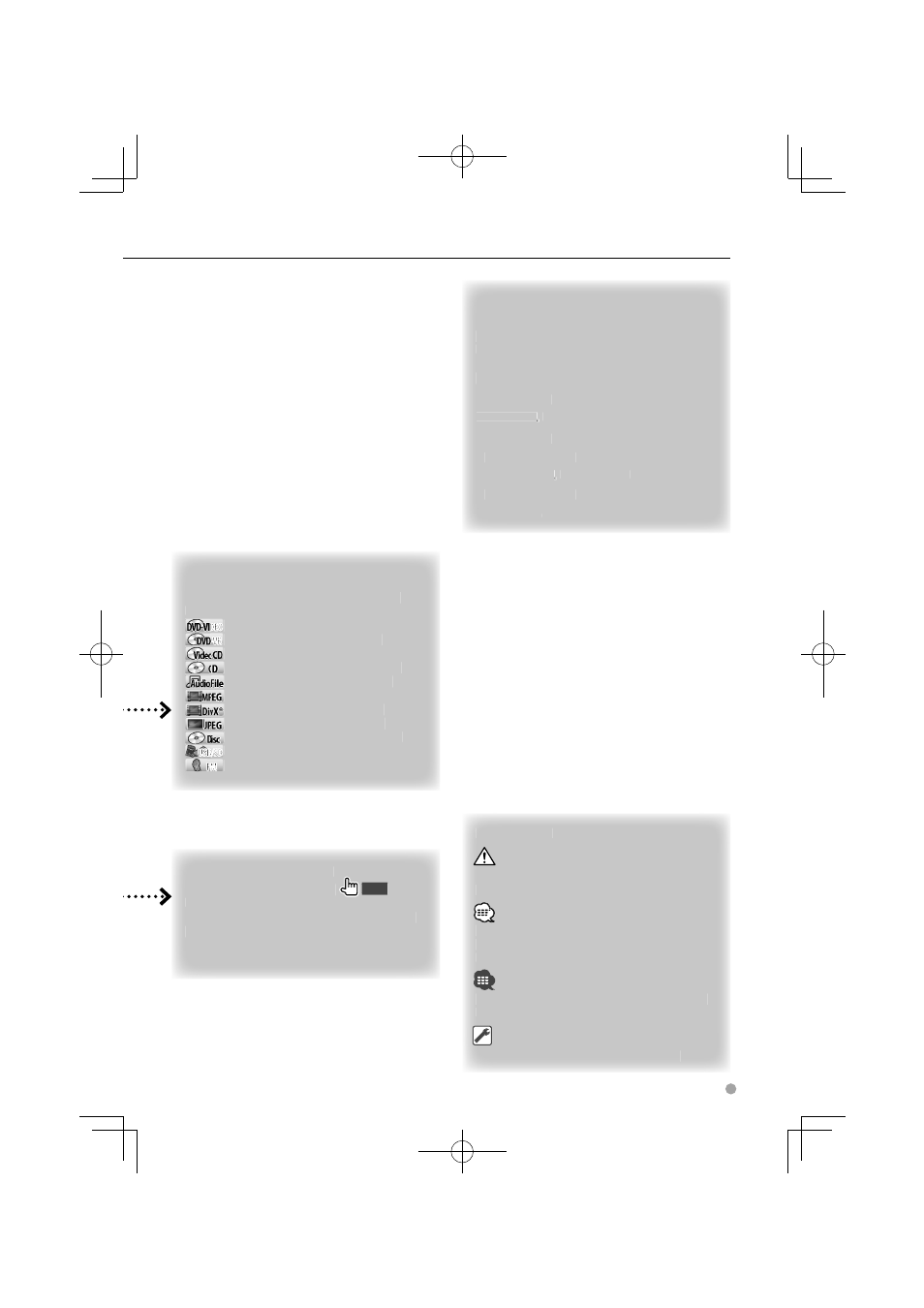
English
5
P
Press 2 seconds or more
Pre
ss the button, denoted by
2sec.
, for 2
sec
onds or more.
Ind
icates to press and hold down the button
unt
il operation starts or the screen changes.
The
left example indicates to press the button
fo
for
f
2 seconds.
O
O
O
Ot
he
r ma
rk
s
Imp
ortant precautions are described to
prevent injuries etc.
Special instructions, supplementary
explanations, limitations, and reference pages
are described.
General precautions and reference pages are
shown on the item.
Th
The
The
T
T
T
in
in
iti
iti
al
al
val
val
ue
ue
of
of
eac
eac
h s
h s
etu
etu
p i
p i
p
p
s s
s s
how
how
n.
n.
A
A
About the model groups
If different functions are used in different
mod
el groups, the model groups are
described as shown below.
Names of models included in each model
gro
up are as follows:
DNX models
DNX
7340BT,
T
T DNX7340BTM
DD
X models
• DDX7 models
DDX7034BT,
T
T DDX7034BTM
• DDX6 models
DDX6034, DDX6034M
Function Icon
Ico
ns representing available functions are
shown below.
OO
DDDEO
E
DEOOOO
EO
: Function of DVD-VIDEO playback.
-VR
-VR
-V
-VVR
: Function of DVD-VR playback.
: Function of Video CD playback.
: Function of CD (CD-DA) playback.
: Function of Audio File playback.
: Function of MPEG file playback.
: Function of DivX file playback.
: Function of JPEG file playback.
: Function of Disc (DVD, CD) media.
SDD
/S/S
USB
SB
USSB/
B/
SB/
B/
B/
SB/
SB
SS
UUUUUUUS
USSB//SD
/SD
SD
B/S/SSD
: Function of USB device or SD card.
FM
FM
FM
FM
: Function of FM reception.
