Menu system – Kenwood DPX701 DPX501 User Manual
Page 38
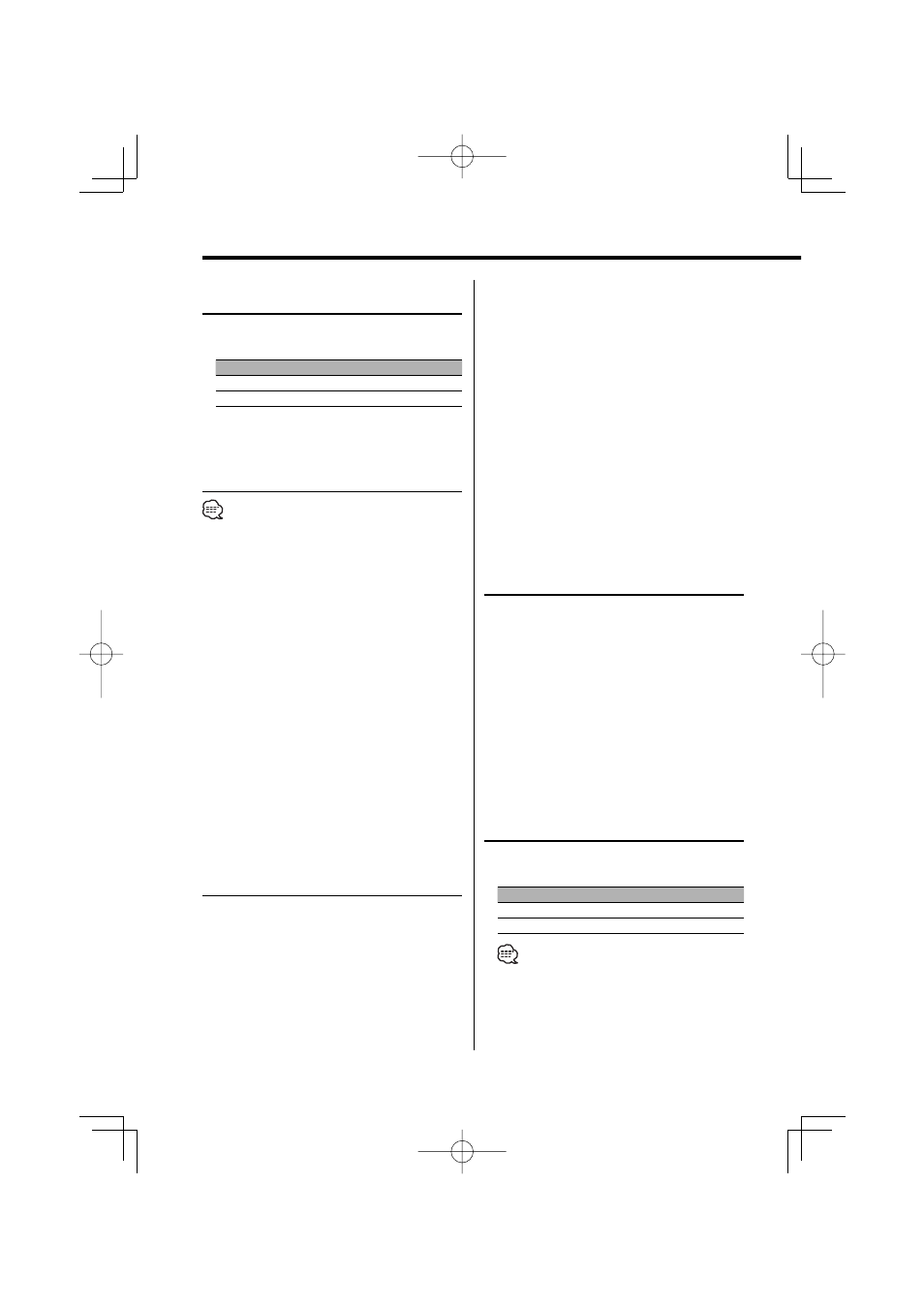
38
|
English
Menu system
In Standby mode
Manual Clock Adjustment
• You can do this adjustment when the Clock> (page 38) is set as OFF. 1 Select Clock Adjustment mode Push the Control knob towards [FM] or [AM]. 2 Enter Clock Adjust mode Press the Control knob for at least 1 second. 3 Adjust the hours Push the Control knob towards [FM] or [AM]. Adjust the minutes Push the Control knob towards [ 4] or [ ¢]. 4 Exit Clock adjustment mode Press the [MENU] button. Function of the DPX701 Date Adjustment 1 Select Date Adjust mode Push the knob towards [FM] or [AM]. 2 Enter Date Adjust mode Press the Control knob for at least 1 second. Function of the DPX701 Date Mode Setting the date format. 1 Select Date Mode Push the Control knob towards [FM] or [AM]. 2 Select the date format Push the Control knob towards [ 4] or [ ¢]. 3 Exit Menu mode Press the [MENU] button. In Standby mode Synchronize Clock Synchronizing the RDS station time data and this Display Setting "SYNC : OFF"/ "SYNC OFF" Adjust the time manually. "SYNC : ON"/ "SYNC ON" Synchronizes the time. • It takes 3 to 4 minutes to synchronize the clock. In Standby mode Touch Sensor Tone Setting the operation check sound (beep sound) Display Setting "Beep : ON"/ "BEEP ON" Beep is heard. "Beep : OFF"/ "BEEP OFF" Beep canceled. 3 Selecting the item (day, month, or year) to adjust 4] or [ ¢]. The items that are blinking are items that you 4 Adjust each item Push the Control knob towards [FM] or [AM]. 5 Repeat step 3 and 4 operation and adjust the date. 6 Exit Date adjustment mode Press the [MENU] button.
Select the "Clock Adjust"/ "CLK ADJ" display.
The clock display blinks.
In Standby mode
Select the "Date Adjust" display.
The date display blinks.
In Standby mode
Select the "Date Mode" display.
unit’s clock.
ON/OFF.
Push the Control knob towards [
can adjust.
