General features, Display type selection, Graphic part display switching – Kenwood DPX701 DPX501 User Manual
Page 16
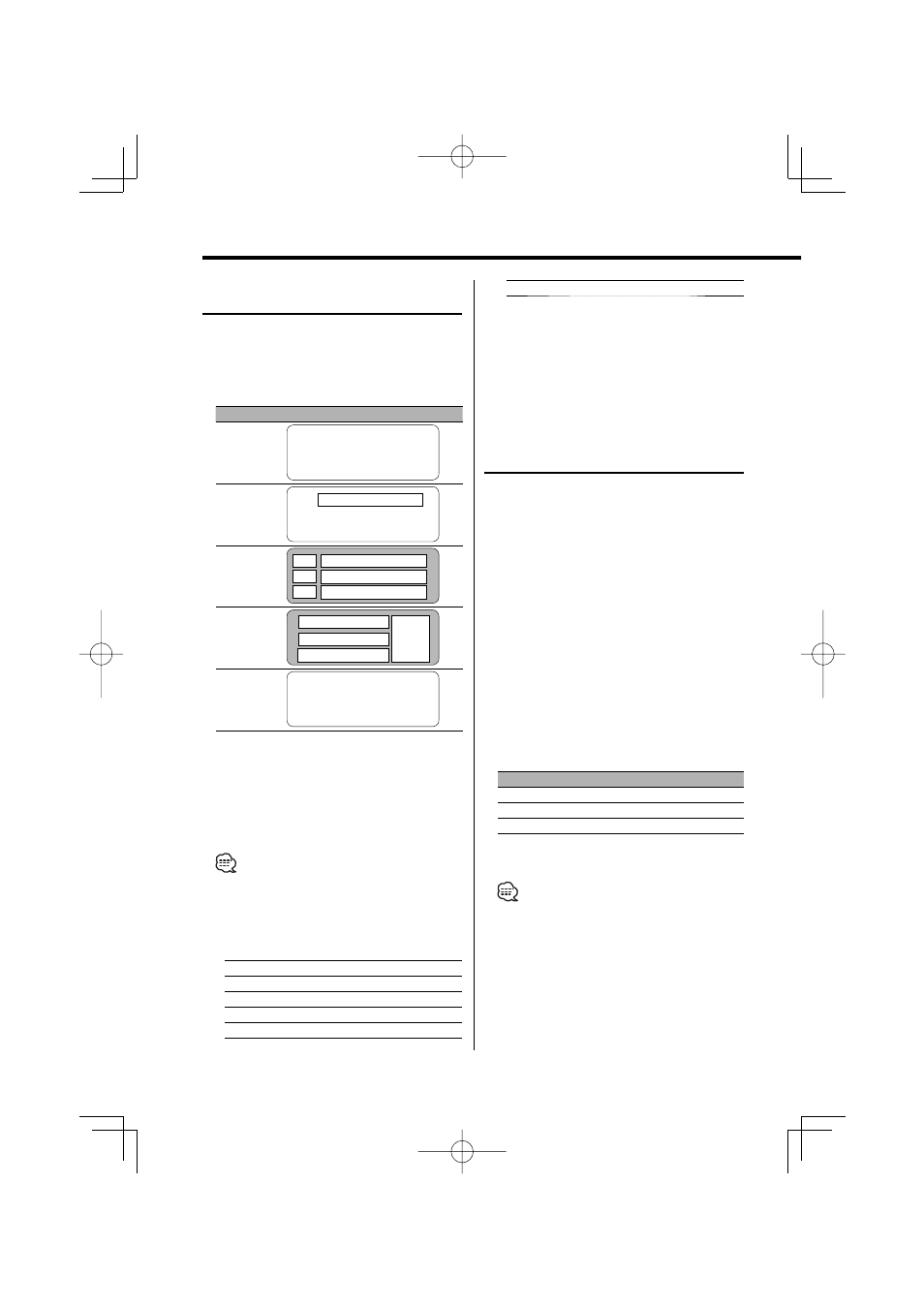
16
|
English
General features
Function of the DPX701
Display Type Selection
Changing the display mode.
Press the [DISP] button.
Each time you press the button, the display
mode alternates between the display modes
shown in the table below.
Display Mode
Display
Display Type A
1
Display Type B
1
2
Display Type C
4
3
3
5
3
6
Display Type D
4
7
5
6
Display Type E
8
1 Graphic display part
2 Text display part
3 Text icon display part
4 Upper text display part
5 Middle text display part
6 Lower text display part
7 Source icon display part
8 G-Analyzer display part
• The indicator is displayed when the display type is set
to Display Type C or Display Type D.
• To change the information by the Display Type, refer
to the page on the following table for the methods to
alternate by the Display Type.
Display Type
A
B
C
D
E
Graphic
1
16
16
—
—
—
Text
2
—
18
—
—
—
Upper
4
—
—
20
20
—
Middle
5
—
—
20
20
—
Lower
6
—
—
22
22
—
G-Analyzer
8
—
—
—
—
23
Switching between graphic display part and
text display part when in Display Type B
mode.
Press the [DISP] button.
Function of the DPX701
Display Type A/ Display Type B
Graphic part Display Switching
Changing the graphic Display.
1
Select the display Type
Press the [DISP] button.
Select the Display Type A/ Display Type B.
2
Enter graphic display select mode
Display Type A : Press the [DISP] button for at
least 1 second.
Display Type B : After pressing the [DISP]
button for more than 1 second to text
selection mode. Press the [DISP] button
again.
3
Select the graphic part display
Push the Control knob towards [
4] or
[
¢].
Each time you push the knob, the graphic display
alternates between the displays shown in the
table below.
Graphic display
Movie 1
Movie 2
Wallpaper
4
Exit graphic display select mode
Press the [DISP] button.
• The setting of this function is available while Display
Type A/ Display Type B is selected for the Display
mode.
