Kenwood DPX701 DPX501 User Manual
Page 19
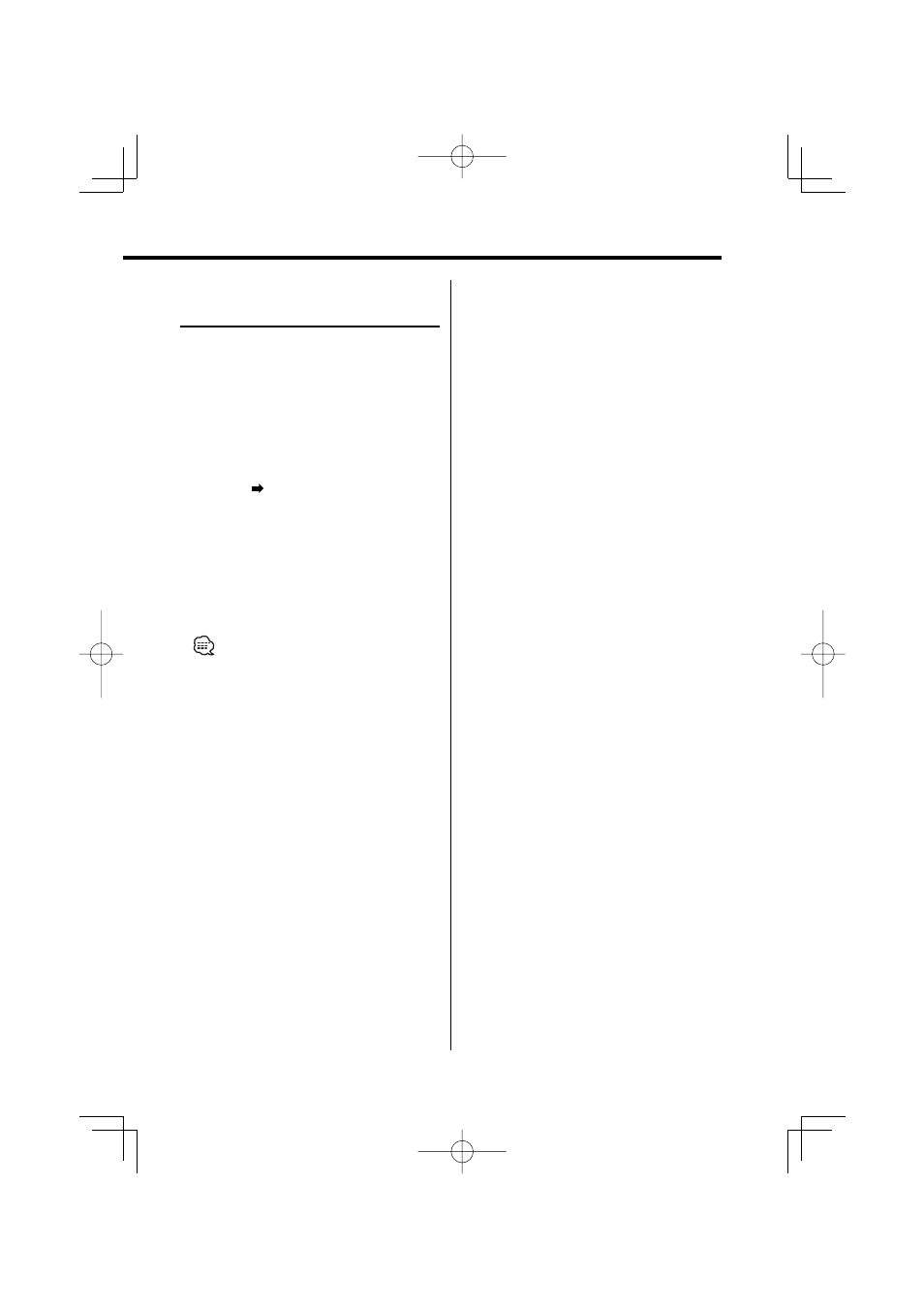
English
|
19
Function of the DPX701
Display Type C/ Display Type D
Text Display Switching
Changing the text display.
1
Select the display Type
Press the [DISP] button.
Select the Display Type C/Display Type D.
2
Enter text select mode
Press the [DISP] button for at least 1 second.
3
Select the text display part
Push the Control knob towards [FM] or [AM].
The cursor (
) moves to the selected text display
part.
Select the text
Push the Control knob towards [
4] or
[
¢].
Refer to the table described later for setting
items.
4
Exit text select mode
Press the [DISP] button.
• Same information cannot be displayed in Upper text
display part, Middle text display part and Lower text
display part. However, the blank display is able to have
multiple selections.
• Track number at Audio file displays the last 3 digits
when the track number exceeds 1000 songs.
• If the contents of the information for the SIRIUS
tuner source cannot be displayed, channel number is
displayed.
• When LX-AMP is connected, the item setup by the
Display mode of LX-AMP is displayed.
