Kenwood DPX701 DPX501 User Manual
Page 17
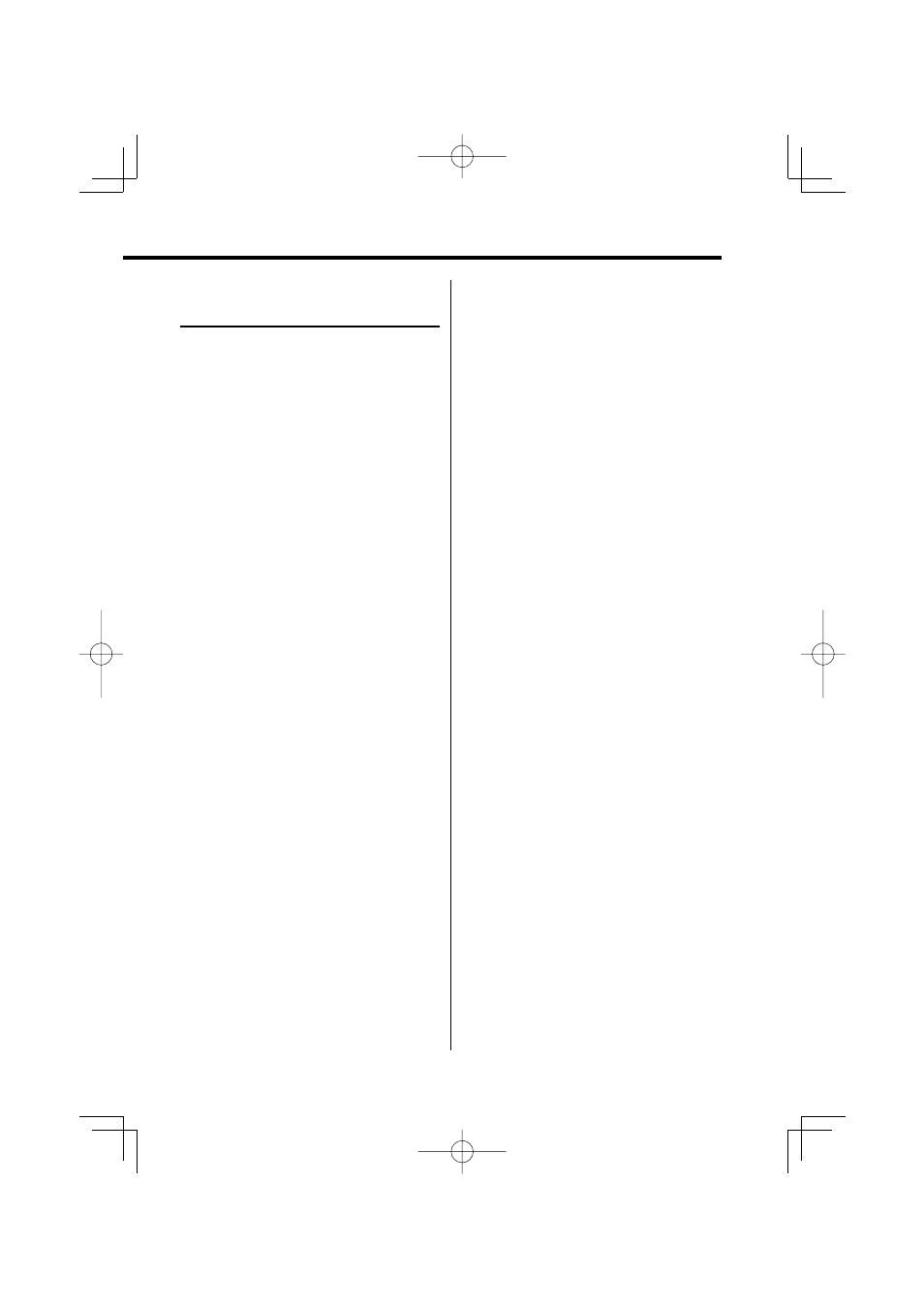
English
|
17
Function of the DPX701
Display Type A/ Display Type B
Wallpaper selecting
Selecting a wallpaper to display when Display
Type is set to Display Type A/ Display Type B.
1
Select the wallpaper display
Refer to (page
16).
2
Select the wallpaper
Display the wallpapers one after another
Press the Control knob.
Each time you press the button, the Wallpaper
scan is turned ON and OFF.
When scan is ON, "SCAN" is displayed.
When scan is ON, each wallpaper is displayed
every several seconds.
Select wallpaper manually
1 Turn the wallpaper scan OFF.
Press the Control knob.
Each time you press the button, the Wallpaper
scan is turned ON and OFF.
2 Select the wallpaper.
Push the Control knob towards [FM] or [AM].
Each time you push the knob, the Wallpaper
changes.
3
Exit Display Control mode
Press the [DISP] button.
- CD-RECEIVER KDC-226B (20 pages)
- CD-RECEIVER KDC-5070R (40 pages)
- DPX-U77 (1 page)
- DNX6040EX (111 pages)
- Ez700SR (23 pages)
- TM-D700E (99 pages)
- KAC-7251 (40 pages)
- DUAL DIN SIZED CD RECEIVER DPX-MP5110U (28 pages)
- DP-SE9 (56 pages)
- KAC-8452 (20 pages)
- TM-641A (77 pages)
- CarPortal KOS-L432 (68 pages)
- KDC-105 (76 pages)
- KDC-132CR (22 pages)
- Excelon DNX8120 (36 pages)
- eXcelon KDC-X792 (116 pages)
- DDX7017 (44 pages)
- kdc 229 (22 pages)
- CASSETTE RECEIVER B64-1612-00 (EN) (48 pages)
- CD playe KDC-C719 (16 pages)
- DPX-4020MH4 (36 pages)
- KSC-310CCS (20 pages)
- DPX-3050B (38 pages)
- RFU-6100 (8 pages)
- eXcelon KDC-X769 (48 pages)
- KDC-122 (92 pages)
- SUBWOOFER KFC-W110S (2 pages)
- KDC-2019 (25 pages)
- EZ500 (112 pages)
- DPX-3030S (38 pages)
- KFC-HQ130 (1 page)
- VIDEO CD AUTO CHANGER KDC-C20V (9 pages)
- TS-570D (89 pages)
- LZ-701W (18 pages)
- DPX313 (36 pages)
- DNX7120 (32 pages)
- KDC-BT645U (128 pages)
- SK-EXCL1 (2 pages)
- KDC-2020 (22 pages)
- XXV-01D (58 pages)
- XXV-01D (64 pages)
- RC-2000 (60 pages)
- KDC-208U (43 pages)
- kac819 (2 pages)
- MUSIC KEG FEATURES KCA-R70FM (2 pages)
