8error messages – Konica Minolta bizhub 180 User Manual
Page 7
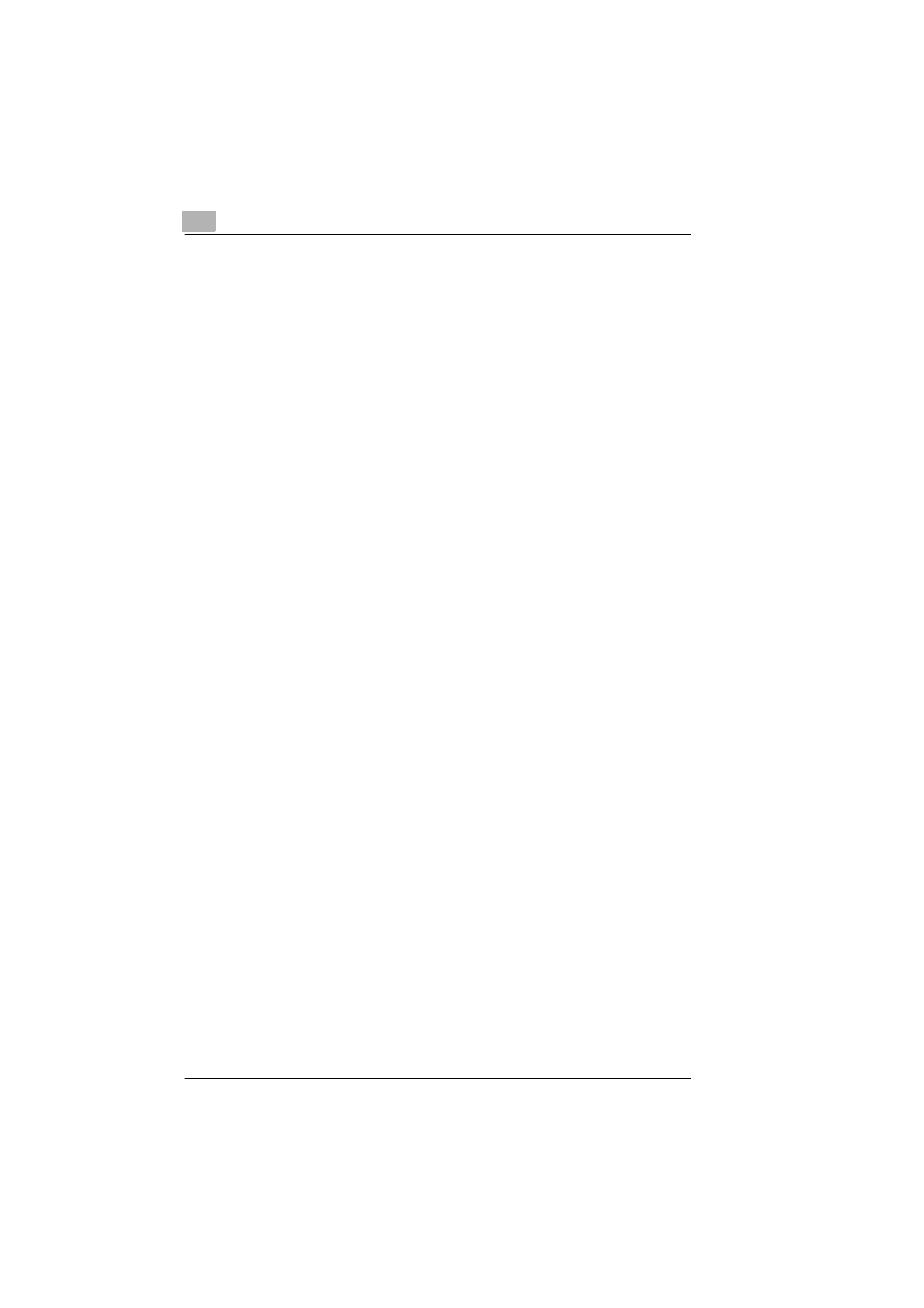
Contents
vi
bizhub 180
To turn on/off user (section) management ............................... 7-29
To register user (section) access numbers .............................. 7-30
To change/delete user (section) access numbers ................... 7-32
To display/clear the total count for a specific account ............. 7-35
To clear the total counts for all accounts ................................. 7-37
Specifying Copy Settings .......................................................... 7-38
menu ................................. 7-40
function .................................. 7-41
function .............................. 7-42
function) .............................................. 7-43
To set the manual density level
(
function) ............................................. 7-44
function ....................................... 7-45
To specify the binding width (
function .................................. 7-48
menu ................................. 7-49
function .................................. 7-50
function .................................... 7-51
To specify the default finishing mode
(
function) .............................................. 7-52
function ............................... 7-53
function ............................ 7-54
function ...................................... 7-55
When the Message “TONER EMPTY” Appears ......................... 8-2
To replace the toner bottle ......................................................... 8-2
When the Message “PAPER JAM” Appears .............................. 8-5
To clear a paper misfeed in the Duplex unit .............................. 8-5
To clear a paper misfeed in the main unit or 1st tray ................. 8-6
To clear a paper misfeed in the 2nd/3rd/4th/5th tray ............... 8-10
To clear a paper misfeed in the Multi bypass tray ................... 8-11
When the Message “ORIGINAL DOC.JAM” Appears .............. 8-13
To clear a misfeed in the Automatic document feeder
(DF-502)................................................................................... 8-13
To clear a misfeed in the Reverse automatic document feeder
(DF-605)................................................................................... 8-16
Main Error Messages and Their Remedies .............................. 8-18
