5 selecting the paper source, To make copies using the auto paper function, Selecting the paper source -22 – Konica Minolta bizhub 180 User Manual
Page 115: To make copies using the auto paper function -22, Per (p. 5-22)
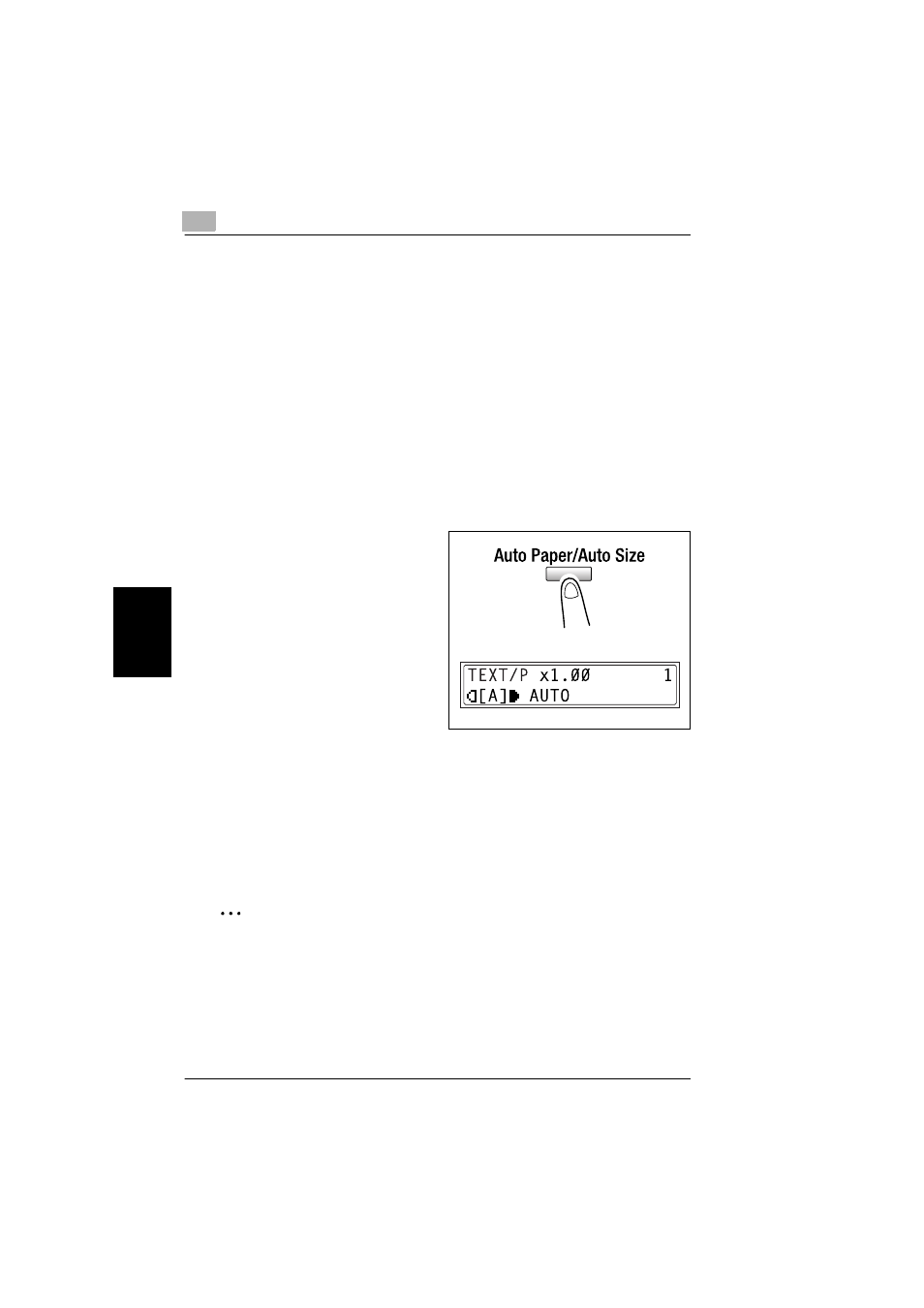
5
5.5 Selecting the Paper Source
5-22
bizhub 180
Be
for
e M
ak
in
g Co
pie
s
Cha
p
ter 5
5.5
Selecting the Paper Source
The paper used for making copies can be selected in two ways.
●
Auto Paper:
If the Auto Paper function is selected, the paper tray containing the most
suitable size of paper is selected based on the size of the document and the
specified zoom ratio.
●
Manual paper selection:
The paper that you wish to use for copying can be selected.
To make copies using the Auto Paper function
1
Load the document into the Document feeder.
❍
Refer to “
2
Press the [Auto Paper/Auto Size] key
until the Auto Paper function is
selected.
❍
Check that “AUTO” appears in the
bottom line of the screen.
3
If necessary, specify any other copy settings.
❍
Zoom (p. 5-30)
❍
Copy density (p. 5-36)
❍
Advanced Copy Operations (p. 6-1)
4
Using the 10-Key Pad, enter the desired number of copies, and then press the
[Start] key.
✎
Note
If
“
APS SIZE ERROR
”
appears in the display immediately after the [Start] key
is pressed, no tray is loaded with paper of the most suitable size. Either load
paper with the appropriate size, or press the [Paper] key and select the desired
paper size, and then press the [Start] key again.
