Automatically selecting the paper source, Automatically selecting the paper source -25 – Konica Minolta bizhub 180 User Manual
Page 118
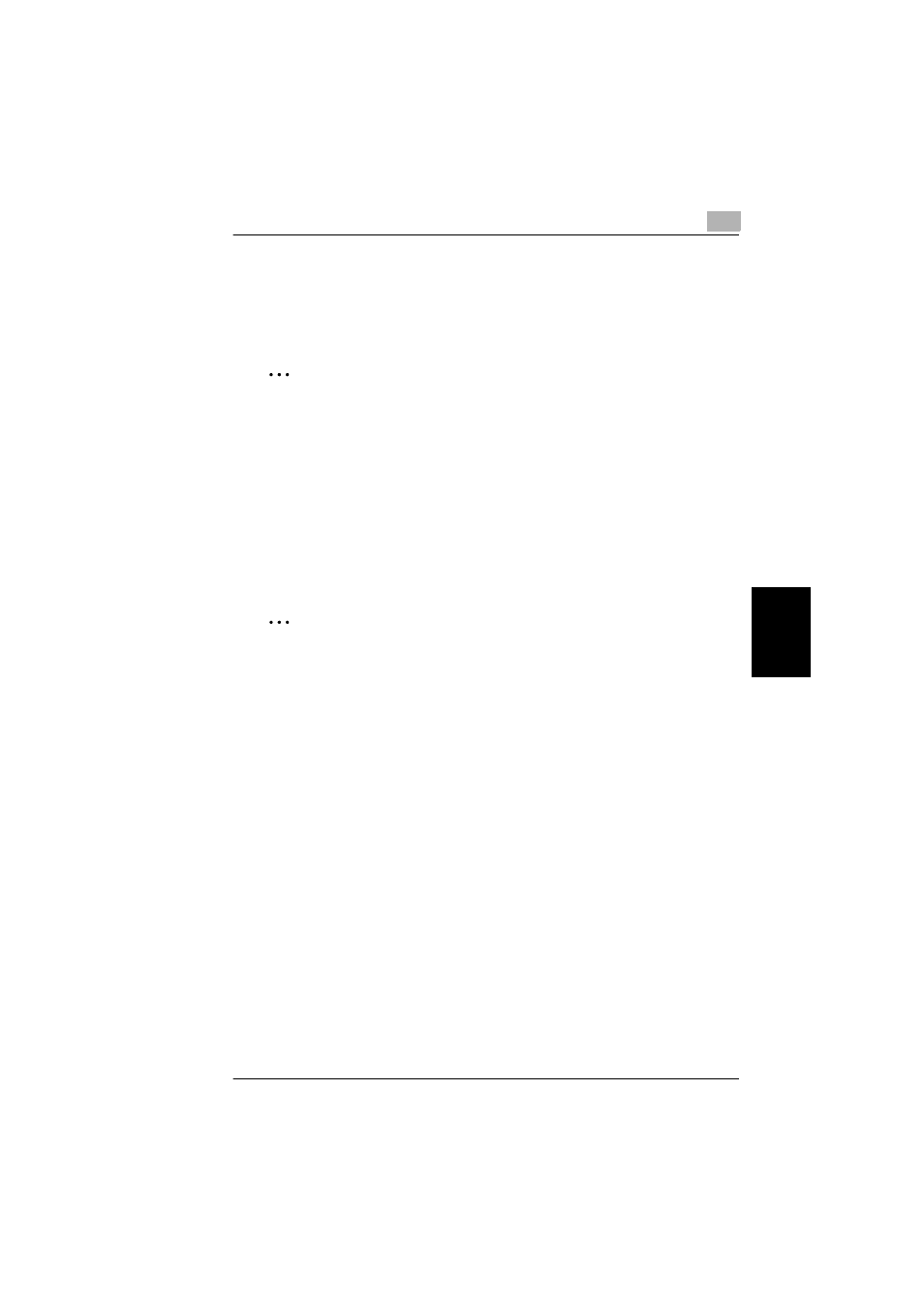
5.5 Selecting the Paper Source
5
bizhub 180
5-25
Be
for
e M
ak
in
g Co
pie
s
Cha
p
ter 5
Automatically Selecting the Paper Source
With the auto tray switching feature, printing can continue with paper from a
different paper drawer if the currently selected drawer runs out of paper during
printing.
✎
Note
If paper is loaded into the Manual bypass, the auto tray switching feature does
not function.
The auto tray switching feature functions if the currently selected paper drawer and
another paper drawer (except the Manual bypass) meet the following conditions.
●
The paper is the same size.
●
The paper is the same type.
●
The paper is positioned in the same orientation.
●
The “PAPER TYPE” function is set to “PLAIN”, “RECYCLE” or “1-SIDE” for both
paper trays.
✎
Tip
If the optional Multi bypass tray and the 5th paper drawer are installed, a
maximum of 1,350 copies can be made continuously.
When making a large number of copies continuously, load all paper drawers
(except the Manual bypass) with paper meeting the conditions listed above.
If there is no paper in any paper drawer, a message appears indicating that
paper must be replenished. Copying may not continue if paper is loaded into
other paper drawers than the one specified in the message.
