Setting up the powertouch – Kenwood KRF-V9993D User Manual
Page 53
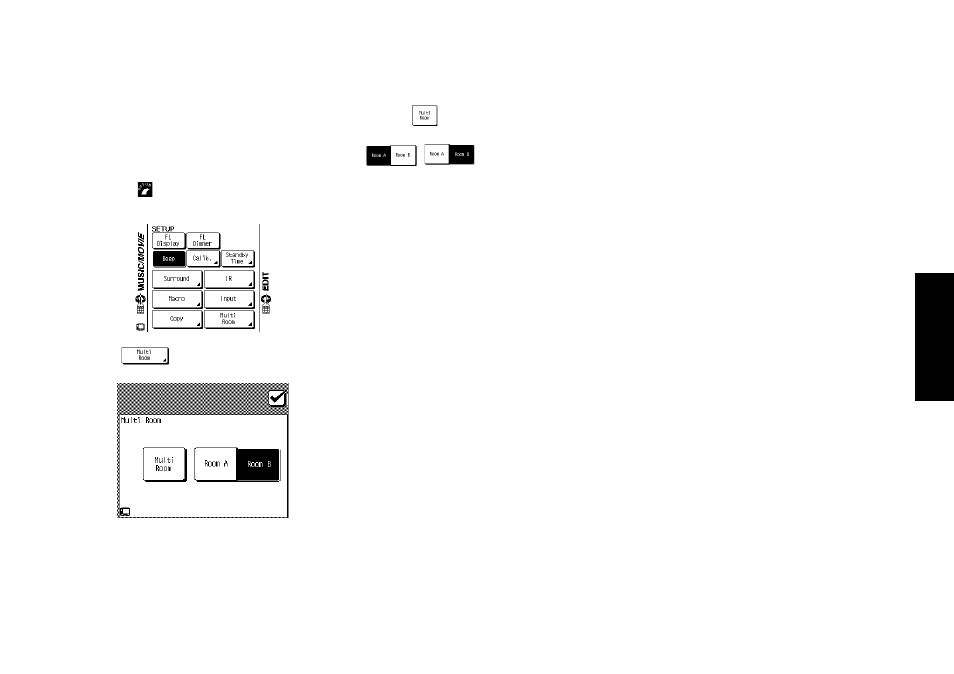
47
Multiple R
ooms
Chapter Four: Setting Up Multiple Rooms
Setting Up the PowerTouch
You can operate equipment from two different rooms us-
ing your Kenwood PowerTouch. To do so:
1. Make sure you have identified all the connected devices
to your PowerTouch. For more information on identi-
fying devices, see “Identifying Devices For PowerTouch
Control” on page␣ 37 of this manual.
2. Touch the
(setup) on the Quick access menu to ac-
cess the Setup menu.
3. Touch
to access multi-room commands:
4. Touch the
to highlight it.
5. Room A and Room B can be alternated each time the
(
) button is pressed. The but-
ton inverted in black is the currently controllable but-
ton.
Your PowerTouch is now set up to operate devices in
multiple rooms. Which room it controls depends on
which room you select. For more information on se-
lecting rooms, see “How Do I Switch Control Modes?”
on page␣ 86 of the Users’ Guide.
- KDC-138 (56 pages)
- KRF-V5100D (36 pages)
- KRF-V6400D (48 pages)
- RA-5000 (60 pages)
- KRF-V7200D (44 pages)
- KMR-700U (28 pages)
- KMR-440U (41 pages)
- DPX504U (79 pages)
- DPX504U (112 pages)
- VR-605 (40 pages)
- KAC-648 (12 pages)
- KRF-V5080D (32 pages)
- KRF-V6080D (40 pages)
- MRD-M300 (20 pages)
- KAC-X41 (8 pages)
- KAC-5203 (32 pages)
- X1200M (20 pages)
- VR-715 (32 pages)
- KA-S10 (11 pages)
- KRC-25RA (32 pages)
- KAC-821 (6 pages)
- VR-5900 (118 pages)
- KAC-PS4D (32 pages)
- KAC-6202 (14 pages)
- KAC-PS1D (24 pages)
- KRF-V6030D (32 pages)
- KAC-X1D (36 pages)
- KR-V8090 (60 pages)
- KRF-A4030 (20 pages)
- KRF-V5580D (36 pages)
- VR-615 (36 pages)
- KOS-A300 (44 pages)
- VR-716 (40 pages)
- KAC-718 (8 pages)
- KAC 941 (6 pages)
- KAC-7200 (6 pages)
- MX-5000 (8 pages)
- KA-V9500 (44 pages)
- KMF-X9000 (8 pages)
- KAC-748 (11 pages)
- KRF-V6010 (28 pages)
- KRF-V5070D (180 pages)
- KRC-279RG (32 pages)
- TK-3173 (51 pages)
