Kenwood KRF-V9993D User Manual
Page 5
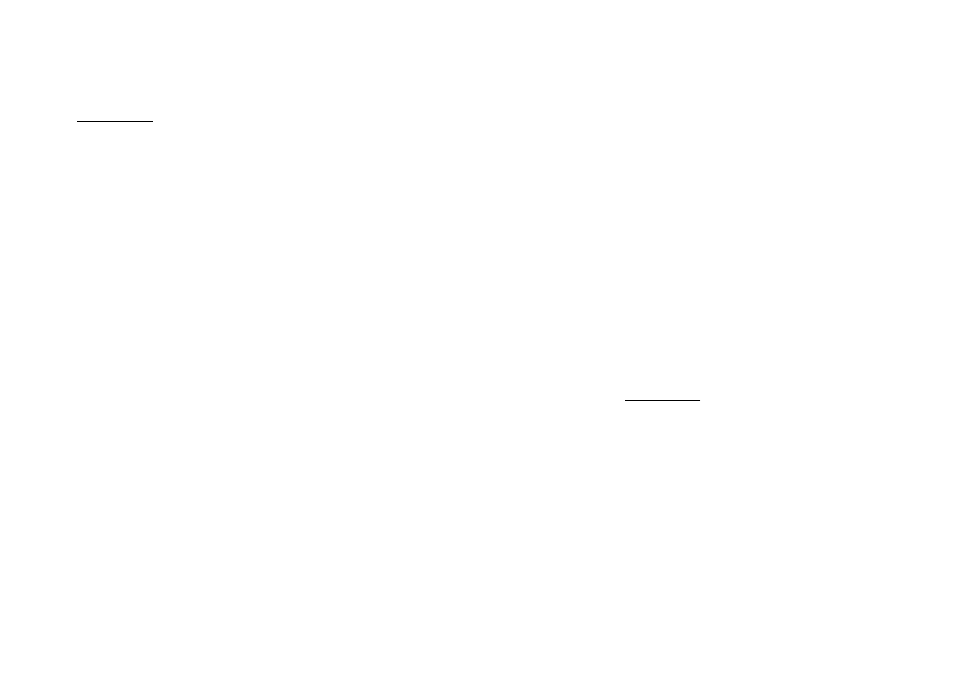
v
Table of Contents
Chapter One : Connecting Your
Devices .................................................. 1
Noting Your Devices .............................................. 3
Connecting Your Speakers .................................... 4
To Connect Front Speakers Only:
To Connect Front and Surround Sound
Speakers:
What if I Have a Powered Subwoofer?
What if I Have an Amplifier?
Connecting Your TV .............................................. 8
To Connect a TV:
What if I Want to Watch TV without Turning
on the Receiver?
Connecting Your Cable TV or Satellite Tuner ..... 10
To Connect a Cable TV Tuner with a
Composite (RCA) Video Output:
To Connect a Cable TV Tuner without a
Composite (RCA) Video Output:
To Connect a Satellite Tuner:
Connecting Your VCR(s) ..................................... 12
To Connect a Primary VCR:
To Connect a Secondary VCR:
Connecting Your Primary CD Player .................. 14
What if I Have a Video CD-Compatible CD
Player?
To Connect a Kenwood 200-Disc CD
Changer:
To Connect Any Other Primary CD Player or
Changer:
To Connect a Secondary CD Player:
Connecting Your DVD Player .............................. 16
To Connect a DVD Player:
Connecting Your CD-R Recorder ........................ 18
To Connect a CD-R Recorder:
Connecting Your MD Recorder or Primary
Tape Deck ......................................................... 20
To Connect an MD Recorder:
To Connect a Primary Tape Deck:
To Connect a Secondary Tape Deck:
Connecting Your Secondary CD Player or
Tape Deck ......................................................... 22
To Connect a Secondary CD Player:
To Connect a Secondary Tape Deck:
Connecting Your Laser Disc Player
(with AC-3 RF Output) ..................................... 24
To Connect an AC-3 RF Output Laser Disc
Player:
Connecting Your Laser Disc Player
(without AC-3 RF Output) ............................... 26
To Connect a PCM Digital Output Laser Disc
Player:
Connecting Your Turntable/Record Player ......... 28
To Connect a Turntable/Record Player:
Connecting a Camcorder or Additional VCR ..... 29
To Connect a Camcorder or Additional VCR:
Can I Connect an Additional VCR Perma-
nently?
What if I Have Several Kenwood Devices (System
Control Chaining)? .......................................... 30
System Control connection allows you to:
Connecting the Antennas .................................... 31
AM Loop Antenna
FM Indoor Antenna
FM Outdoor Antenna
Chapter Two : Setting Up PowerTouch .. 32
Installing the Batteries ........................................ 32
Calibrating the Touch Screen .............................. 33
Resetting PowerTouch
Selecting the Model Type .................................... 34
Navigating PowerTouch Interface ....................... 34
Setting Up Speakers ............................................ 34
