Changing the range of a group, Application md edit functions – Kenwood MICRO HI-FI COMPONENT SYSTEM HD-5MD User Manual
Page 50
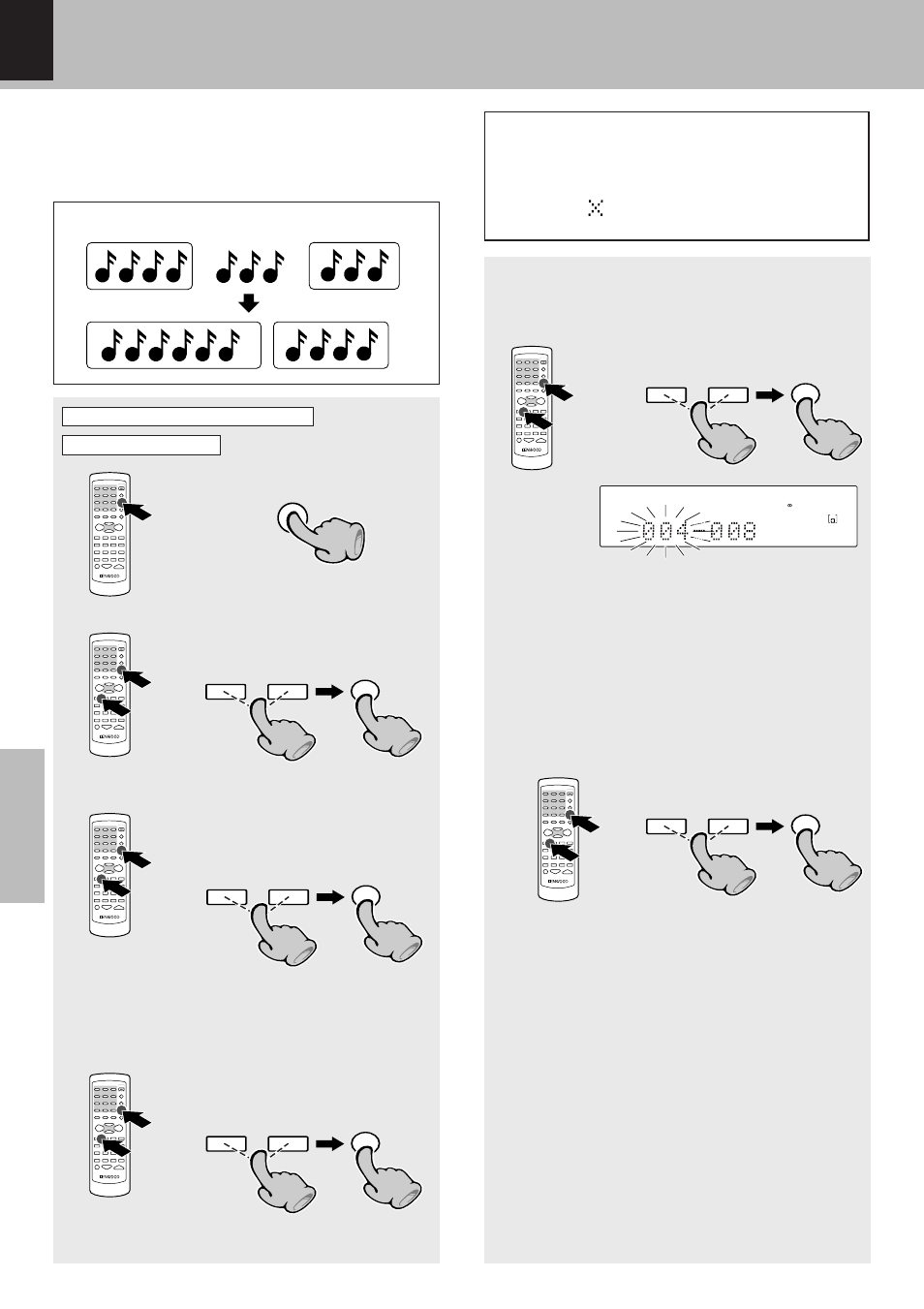
HD-5MD/EN
50
Application
MD Edit Functions
TRACK EDIT
4
¢
P.CALL
SET
4
¢
P.CALL
SET
4
¢
P.CALL
SET
1
4
3
5
6
7
2
6
7
5
21
22
20
1
4
3
2
9
10
8
4
¢
P.CALL
SET
4
¢
P.CALL
SET
L
R
30 10
5
3
1
0 (–dB)
MD
Changing the range of a group
The range of an already registered group can be
changed.
Group 1
Group 2
Group 1
Group 2
Remote control unit only
Select MD and obtain stopped condition.
1 Press the "TRACK EDIT" key.
2 Press the 4 P.CALL ¢ keys
repeatedly to select "EDIT
GROUP" and press the "SET" key.
3 Press the 4P.CALL¢ keys re-
peatedly to select "GROUP EDIT"
and press the "SET" key.
4 Press the 4 P.CALL ¢ keys to
select the group to be changed
and press the "SET" key.
5 Press the 4P.CALL¢ keys re-
peatedly to select the first track
number of the group and press
the "SET" key.
The characters will scroll and the
group title numbers will be displayed.
When the track number is not to be
changed, press the "SET" key in this
condition.
Tracks registered to a different group
can not be selected.
6 Press the 4P.CALL¢ keys re-
peatedly to select the last track
number of the group and press
the "SET" key.
When the track number is not to be
changed, press the "SET" key in this
condition.
Tracks registered to a different group
can not be selected.
7 Press the "ENTER" key to deter-
mine the group.
÷ When the editing is to be abandoned, press
the "TRACK EDIT" key to stop the editing and
to return to the original condition.
÷ When an item which cannot be edited is se-
lected, an will be shown at the beginning
of the display.
The editing may be aborted when the MD
is removed or the power is switched off
while "EDIT NOW" is being displayed.
÷ Remove the minidisc after the editing in-
formation has been written to the minidisc
with display of "MD WRITING".
7 After editing has been com-
pleted, press the
0 key to eject
the minidisc.
