Md edit functions, Selection of the type of edit function, Deletion of the edited contents (edit cancel) – Kenwood MICRO HI-FI COMPONENT SYSTEM HD-5MD User Manual
Page 46: Grouping of tracks, Function limitations because of the md standard, Dividing and combining tracks, Moving tracks, Erasing tracks, Application
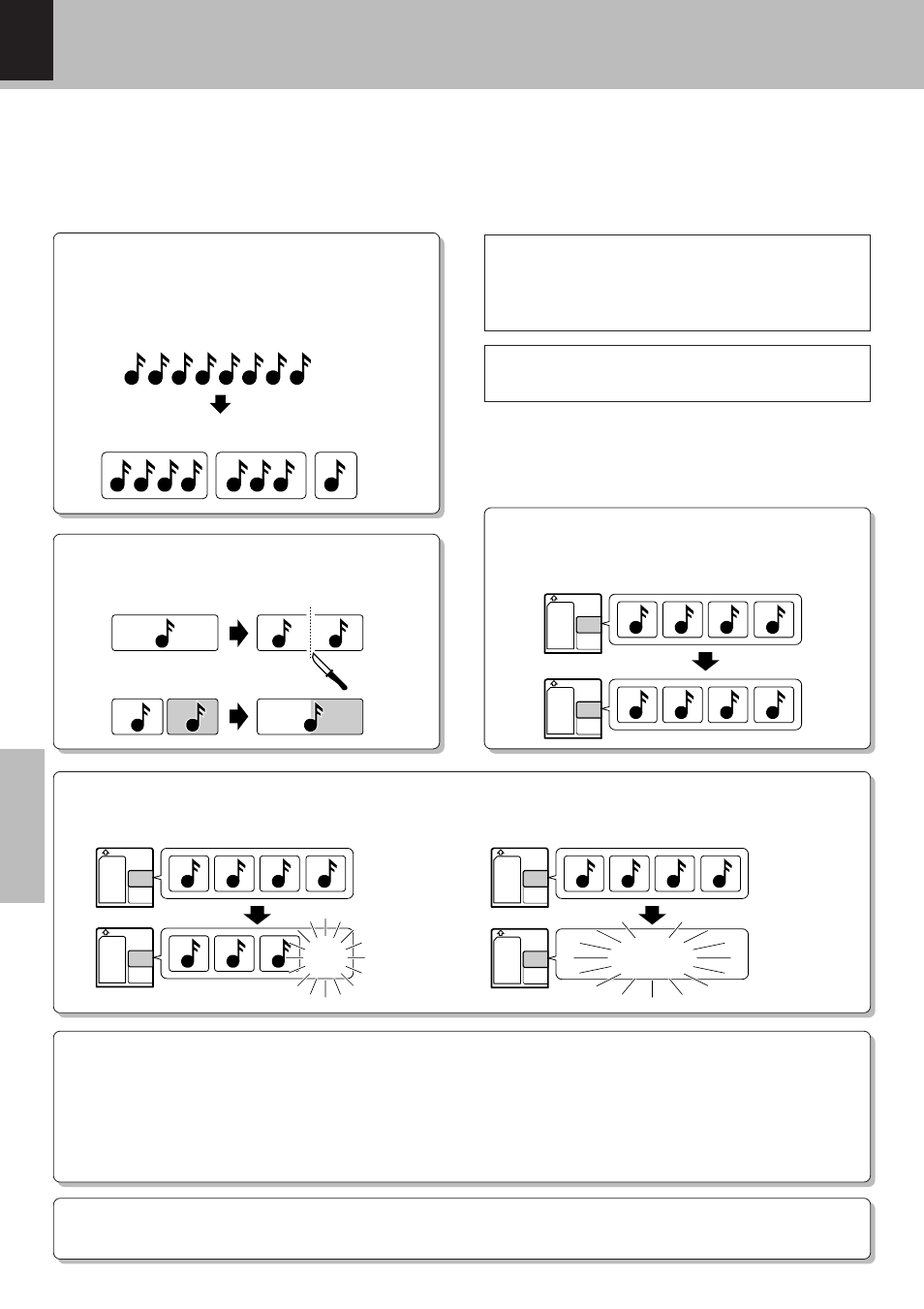
HD-5MD/EN
46
Application
MD Edit Functions
D
C
B
A
D
A
B
C
D
C
B
A
D
C
B
A
C
B
A
1
4
3
6
8
7
2
1
4
3
2
5
6
7
5
8
Selection of the type of edit function
When commercial minidiscs for recording are used, various types of editing can be performed after re-
cording. Minidiscs with commercial software only for playback cannot be edited.
Grouping of tracks
Tracks can be divided into groups, and these
groups can be used for editing, repeat playback,
etc.
uQ
Group 1
Group 2
Group 3
Function limitations because of the MD standard
Some functions are limited because of the MD
standard. Please check these before you assume
a malfunction.
hk
When editing, please set the protection tab to the
position where recording is possible.
s
Dividing and combining tracks
Dividing tracks (DIVIDE)
R
Combining tracks (COMBINE)
Y
Moving tracks
Moving individual tracks (MOVE)
W
Erasing tracks
Erasing individual tracks (ERASE)
I
Erasing all tracks on an MD (ALL ERASE)
I
Assigning a name to a minidisc or
a track
(only remote control)
P
Copying or memorizing a title and
assigning it to a different minidisc
or track (TITLE MEMO)
(only remote control)
´
Names can be entered simply by selecting characters sequentially from
the characters shown on the display. As the entered titles have compatibil-
ity between models, they will be displayed when that minidisc is set to a
different MD recorder (player). (Depending on the types of characters and
the number of characters which can be displayed, there may be some limi-
tations for the title compatibility.)
Deletion of the edited contents (EDIT CANCEL)
‰
