Playback of md, Insert a minidisc. 2. start playback, Basic – Kenwood MICRO HI-FI COMPONENT SYSTEM HD-5MD User Manual
Page 22: Each press pauses and plays the cd alternately, Playback indication level indication, Insert a minidisc correctly into the slot, 7stop, 7stop set md 6 md 6 set, P.call, P.call display /charac tuning
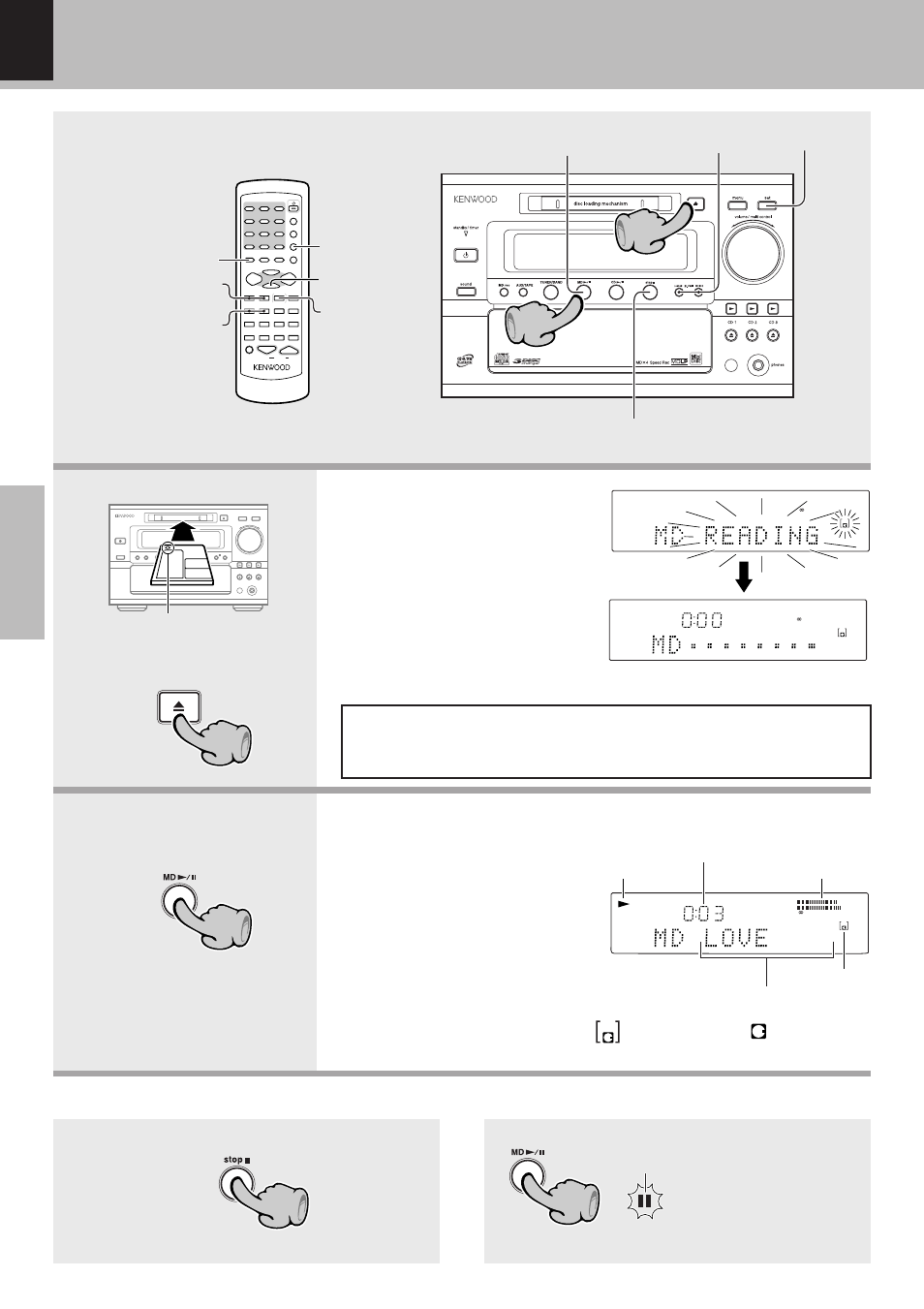
HD-5MD/EN
22
Basic
1. Insert a minidisc.
2. Start playback.
÷ Playback starts in the recorded
mode (standard, 2x, 4x).
÷ During playback, the track title
is displayed at the start of the
track.
÷ When a track not on the
minidisc is selected while
"READING" flashes, the last
track of the minidisc will be
played.
Elapsed time of
track being played
L
R
30 10
5
3
1
0 (–dB)
MD
DIGITAL
Playback
indication
Level
indication
To pause playback
To stop playback
Lit
÷ Each press pauses
and plays the CD
alternately.
÷ Insert a minidisc correctly
into the slot.
Playback of MD
DOWN
UP
VOLUME
1
POWER
2
ABC
4
GHI
5
JKL
6
MNO
7
PQRS
&( )-
8
TUV
9
WXYZ
+100
0
+10
',:
3
DEF
TITLE INPUT
TRACK EDIT
SET
ENTER
DISPLAY
/CHARAC.
TIME
/SPACE
CLEAR
/DELETE
TUNER/BAND
MD
6
AUX
/TAPE
CD
6
1
¡
4
¢
7
P.CALL
DISC SKIP
TUNING
DOWN
SLEEP
REPEAT
RANDOM
P.MODE
BEST HITS
TIMER
SOUND
MUTE
PERV.–GROUP–NEXT
UP
STOP
AUTO/MONO
O.T.E.
1
1
2
2
2
7STOP
7STOP
SET
MD
6
MD
6
SET
1
¡
4
¢
P.CALL
4
¢
P.CALL
DISPLAY
/CHARAC
TUNING
L
R
30 10
5
3
1
0 (–dB)
MD
DIGITAL
L
R
30 10
5
3
1
0 (–dB)
MD
DIGITAL
Display example when there is no title
Insert in arrow direction.
To remove the disc
Minidiscs cannot be inserted or ejected when the power is OFF
(standby). Always switch on the power and then insert a minidisc.
Forced insertion of a disc in standby condition can cause defects.
Track title
MD
indication
MD
MD indication : The mark is lit when
a disc has been set.
