Kenwood NEXEDGE NX-200 User Manual
Page 20
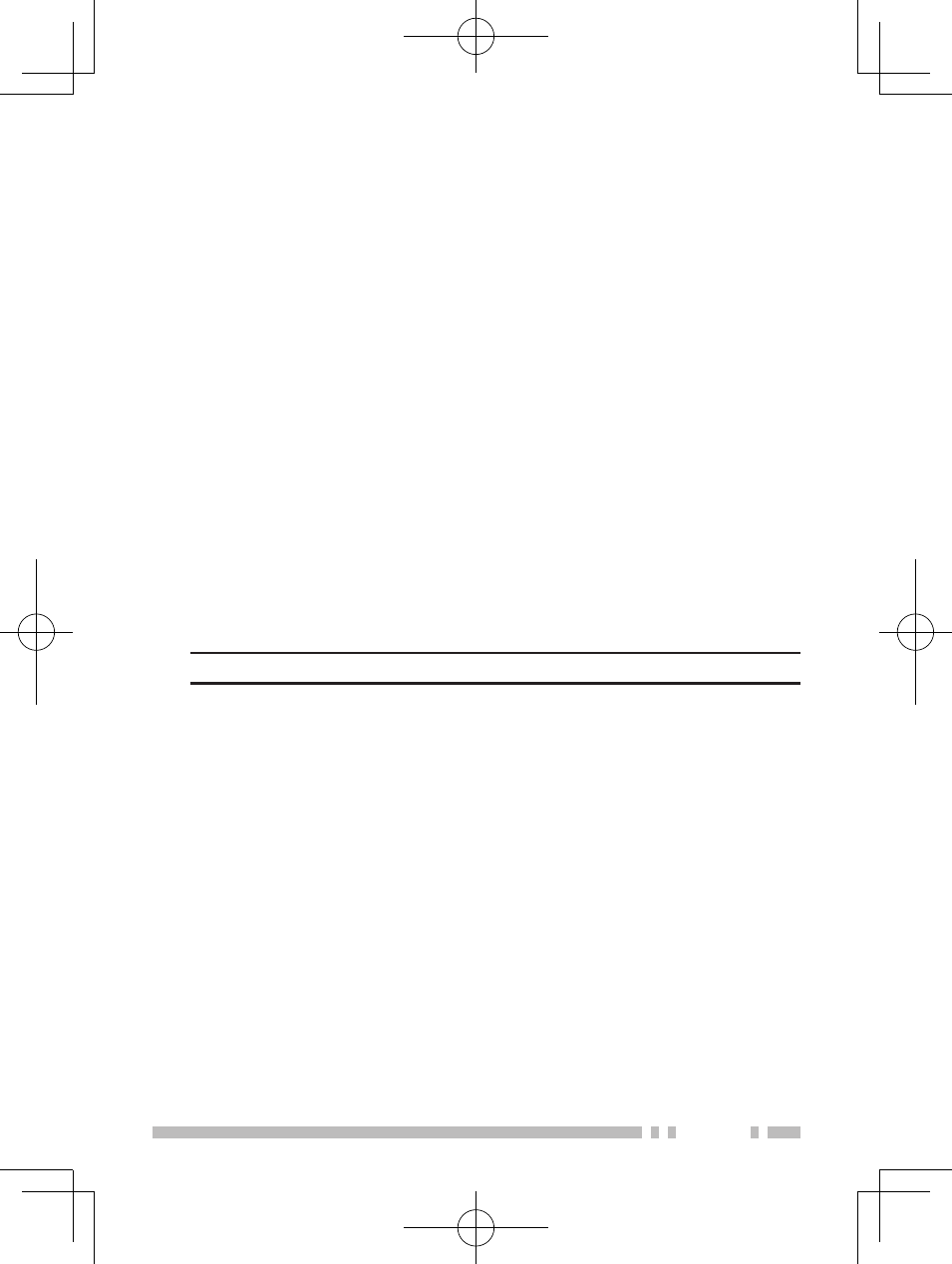
q
Antenna connector
Connect an optional antenna here {page 8}.
w
Selector knob
Rotate this control to activate its programmable function
{page 5}. The default setting is CH/GID Select.
e
Power switch/ Volume control
Turn clockwise to switch the transceiver ON. Rotate to
adjust the volume. Turn counterclockwise fully to switch the
transceiver OFF.
r
Auxiliary (orange) key
Press to activate its programmable function {page 5}.
t
Transmit/ Receive/ Battery low indicator
Lights red while transmitting, green while receiving (on
Conventional channels only), and orange when receiving
an optional signaling call (i.e. 2-tone, DTMF signaling, etc.).
Blinks red when the battery power is low while transmitting.
Replace or recharge the battery pack when the battery
power is low.
Note: This indicator can be disabled by your dealer.
y
Safety catch
Lock this catch to avoid accidentally pressing the release
latch and removing the battery pack {page 7}.
u
Release latch
Press the release latch to unlock and remove the battery
pack {page 7}.
i
PTT (Push-To-Talk) switch
Press and hold this switch, then speak into the microphone
to call a station.
o
Side 1 key
Press to activate its programmable function {page 5}. The
default setting is Squelch Off.
!0
Side 2 key
Press to activate its programmable function {page 5}. The
default setting is Backlight.
