Sound effects menu, Displaying the control screen, Displaying the sound effects menu screen – Kenwood XXV-05V User Manual
Page 76: 76 english, You can set up the receiver sound effects
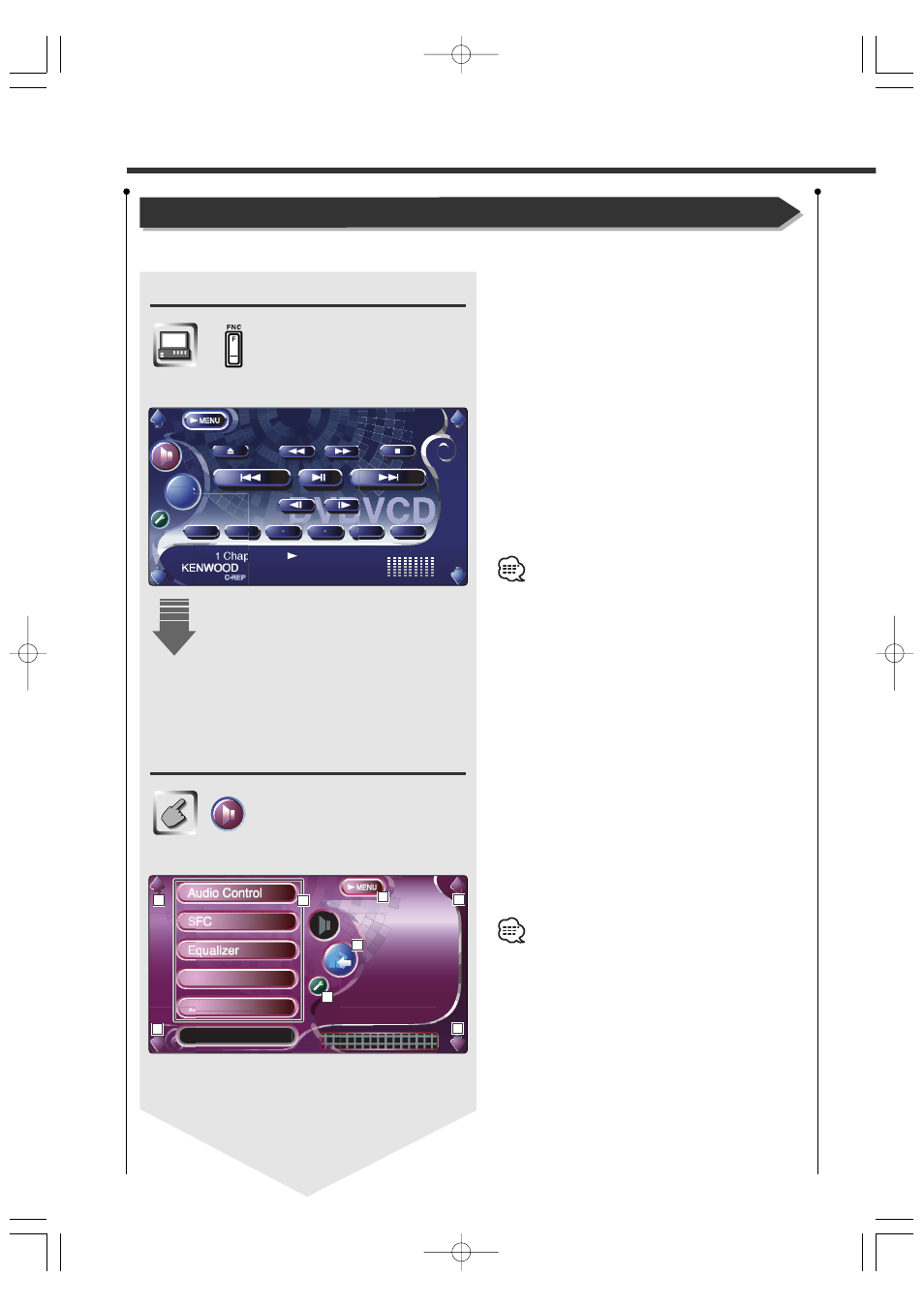
76 English
Sound Effects Menu
Sound Effects Menu
You can set up the receiver sound effects.
Displaying the Control screen
Control screen
Displaying the Sound Effects
Menu screen
Sound Effects Menu screen
You can display the same Sound Effects Menu on
the Control screen of any source.
1 Adjusts the volume.
2 Calls the Sound Effects Menu.
3 Recalls the previous Sound Effects Menu.
4 Calls the Setup Menu. (see page 49)
5 Returns to the Control screen of the previous
source.
Your setup on the
adjusted automatically according to your
recommend you to complete the
PBC
REP
SCRL
TIME
SRC
T 0:05:20
3
p
Title
IN
Position
Zone Control
1
1
1
1
4
5
3
2
See also other documents in the category Kenwood Car speakers:
- CD-RECEIVER KDC-226B (20 pages)
- CD-RECEIVER KDC-5070R (40 pages)
- DPX-U77 (1 page)
- DNX6040EX (111 pages)
- Ez700SR (23 pages)
- TM-D700E (99 pages)
- KAC-7251 (40 pages)
- DUAL DIN SIZED CD RECEIVER DPX-MP5110U (28 pages)
- DP-SE9 (56 pages)
- KAC-8452 (20 pages)
- TM-641A (77 pages)
- CarPortal KOS-L432 (68 pages)
- KDC-105 (76 pages)
- KDC-132CR (22 pages)
- Excelon DNX8120 (36 pages)
- eXcelon KDC-X792 (116 pages)
- DDX7017 (44 pages)
- kdc 229 (22 pages)
- CASSETTE RECEIVER B64-1612-00 (EN) (48 pages)
- CD playe KDC-C719 (16 pages)
- DPX-4020MH4 (36 pages)
- KSC-310CCS (20 pages)
- DPX-3050B (38 pages)
- RFU-6100 (8 pages)
- eXcelon KDC-X769 (48 pages)
- KDC-122 (92 pages)
- SUBWOOFER KFC-W110S (2 pages)
- KDC-2019 (25 pages)
- EZ500 (112 pages)
- DPX-3030S (38 pages)
- KFC-HQ130 (1 page)
- VIDEO CD AUTO CHANGER KDC-C20V (9 pages)
- TS-570D (89 pages)
- LZ-701W (18 pages)
- DPX313 (36 pages)
- DNX7120 (32 pages)
- KDC-BT645U (128 pages)
- SK-EXCL1 (2 pages)
- KDC-2020 (22 pages)
- XXV-01D (58 pages)
- XXV-01D (64 pages)
- RC-2000 (60 pages)
- KDC-208U (43 pages)
- kac819 (2 pages)
- MUSIC KEG FEATURES KCA-R70FM (2 pages)
