Slice, Creating a slice sample (time slice) – KORG ES-1 User Manual
Page 30
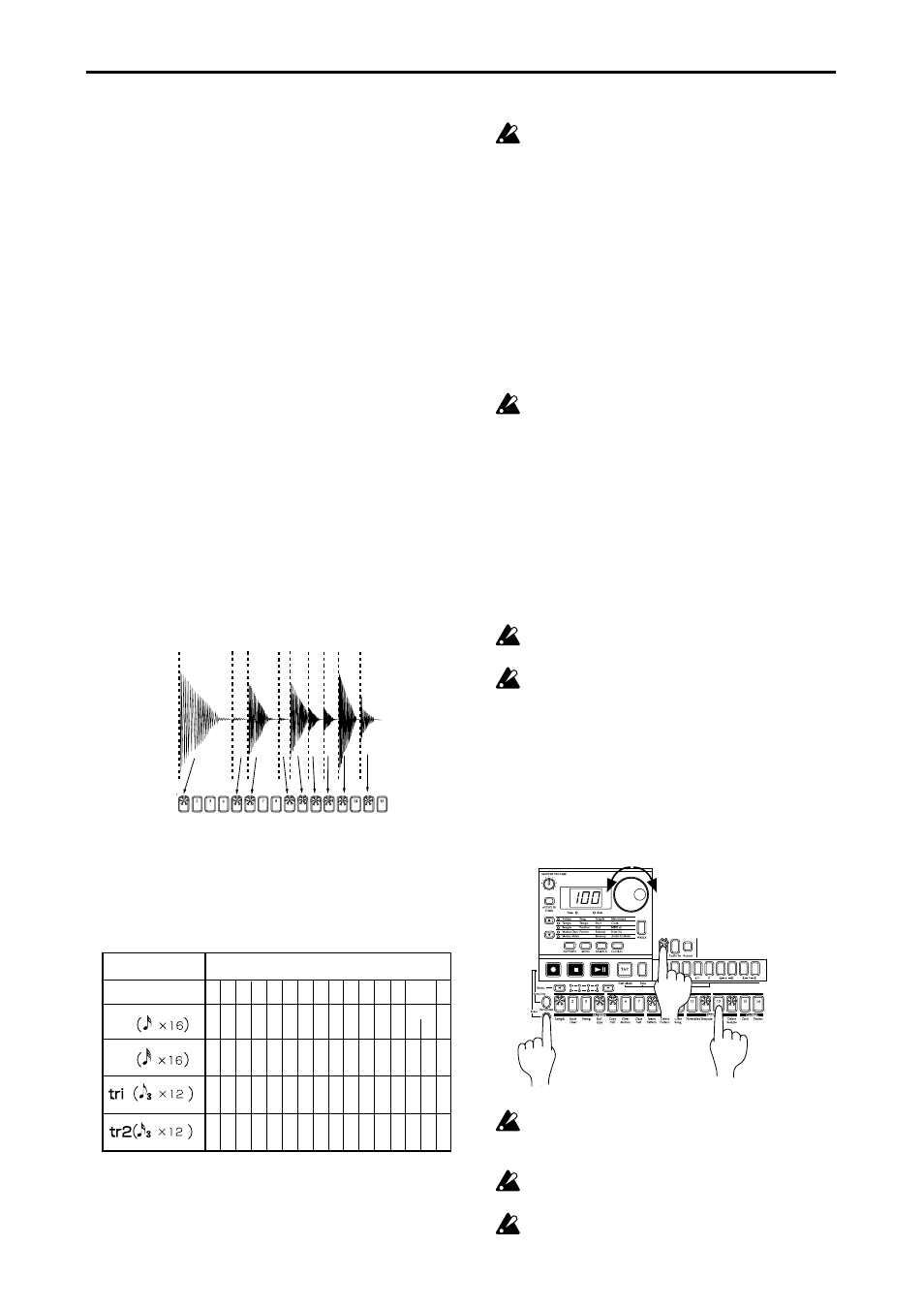
○ ○ ○ ○ ○ ○ ○ ○ ○ ○ ○ ○ ○ ○ ○ ○ ○ ○ ○ ○ ○ ○ ○ ○ ○ ○ ○ ○ ○ ○ ○ ○ ○ ○ ○ ○ ○ ○ ○ ○ ○ ○ ○ ○ ○ ○ ○ ○
4. Sample mode
30
Slice
Slice is a function that can be used to cut up a phrase into smaller
elements so you can:
• change the tempo of its playback without affecting pitch
• change the rhythm pattern by turning on and off different
sliced samples
• affect each sample (using a motion sequence) to change its
pitch, forward/backward playback, effect on/off and filter
setting for new, creative possibilities
Slice works best on samples that have a clearly defined attack,
such as rhythm phrases, to divide them into separate notes. For
example if you had a rhythm phrase containing kick, snare
drum, and hi-hat, you could detect the attack of each element,
and slice the phrase into individual notes. Once this is done,
you are able to deal with each step key to which a sliced sample
is assigned individually, giving you amazing new control over
the playback of the phrase.
A sample that has been divided in this way is called a Slice
sample.
A slice sample can be used only by the Slice Sample part. Un-
like sample parts 1—7B, individual notes are assigned to each
step in Pattern mode. If a note does not exist, there will be no
sound.
If you select a slice sample in Sample mode, step keys at which
a note exists will light to indicate the way in which the slice
sample has been divided.
You can also press a step key that is lit to hear the sound.
The slice sample will be divided into either 1, 2, 4, 8, 16, 32, 48,
or 64 steps. Each step is a 16th note, and the scale will be calcu-
lated automatically from the sample length and the BPM. The
assigned step locations will depend on this.
1 2 3 4 5 6 7 8 9 10 11 12 13 14 15 16
1 3 5 7 9 11 13 15 17 19 21 23 25 27 29 31
16
32
1 2 3 4 5 6 7 8 9 10 11 12 13 14 15 16
Scale/Beat
Steps to which notes are assigned
1 3 4 6 7 9 10 12 13 15 16 18 19 21 22 24
1 3 4 6 7 9 10 12 13 15 16 18 19 21 22 24
Slice sample
If a slice sample is shorter than the length, it will be assigned
repeatedly. If it is longer, the excess steps will be ignored.
Creating a slice sample (Time Slice)
It is not possible to slice a stereo sample.
1. Use the dial to select a monaural sample that you wish to
slice.
2. Hold down the Shift key, and press step key 13 (Time Slice).
(Key 13 will light, and the Slice sample part key will blink.)
3. If you press the Slice sample part key, the tempo of the sample
will automatically be calculated and shown in the display,
and the sample will be played repeatedly in time with the
tempo. If the Global mode Metronome setting is on, the met-
ronome sound will also play.
4. Use the dial to adjust the tempo. You can also use Tap Tempo
to adjust the tempo. Make adjustments so that the transitions
occur in a natural-sounding way.
The pitch and tempo of the playing sample will not change.
5. Press the Slice sample part key once again. Playback will stop,
and the step keys at each note interval will light. The display
will indicate the sensitivity at which slices will be detected. If
you press a step key that is lit, you will hear the sound.
6. If you use the dial to change the sensitivity, the sample will
be divided in a different way. The resolution value is within
0r
—9r, 0—9. Lower values will result in a greater sensitivity,
allowing finer slices to be detected. When you choose a reso-
lution value number which includes the letter "
r
", each slice
will have an extended release "tail" to help sliced patterns
play better at slower tempos.
When you change the sensitivity, a certain amount of time
may be required for the sample to be re-divided.
Depending on the volume or type of the sample, there
may be cases in which changing the sensitivity will not
change how the sample is divided.
7. Press the Slice sample part key once again to complete the
Slice procedure. (The Slice sample part key will go dark.)
If you decide to cancel mid-way through the procedure, press
the Stop/Cancel key.
A slice sample is indicated by a “
l l
” after the sample number.
1,4,6
2
2
3,5,
7
Time Slice cannot be used on a sample that has not been
saved, or on a sample that has not been saved after ex-
ecuting Truncate.
If you use a slice sample on sample parts 1—7B, it will
be handled as a conventional sample.
A slice sample cannot be used in Pattern mode unless it
is saved (
☞
p.32).
