Kodak DC200 User Manual
Page 46
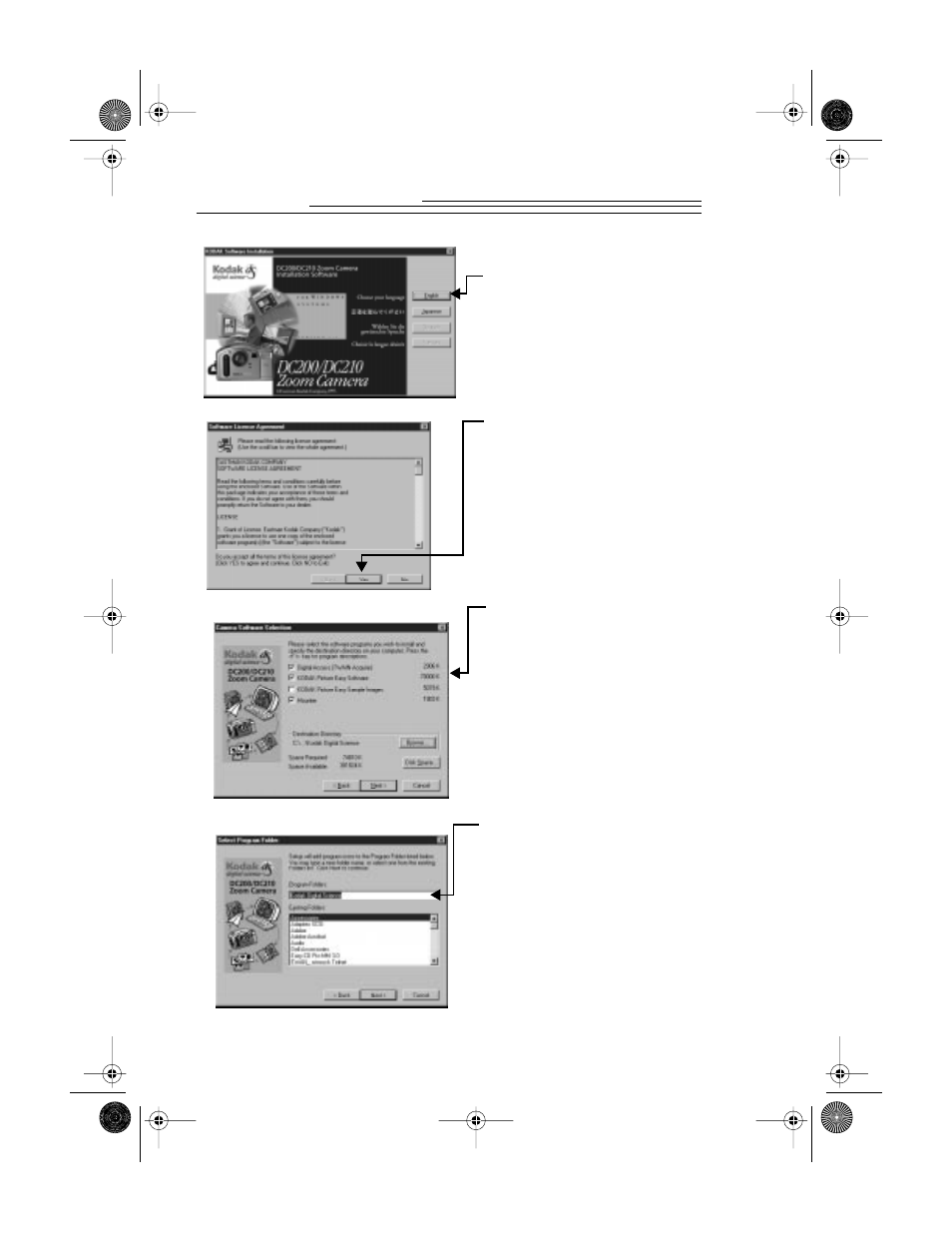
5-2
The install window appears.
4
Select the language you want
to install.
The Welcome window
appears.
5
Click on the NEXT button.
6
Read the agreement and click
on the YES button to accept
the software license
agreement.
☞
If you do not accept the
license you will not be
able to install the
software.
7
Select which software you
wish to install and click on
the NEXT button.
8
Select the name of the
Program Folder and click on
the NEXT button.
☞
If necessary, type a new
folder name or select
from the Existing
Folders list.
Chap1newBook Page 2 Friday, February 5, 1999 7:02 AM
This manual is related to the following products:
