Capture delete one picture – Kodak DC200 User Manual
Page 13
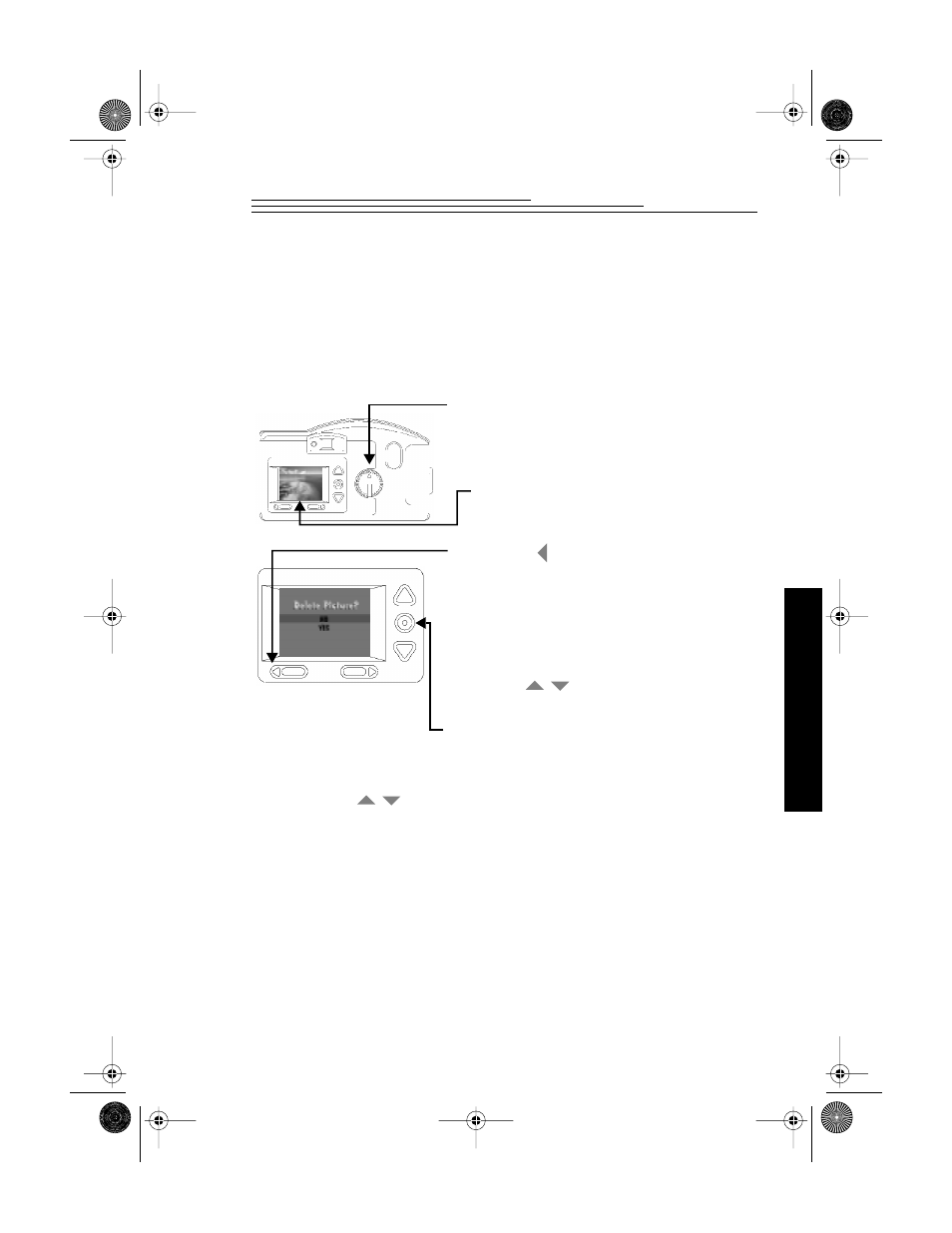
2-3
2
Capture
Delete One Picture
You may delete the picture that was just taken without leaving Capture mode.
☞
This delete feature is only available when the picture is shown on the LCD
and the Quickview option is activated. See “Quickview” on page 4-7.
To delete the most recent picture taken in Capture mode:
To exit: press a
button until NO is highlighted and then press the
DO-IT button.
1
Set the Mode dial to Capture.
2
Turn the camera on.
3
Take a picture.
The picture is displayed on the LCD.
4
Press the
button.
The delete screen appears in the LCD.
☞
The picture must be showing on the
LCD screen to activate the
delete screen.
5
Press a
button until the correct
delete option is highlighted.
6
Press the DO-IT button.
The picture is deleted from the memory card.
/
/
Chap1newBook Page 3 Friday, February 5, 1999 7:02 AM
