Kenwood TM-D700 E User Manual
Page 81
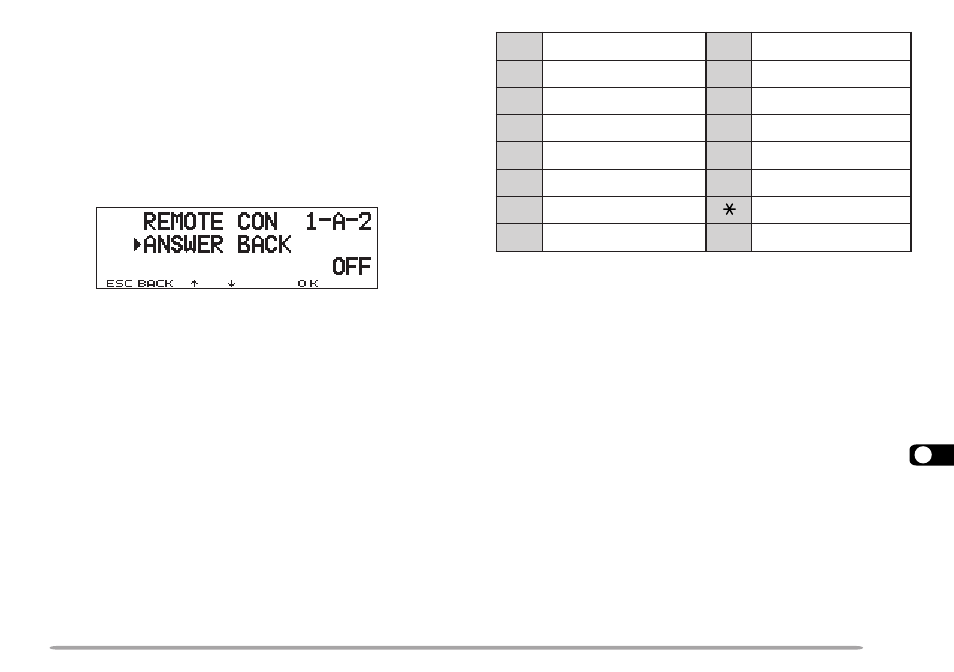
75
16
To change the transmit/ receive frequency:
([VFO]
➡
[ENTER]
➡
[0] ~ [9] (enter the necessary
digits)
➡
[ENTER]) or ([VFO]
➡
[UP]/ [DOWN])
To recall a memory channel:
([MR]
➡
[ENTER]
➡
[0] ~ [9] (enter the necessary
digits)
➡
[ENTER]) or ([MR]
➡
[UP]/ [DOWN])
To change the tone (or CTCSS) frequency:
([TONE SEL]
➡
[0] ~ [9] (enter 2 digits; ex. [0], [5])
➡
[TONE SEL])
• Use Nos. 01 to 38 shown in the table in page 30.
• First activate the Tone or CTCSS function. You can select a
separate tone frequency for the Tone and CTCSS functions.
Note: When in Remote Control mode, you can perform only the following
operations on the mobile transceiver.
•
Transmit
•
Answer Back ON/ OFF
•
Secret Number Change
•
Partial/ Full Reset (with RESET button)
5 Select the receive frequency on band B (UHF).
•
Mate this frequency with the transmit frequency on the
handheld.
6 Select band A (VHF) as the TX band or Control band
{page 17}.
7 To cause the mobile to send a control acknowledgment
to the handheld, access Menu 1–A–2 (ANSWER
BACK) and select “ON”.
•
DTMF tones which represent the secret number will be
used as an acknowledgment.
8 Access Menu 1–A–3 (CONTROL) and select “ON”.
•
“REMOTE CON” and “LOCK” appear when the mobile
enters Remote Control mode.
CONTROL OPERATION
When in Remote Control mode, the DTMF keys of the
handheld will function as shown in the table. Each time
you press the desired key, the handheld will
automatically enter transmit mode and send the
corresponding command to the mobile.
Note: If using a handheld without a remote control function, manually
send “AXXX#YA#” where “XXX” is a 3-digit secret number and “Y” is a
single-digit control command. If you do not add ”A#” to the end, you can
skip sending “AXXX#” next time; however, the mobile may be accidentally
controlled by other stations.
1
N
O
V
E
R
9
R
M
2
N
O
E
N
O
T
0
W
O
L
3
N
O
S
S
C
T
C
A
R
E
T
N
E
4
F
F
O
V
E
R
B
L
E
S
E
N
O
T
5
F
F
O
E
N
O
T
C
N
O
R
E
T
A
E
P
E
R
6
F
F
O
S
S
C
T
C
D
F
F
O
R
E
T
A
E
P
E
R
7
L
L
A
C
N
W
O
D
8
O
F
V
#
P
U
