Scan – Kenwood TM-D700 E User Manual
Page 52
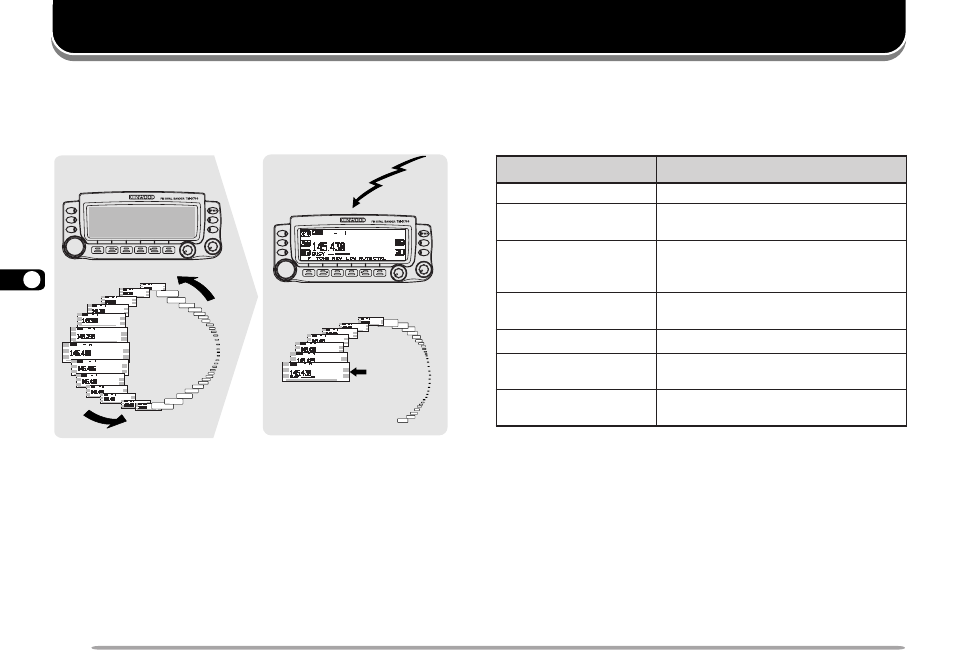
46
9
SCAN
This transceiver provides the following types of scans
plus Visual Scan {page 47}. Visual Scan graphically and
simultaneously shows how frequencies in a specific
range are busy.
Note:
◆
Adjust the squelch level before using Scan. Selecting a squelch level
too low could cause Scan to stop immediately.
◆
While using CTCSS or DCS, Scan stops for any signal received;
however, you will hear audio only when the signal contains the same
CTCSS tone or DCS code that you selected.
◆
When using S-meter Squelch, Scan stops when the received signal
strength matches or exceeds the S-meter setting. Scan resumes
2 seconds after the signal level drops below the S-meter setting.
◆
Pressing and holding Mic [PTT] causes Scan to temporarily stop if it
is functioning on a non TX band.
◆
Starting Scan switches OFF the Automatic Simplex Check.
Scan is a useful feature for hands-off monitoring of your
favorite frequencies. Becoming comfortable with all
types of Scan will increase your operating efficiency.
145.430 MHz
Stop
e
p
y
T
n
a
c
S
e
g
n
a
R
n
a
c
S
n
a
c
S
O
F
V
d
n
a
b
e
h
t
n
o
e
l
b
a
n
u
t
s
e
i
c
n
e
u
q
e
r
f
ll
A
n
a
c
S
y
r
o
m
e
M
y
r
o
m
e
m
e
h
t
n
i
d
e
r
o
t
s
s
e
i
c
n
e
u
q
e
r
F
s
l
e
n
n
a
h
c
n
a
c
S
p
u
o
r
G
y
r
o
m
e
m
e
h
t
n
i
d
e
r
o
t
s
s
e
i
c
n
e
u
q
e
r
F
e
h
t
o
t
g
n
o
l
e
b
h
c
i
h
w
s
l
e
n
n
a
h
c
p
u
o
r
g
d
e
i
f
i
c
e
p
s
n
a
c
S
m
a
r
g
o
r
P
e
g
n
a
r
e
h
t
n
i
s
e
i
c
n
e
u
q
e
r
f
ll
A
d
n
a
b
e
h
t
n
o
d
e
t
c
e
l
e
s
n
a
c
S
z
H
M
e
g
n
a
r
z
H
M
1
a
n
i
h
t
i
w
s
e
i
c
n
e
u
q
e
r
f
ll
A
n
a
c
S
O
F
V
/
ll
a
C
O
F
V
t
n
e
r
r
u
c
e
h
t
s
u
l
p
l
e
n
n
a
h
c
ll
a
C
y
c
n
e
u
q
e
r
f
n
a
c
S
y
r
o
m
e
M
/
ll
a
C
d
e
t
c
e
l
e
s
e
h
t
s
u
l
p
l
e
n
n
a
h
c
ll
a
C
l
e
n
n
a
h
c
y
r
o
m
e
m
