Kenwood KDC-BT742U User Manual
Page 25
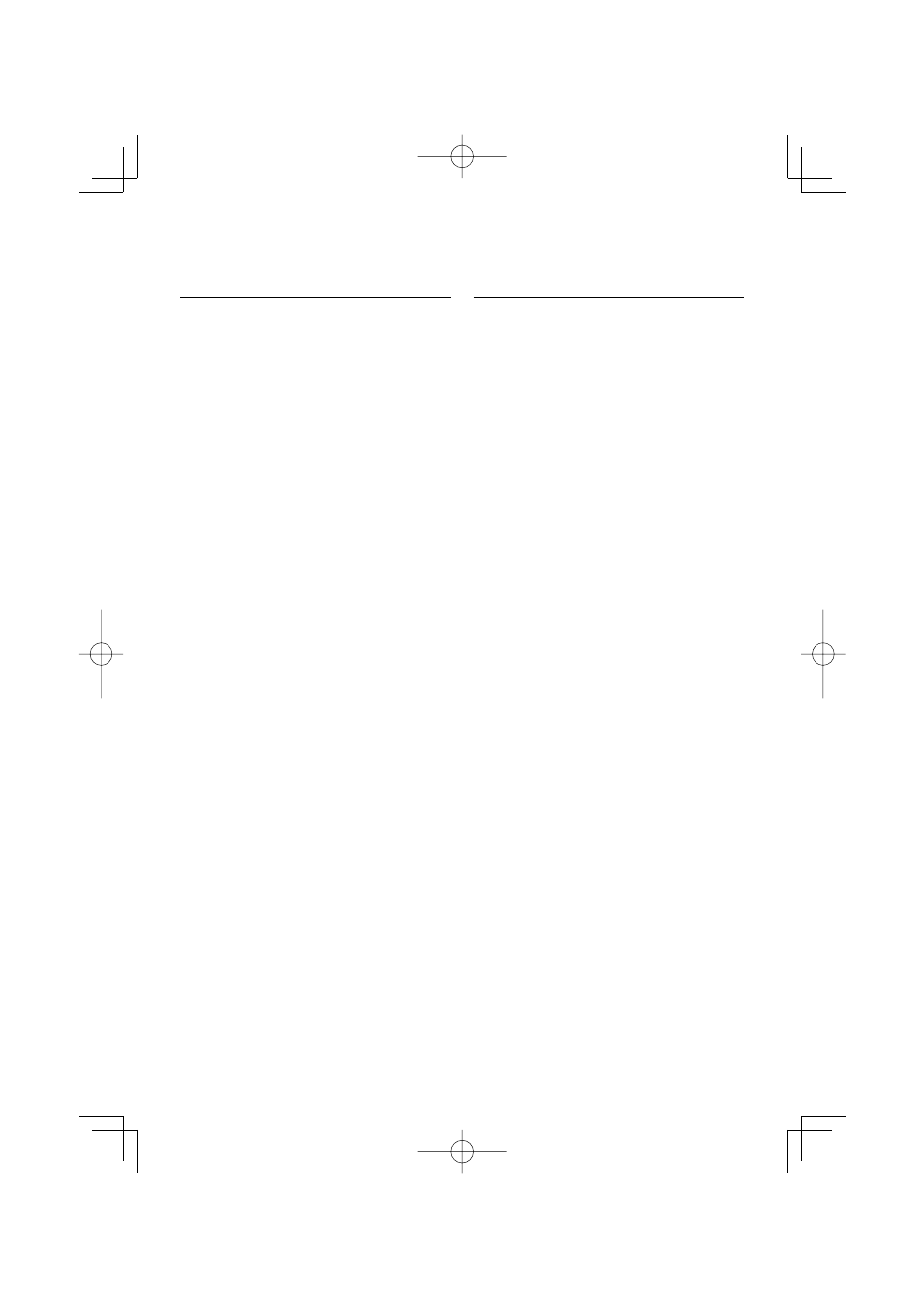
English
|
25
Audio Preset Recall
Recalling the sound setup registered by
1
Select the source
Press the [SRC] button.
2
Enter Audio Preset Recall mode (Other than
Standby mode)
Select “DSP”
>
“PRESET”
>
“RECALL”.
Press the [AUD] knob for at least 1 second.
For how to select Function Control items, refer to
3
Select the number to recall in the memory
Turn the [AUD] knob to select number, and then
press the [AUD] knob.
4
Recall the Audio Preset
Turn the [AUD] knob to select “YES”, and then
press the [AUD] knob.
“COMPLETE” is displayed.
5
Exit Audio Preset Recall mode
Press the [SEARCH] button.
⁄
• The User memory of “SYSTEM Q” in
(page 24) is changed to the value which was recalled.
• The source tone memory item of
(page 24) is changed to the value which was recalled by
the selected source.
Audio Preset Memory
Registering the value setup by Sound Control.
1
Setup Sound Control
Refer to the following operations to setup the
Sound Control.
- Cabin selection (page 23)
- Speaker Setting (page 23)
- DTA (Digital Time Alignment) setting (page 23)
- X’Over setting (page 24)
- Equalizer Control (page 24)
- Preset position selection (page 24)
2
Enter Audio Preset Memory mode (Other than
Standby mode)
Select “DSP”
>
“PRESET”
>
“MEMORY”.
Press the [AUD] knob for at least 1 second.
For how to select Function Control items, refer to
3
Select the number to put in the memory
Turn the [AUD] knob to select number, and then
press the [AUD] knob.
4
Put the Audio Preset in the memory
Turn the [AUD] knob to select “YES”, and then
press the [AUD] knob.
“COMPLETE” is displayed.
5
Exit Audio Preset Memory mode
Press the [SEARCH] button.
⁄
• Register 6 pairs of Audio Preset Memory.
• “USER 1”: When you press the Reset, all the sources will
be the setting value which is registered.
• “USER 1”, “USER 2”:
The memory cannot be erased by the Reset button.
• This function cannot be registered when the iPod
Equalizer set in
B64-4314-00_00.indb 25
08.11.1 2:43:47 PM
