KTI Networks 24-PORT KGS-2401 User Manual
Page 15
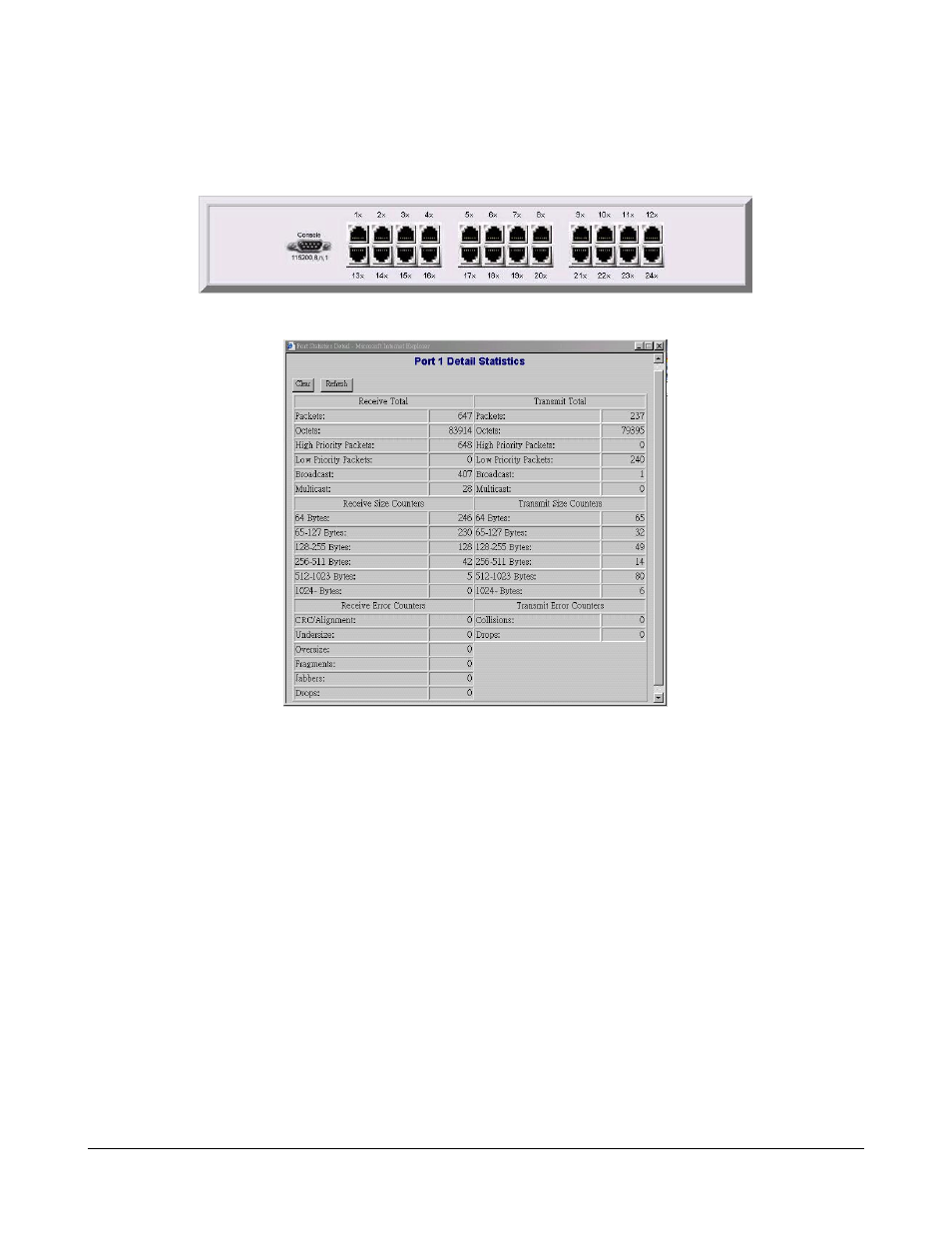
-15-
To restore the default Values of switch, click the [Default] button. If you want to reboot the switch,
click the [Reboot] button. To check the connection status of each port from 1 to 24, take a look at the
port monitor. When the port shows green, it is connected and link up. Otherwise it is dark. To know
the detail statistics of one port, click on it and the window will show.
