Kerio Tech KERIO WINROUTE FIREWALL 6 User Manual
Page 58
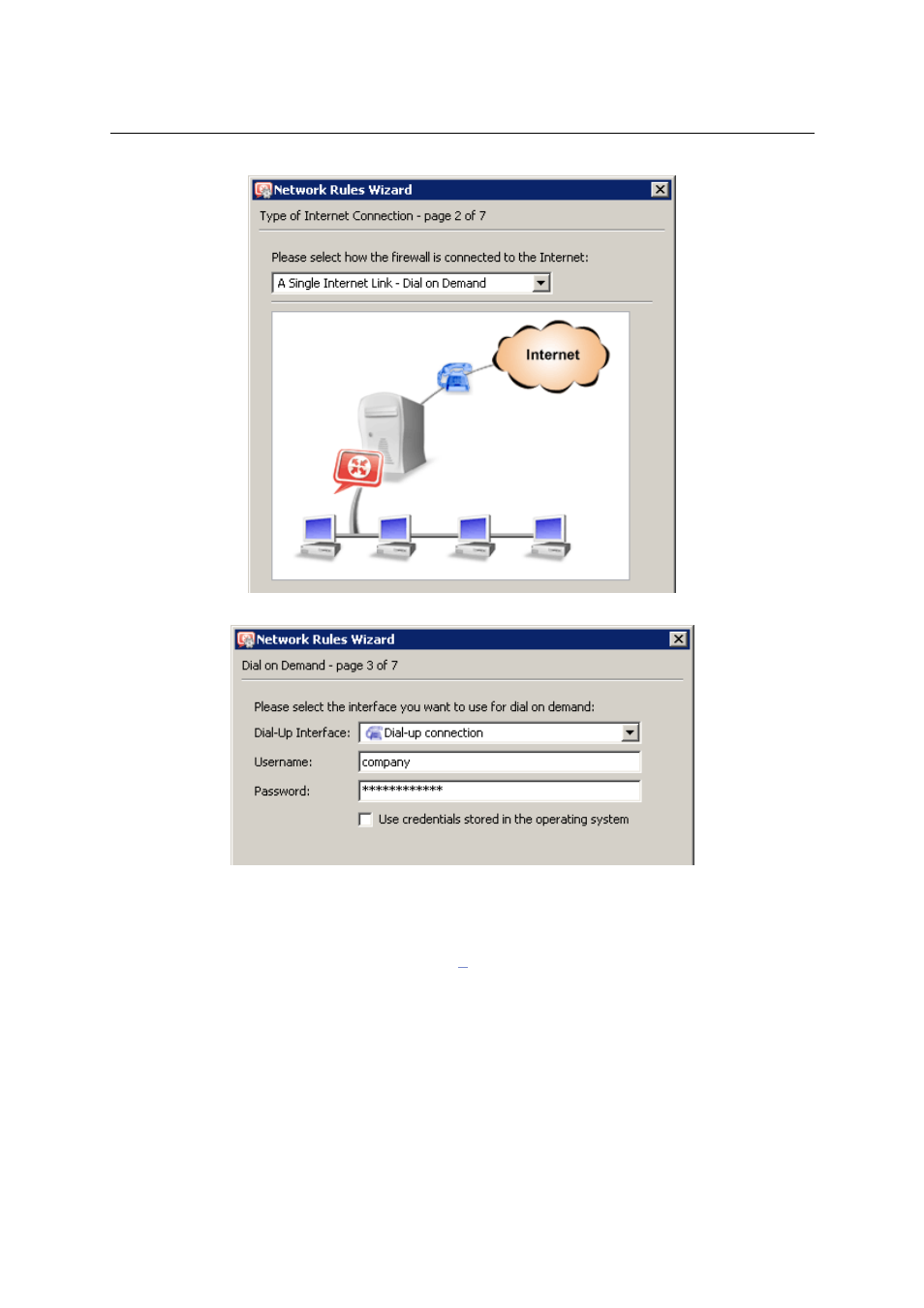
Chapter 6
Internet Connection
58
Figure 6.4
Traffic Policy Wizard — dial on demand
Figure 6.5
Network Policy Wizard — selection of an interface for the Internet connection
•
to configure parameters of the selected interface,
•
to create a new interface (PPPoE, PPTP or dial-up).
For details on network interfaces, see chapter
Resulting interface configuration
When you finish set-up in Traffic Policy Wizard, the resulting configuration can be viewed
under Configuration → Interfaces and edited if desirable.
The Internet Interfaces group includes only the Dial-up connection link selected in the third
page of the wizard. This connection is set up as a dial-on-demand link (see information in the
column labeled as Internet). Other interfaces (including Dial-In) are considered as segments of
the LAN and put in Trusted / Local interfaces.
