Kerio Tech KERIO WINROUTE FIREWALL 6 User Manual
Page 207
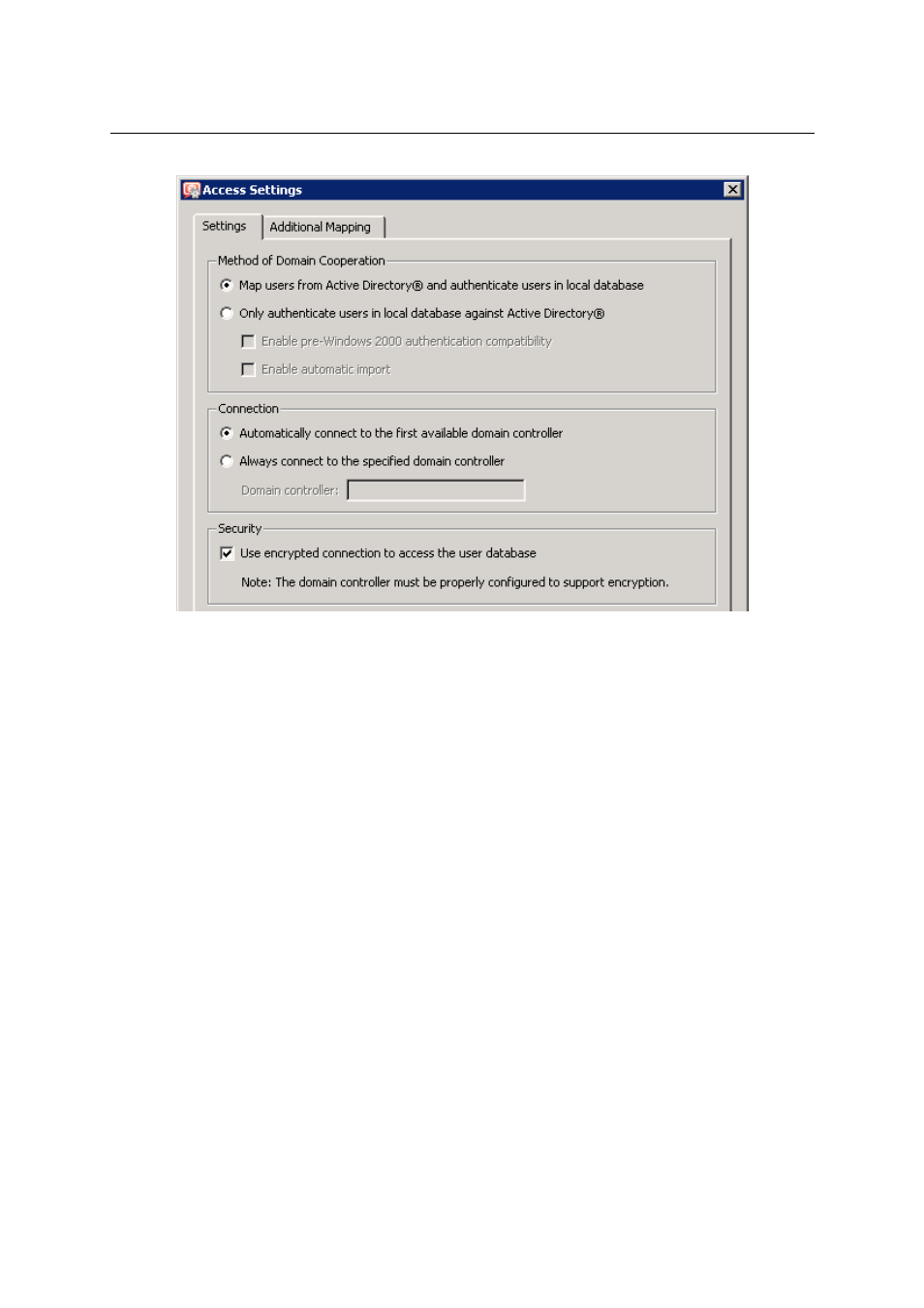
15.4 User accounts in Active Directory — domain mapping
207
Figure 15.13
Advanced options for cooperation with the Active Directory.
If WinRoute is installed on Windows, it is possible to allow authentication compatible with
older systems (i.e. authentication via the Windows NT domain). This option is required
if the domain server uses Windows NT or if any of the clients in the local network uses
Windows of older edition than Windows 2000. In Software Appliance / VMware Virtual
Appliance, this option is not available (authentication in Windows NT domain is not sup-
ported).
Then, the settings include an option of automatic import of user accounts from the Active
Directory to the local database (upon the first logon of user to the firewall by their domain
name and password, an account with the same name will be created in the local database
automatically). This option is available above all to keep the environment compatible with
older WinRoute versions. In new installations it is strongly recommended to use domain
mapping — administration of users is much more simple and much less time consuming.
For details, see the Administrator’s Guide for older versions of WinRoute (versions 6.7.0
or lower).
Selection of a domain server
In the default configuration, WinRoute automatically detects domain servers for the spec-
ified domain and uses the first detected server for connection to the Active Directory.
Automatic detection simplifies configuration significantly (it is not necessary to specify
IP addresses of individual domain servers).
If necessary, you can specify name of IP address of a specific domain server. In such case,
WinRoute will not perform automatic detection and will always connect to the specified
server only.
