Kerio Tech KERIO WINROUTE FIREWALL 6 User Manual
Page 211
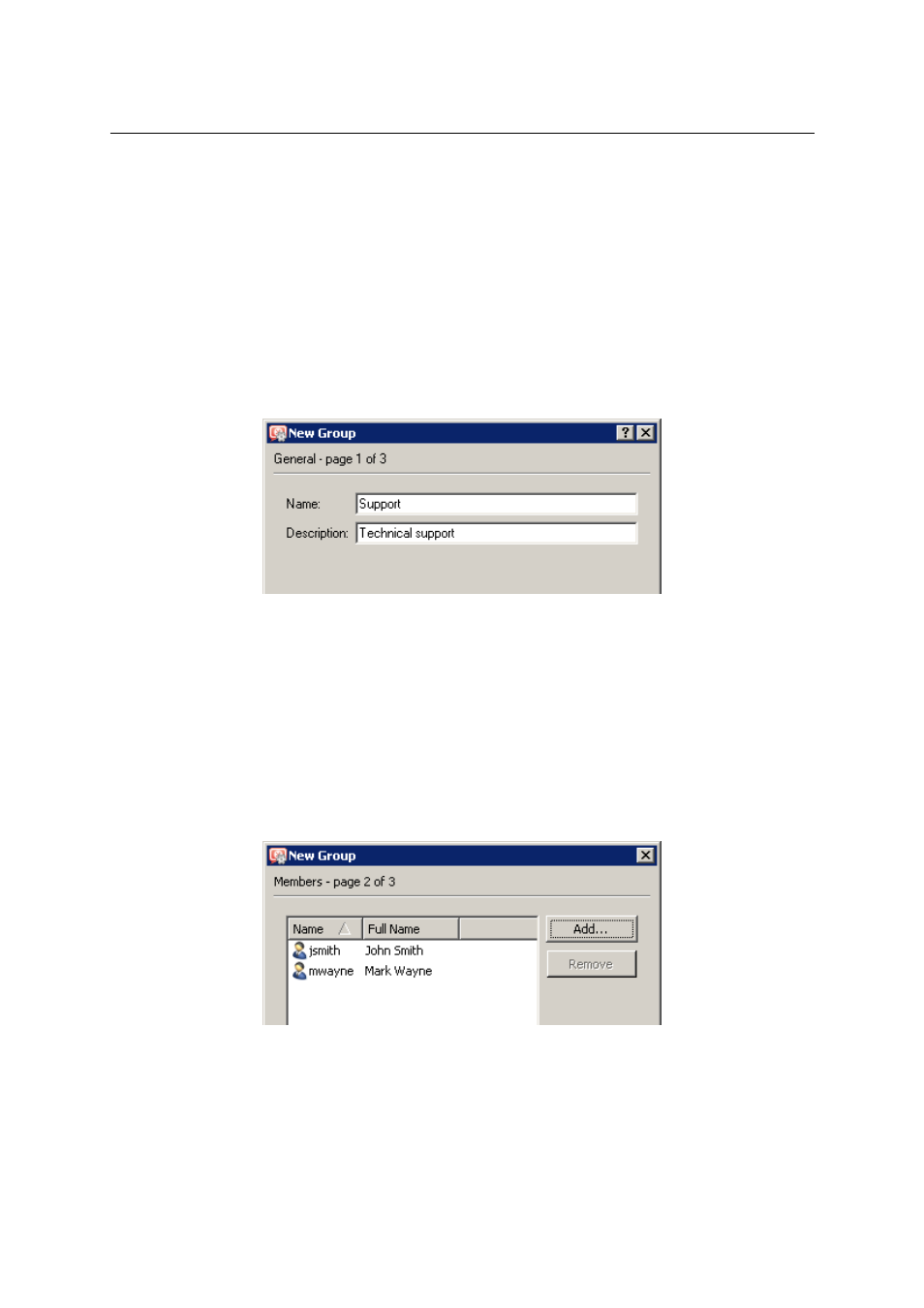
15.5 User groups
211
The searching is helpful especially when the domain includes too many groups which
might make it difficult to look up particular items.
Creating a new local user group
In the Domain combo box in Groups, select Local User Database.
Click Add to start a wizard where a new user group can be created.
Step 1 — Name and description of the group
Figure 15.17
Creating a user group — basic parameters
Name
Group name (group identification).
Description
Group description. It has an informative purpose only and may contain any information
or the field can be left empty.
Step 2 — group members
Figure 15.18
Creating a user group — adding user accounts to the group
