Scanning to a memory card or usb flash drive – Kodak 5.1 User Manual
Page 82
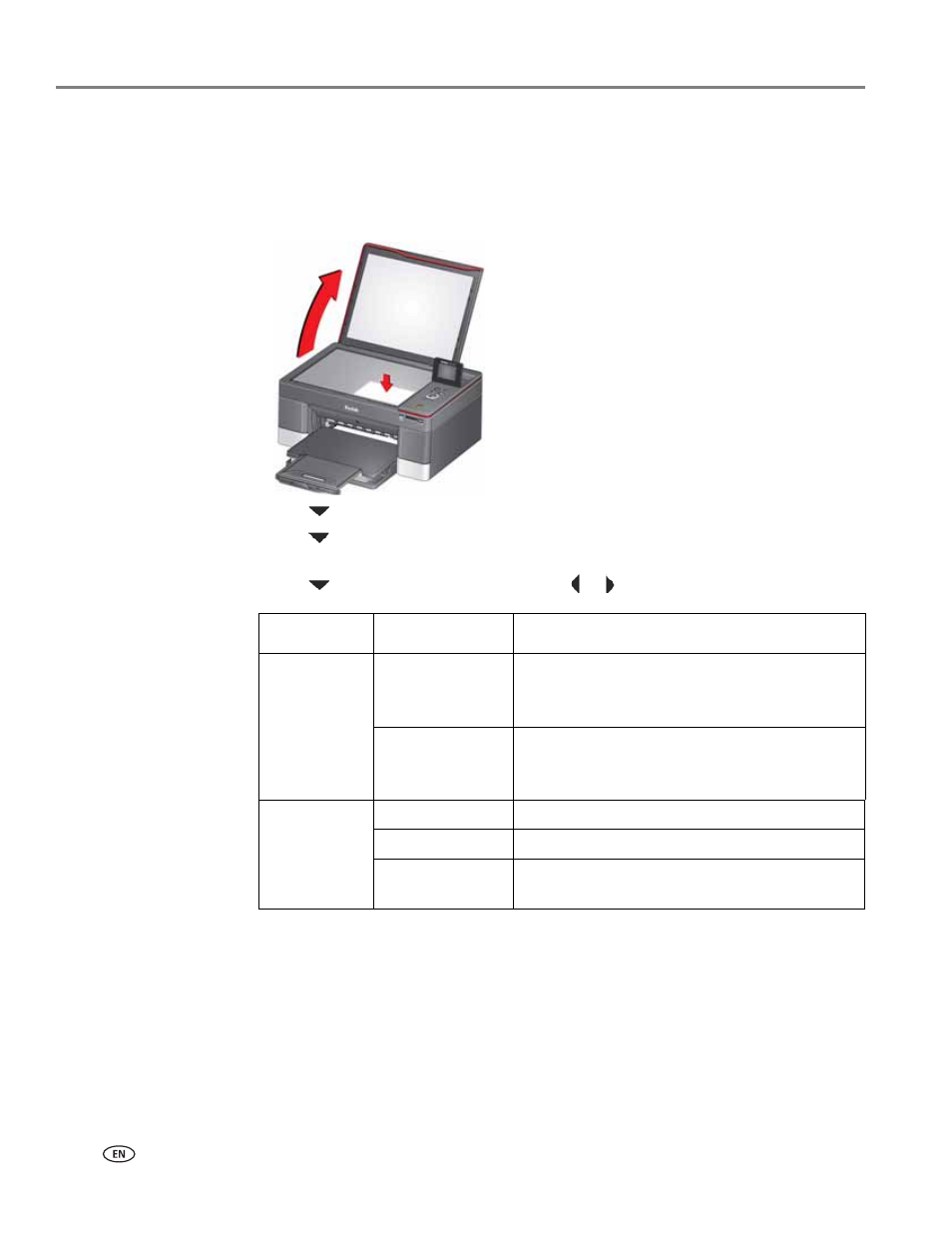
Scanning
76
www.kodak.com/go/aiosupport
Scanning to a memory card or USB flash drive
To scan to a memory card or USB flash drive:
1. Lift the scanner lid, and place the original face down in the right-front corner of
the scanner glass, then close the lid.
2. Press
to select
Scan, then press
OK
.
3. Press
to select
Scan to Memory Card or Scan to USB Flash Drive, then press
OK
.
4. Press
to select an option, then press
or
to change the setting.
Scan Option
Settings
Description
Scan What
Photo
(default)
Sets the scan settings for scanning a picture
(see
Changing the scan settings for scanning
from the control panel, page 71
).
Document
Sets the scan settings for scanning a document
(see
Changing the scan settings for scanning
from the control panel, page 71
).
File Type
JPG (default)
The scanned file is saved as a JPG.
Single-page PDF
The scanned file is saved as a single-page PDF.
Multi-page PDF
The scanned file is saved as a multiple-page
PDF.
