Dvd/vcd operation, Displaying disc information on- screen, Playing a dvd and video cd – Kenwood KDV-3241Y User Manual
Page 22: Pre-stop, Stop
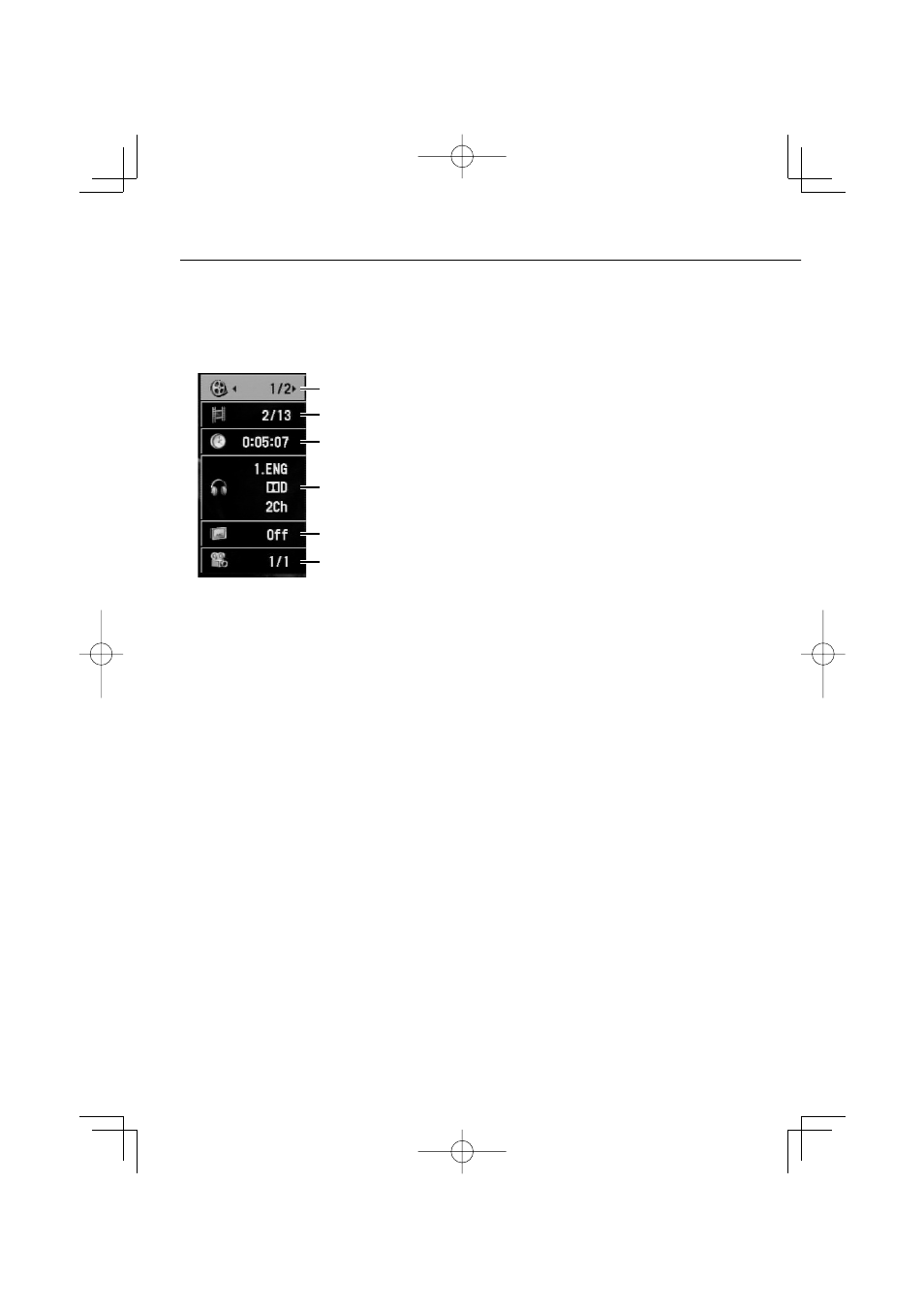
22
|
KDV-3241Y
DVD/VCD Operation
Displaying Disc Information on-
screen
You can display various information about the disc
loaded on-screen.
¡
™
£
¢
∞
§
1. Title: Current title number/total number of titles
2. Chapter (Track): Current chapter (or track)
number/total number of chapters (or tracks)
3. Time: Elapsed playing time
4. Audio: Selected audio language or channel
5. Subtitle: Selected subtitle
6. Angle: Selected angle/total number of angles
1
Press [DISPLAY] on the remote control during
playback.
The displayed items differ depending on the disc
type or playing status.
2
Press [
5]/[∞] to select an item.
3
Press [
2]/[3] to change or select the setting.
You can also use 0 to 9 if appropriate.
For some functions, press [ENTER] to execute the
setting.
⁄
• If any button is not pressed for a few seconds, the on-
screen display disappears.
• Some discs may not provide all of the features on the
on-screen display example shown above. On a Video CD
2.0 with PBC, PBC will be displayed instead of the track
number. Refer to PBC (page 21).
Playing a DVD and Video CD
1
Insert a disc in the unit.
“READING” appears on the display, and
playback starts automatically.
• If playback does not start, press [
38] (PLAY [3] on
the remote control).
• In some cases, the disc menu might appear instead.
⁄
• The menu screen may be displayed first after loading a
DVD or Video CD 2.0 which offers a menu.
• If any button is not pressed after a disc is ejected, a disc
is loaded automatically in about 10 seconds.
• If parental control is set and the disc is not within the
rating settings you must input the password. See Lock
(Parental Control) (page 20).
• DVDs may have a region code. Your player does not play
discs that have a region code different from your player.
About the region code, refer to Region code (page 6).
Pre-Stop
1
Press [
7] on the remote control during
playback.
“PRE-STOP” appears in the display.
2
To return to playback, if you press [
38] (PLAY
[
3] on the remote control) on the Pre-Stop
mode, it will be played from this point you
stop.
Stop
1
Press [
7] on the Pre-Stop mode.
2
To return to playback, if you press [
38] (PLAY
[
3] on the remote control), it will be played
from the beginning of the disc.
