Kenwood DVR-6100 User Manual
Kenwood, Uui potavi cs, Instruction manual
Attention! The text in this document has been recognized automatically. To view the original document, you can use the "Original mode".
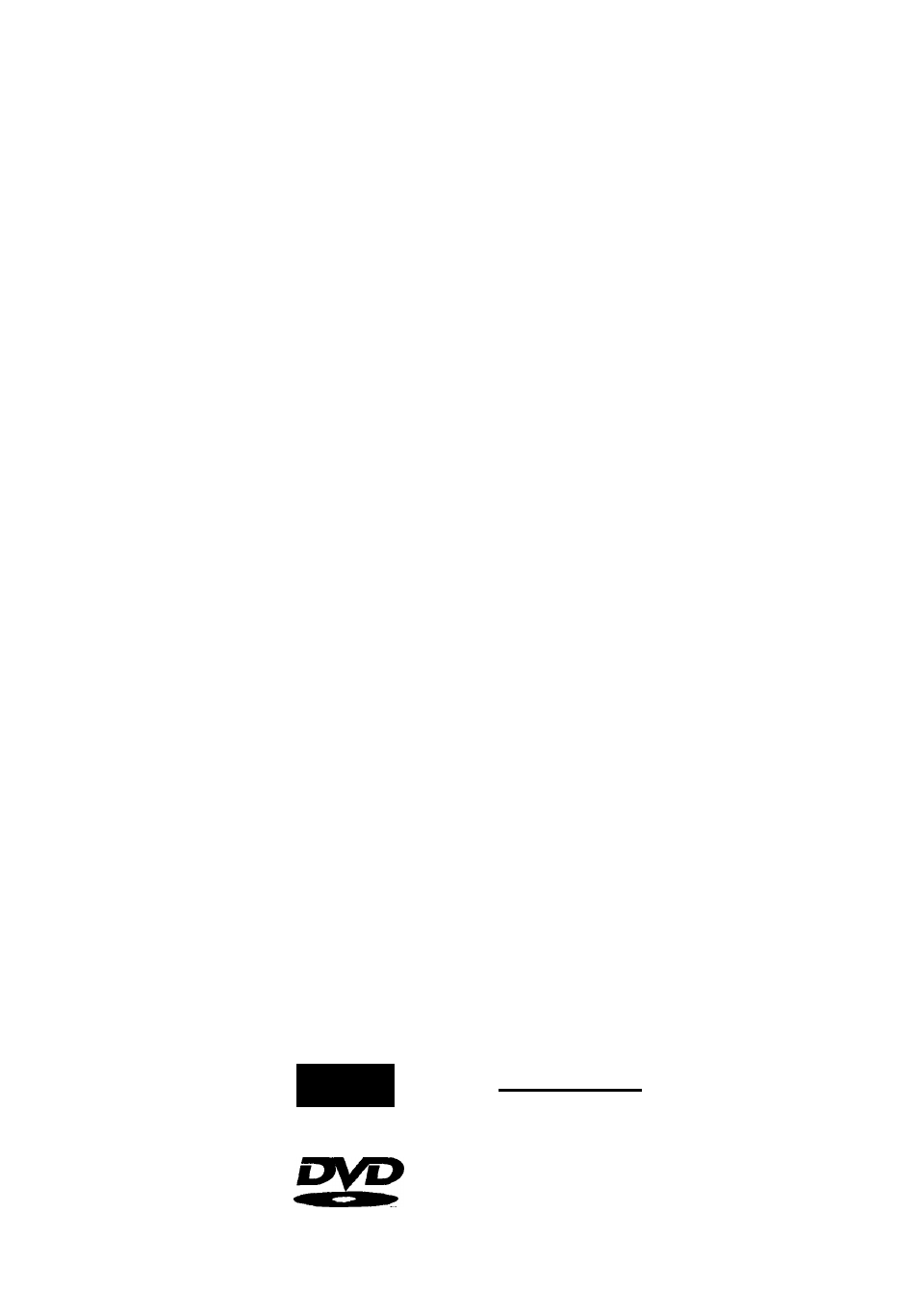
KENWOOD
DVD RECEIVER
DVR-605
DVR-6100
DVR-61 OOK
INSTRUCTION MANUAL
KENWOOD CORPORATION
This instruction manual is for some models. Model availability and
features (functions) may differ depending on the country and sales
area.
D I G I T A L
dts
S U R R O U N D
UUI potavi CS][
D I G I T A L
"
^
COMPACT
rrTIrÌr^^
V I D E O
DIGITAL AUDIO
B60-5262-08 01 (K/P/E/T/M/M2/X/Y) ; WS: 02/05
I
DIGITAL VIDEO
I
55349890
Table of contents
Document Outline
- KENWOOD
- DVR-605 DVR-6100 DVR-61 OOK
- ft
- System Connections
- Controls and indicators
- Operation of remote control unit
- Let's put out some sound
- Preparation
- Basic use method
- Selecting the desired input
- Q Volume adjustment
- Muting the sound temporarily
- Listening through headphone
- Selecting the DSP mode
- Press the Listen mode key repeatedly
- Selecting the NIGHT (MID NIGHT) mode. (Dolby Digital only)
- TREBLE CONTROL (Normal music CD, VCD and tuner only}
- Press the SOUND key
- Select treble level
- Dimmer
- Receiving broadcast station
- Progressive Scan (for US and Canada only)
- Playback of disc
- t Using the On-screen banner display
- ® Selecting a Title
- SelectingaChapterorTmck
- m Changing the Audio Language ^ Changing the Suhtitie Language
- €Ss> Changing the Camera angle ccb^c® nosing introSnan function
- Using Bookmarks
- Random play
- ^^^^Hierarchical structure of VCD menus
- ^c^Seleating the Audio channel
- ®ccD)($cB) Control Iinq th^ i(pu nffhp nvr*iic (i^EY CONTROIj
- jjp
- Adjust the ECHO level
- m><^&HIT MASTER function
- MP3 function
- Speaker setting
- Changwo the INPUT MODE
- Knowledge
- In case of difficulty
- I Specifications
