Heading 2 - selecting ringer types for voice calls, Heading 2 - selecting ringer types for messages – Samsung SCH-N300 User Manual
Page 96
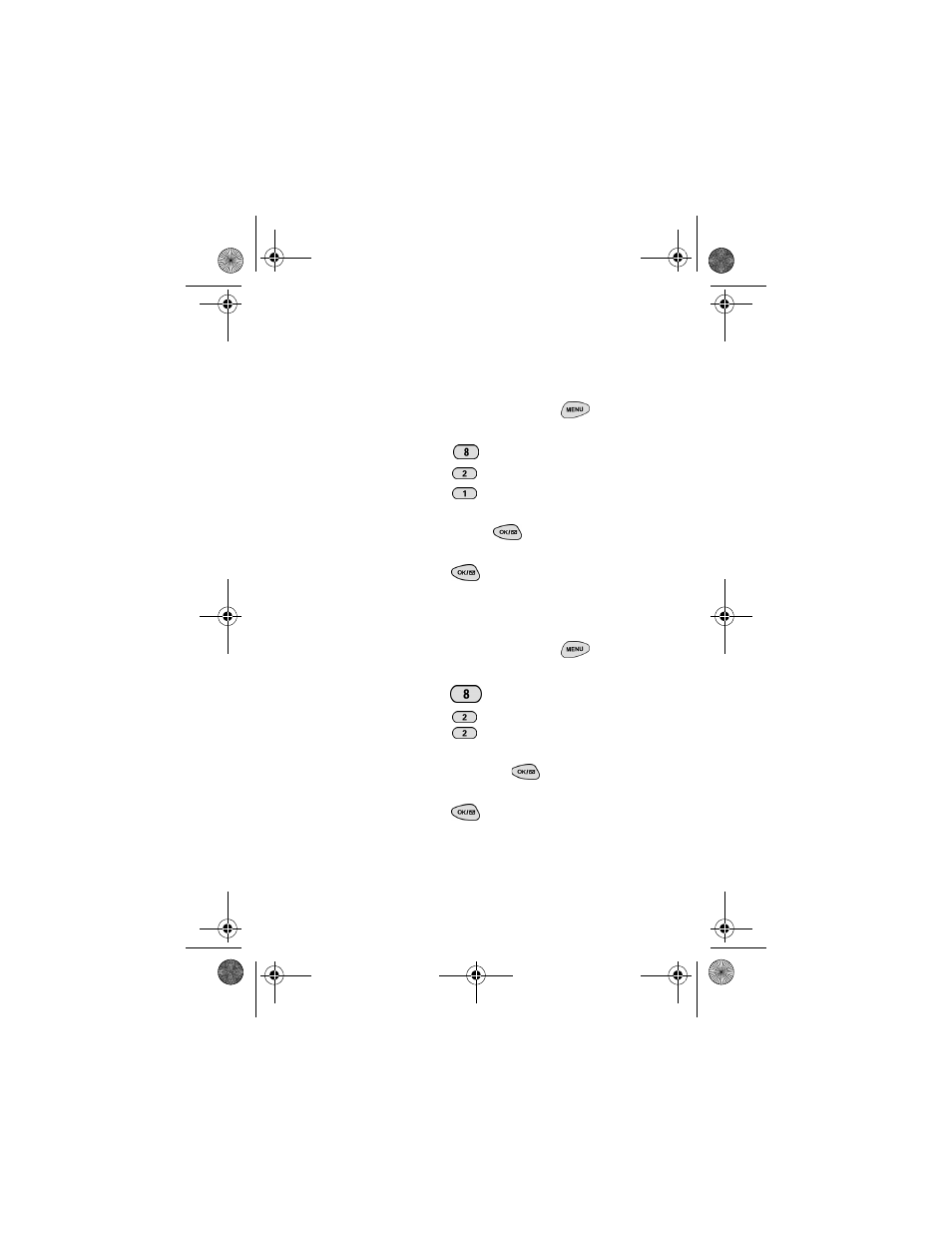
Section 10
96
Changing Your Phone’s Settings
ᮣ
Vibrating Ringer
alerts you to calls or
messages without disturbing others.
Selecting Ringer Types for Voice Calls
To select a ringer type for voice calls:
Tip:
If your ringer is set to
vibrate or Off, you can
review the ringer types
but will not hear them.
1.
From standby mode, press
for
Main
Menu
.
2.
Press
for
Sounds
.
3.
Press
for
Ringer Type
.
4.
Press
for
Voice Calls
.
5.
Select either
with Caller ID
or
no Caller
ID
, and press
.
6.
Listen to the available
Ringer Types
, and
press
to select.
Selecting Ringer Types for Messages
To select a ringer type for messages:
1.
From standby mode, press
for
Main
Menu
.
2.
Press
for
Sounds
.
3.
Press
for
Ringer Type
.
4.
Press
for
Messages
.
5.
Select
Voice mail, Page, Text,
or
Web
Alerts
and press
.
6.
Listen to the available
Ringer Types
, and
press
to select.
verizonN300.book Page 96 Tuesday, December 18, 2001 1:04 PM
