Heading 2 - editing an internal phone book entry, Editing an internal phone book entry – Samsung SCH-N300 User Manual
Page 90
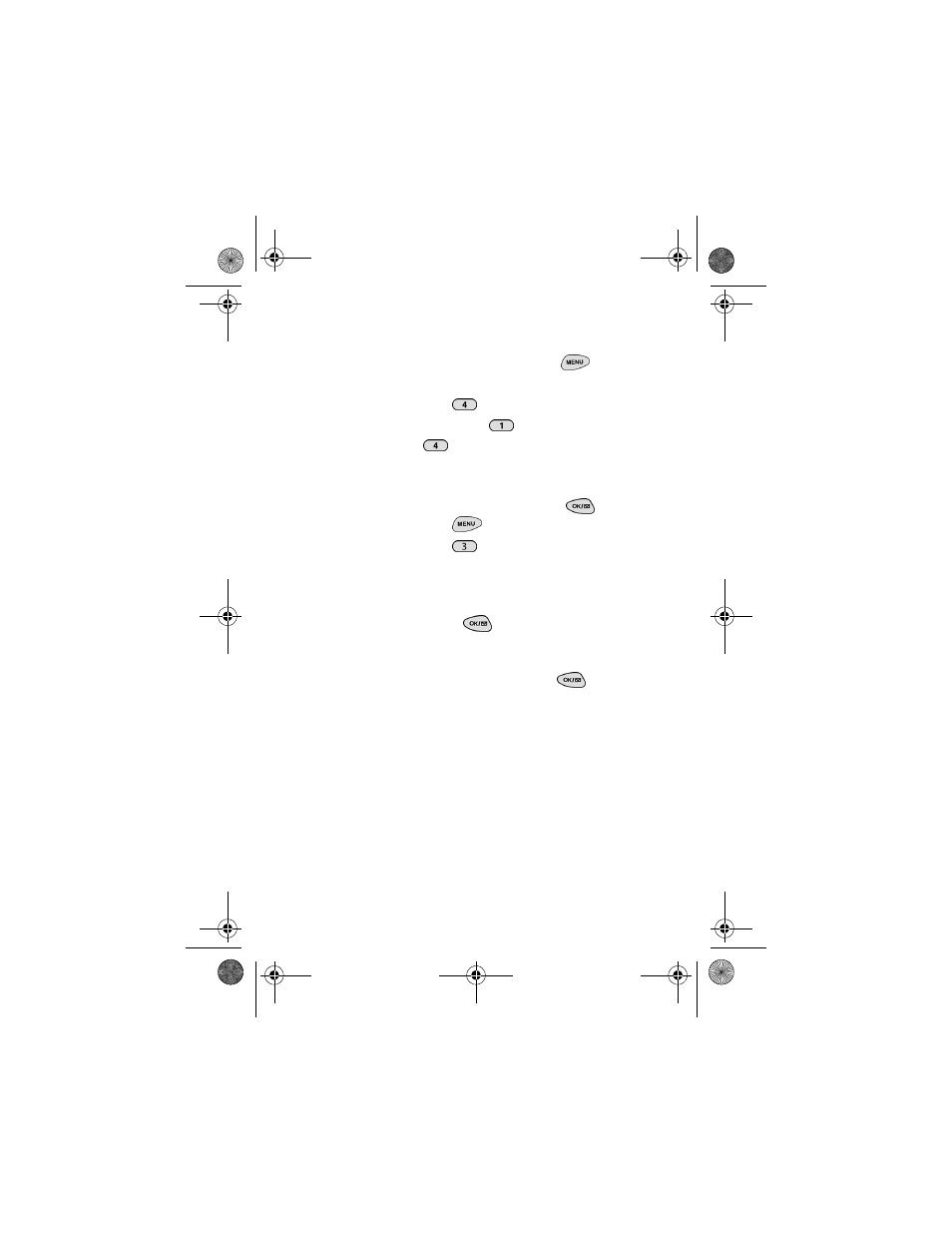
Section 9
90
Using Your Internal Phone Book
Editing an Internal Phone Book Entry
To make changes to an entry:
1.
From standby mode, press
for
Main
Menu
.
2.
Press
for
Phone Book
.
3.
Select either
for
Find Name,
or
for
Find Entry
option from the
Phone Book
options.
4.
Scroll to highlight the name of the entry
you want to edit, then press
.
5.
Press
for
Menu
options.
6.
Press
for
Edit
and follow the
prompts.
ᮣ
Phone #
to change the entry’s phone
number. Enter the new number and
press
by Using the Keypad" on page 55.)
ᮣ
Name
to change the entry’s name. Enter
the new name and press
. (See
"Selecting a Character Input Mode" on
page 54.)
verizonN300.book Page 90 Tuesday, December 18, 2001 1:04 PM
This manual is related to the following products:
