Heading 2 - settings, Settings – Samsung SCH-N300 User Manual
Page 145
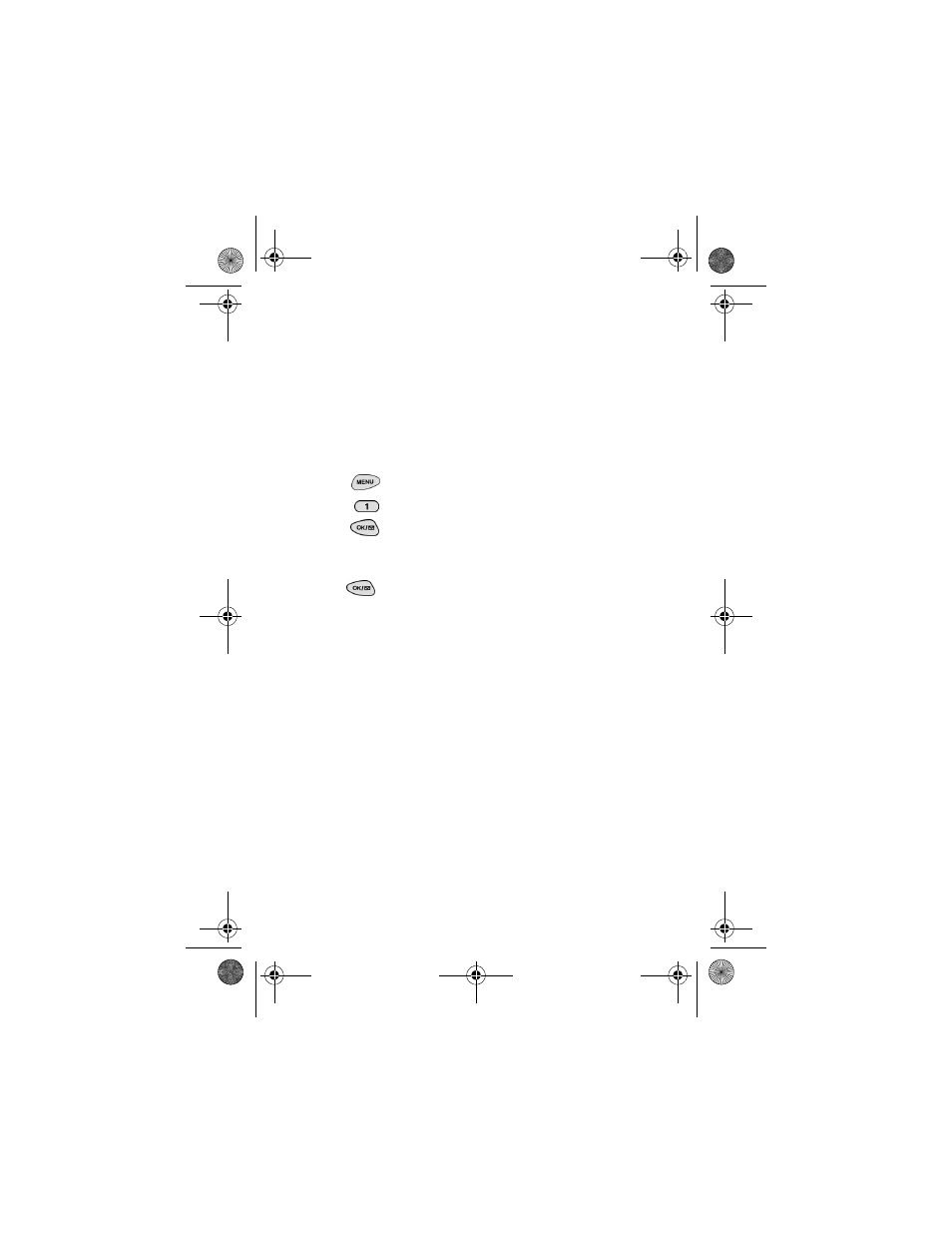
Position Location
145
Settings
The settings allow you to turn the Position
Location ON or OFF. When you first use your
phone this option is set to OFF. This option is
automatically turned ON when you place a call
to 911. However, this option is turned back OFF
when your 911 call is completed.
Check with your
service provider to
determine if/when/
where location-
based services are
available.
To turn Position Location ON or OFF:
1.
Press
for
Main Menu.
2.
Press
for
Location.
3.
Press
to display the Setting screen.
4.
Toggle Up or Down to cycle between the
available choices.
5.
Press
to Save and exit.
verizonN300.book Page 145 Tuesday, December 18, 2001 1:04 PM
This manual is related to the following products:
